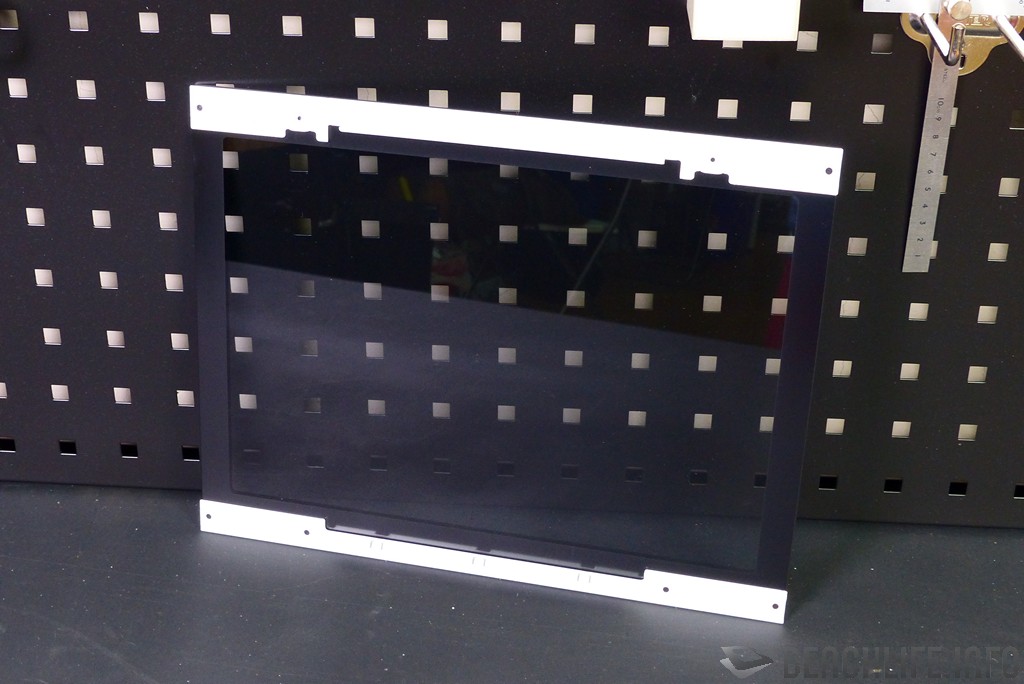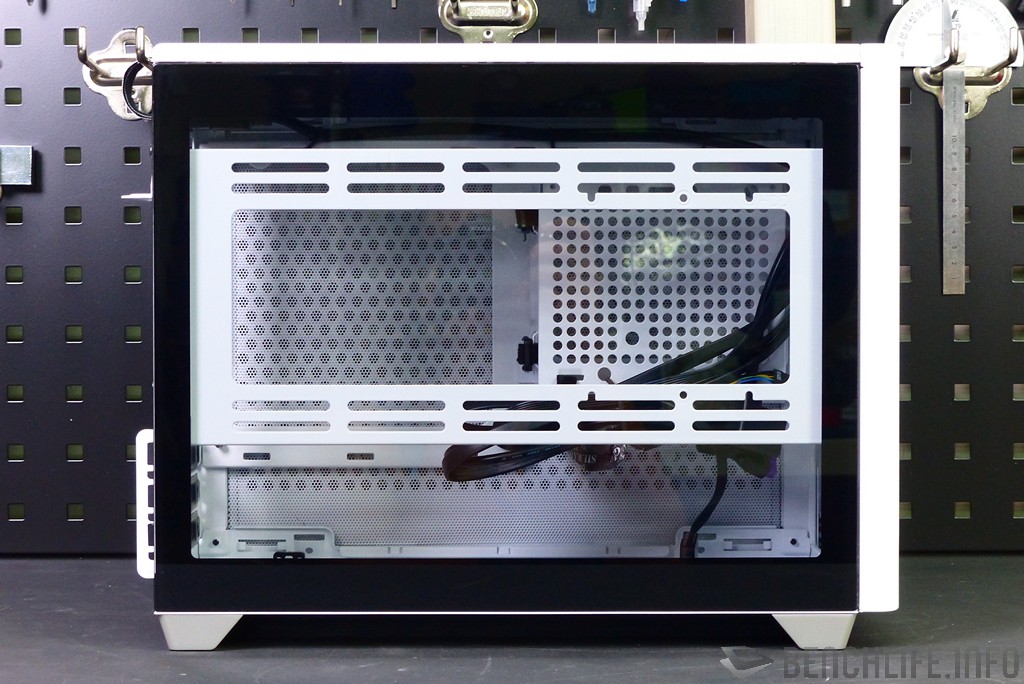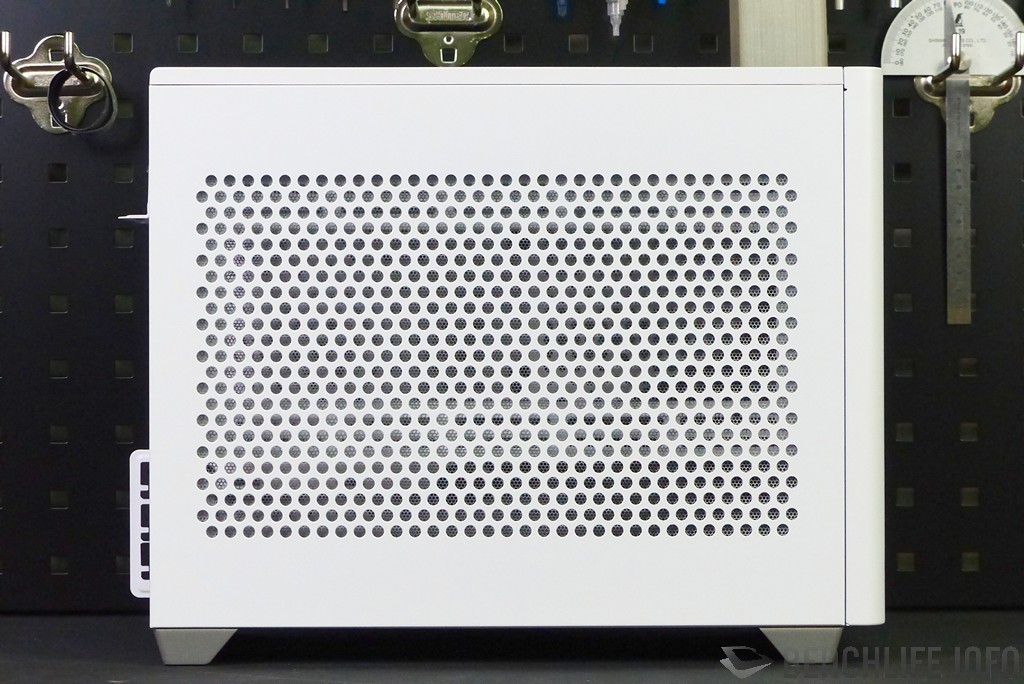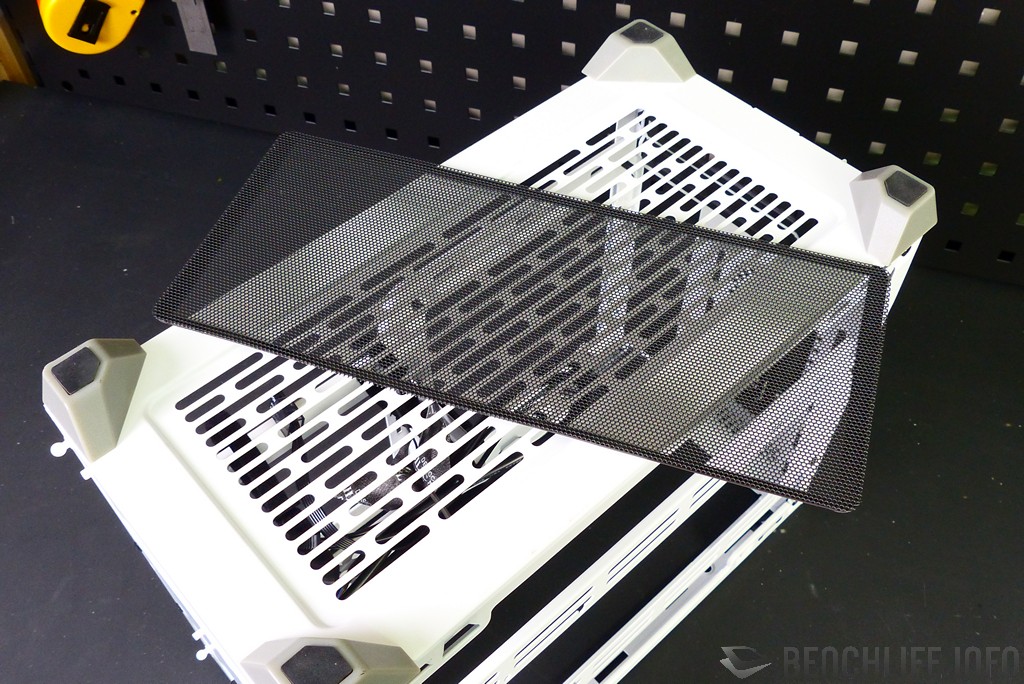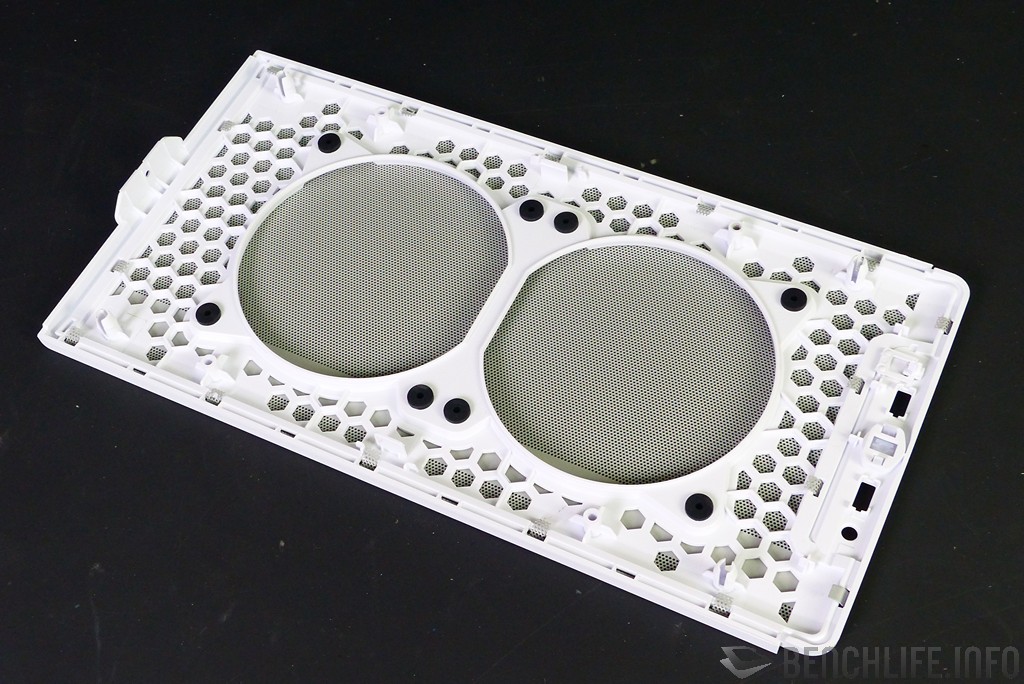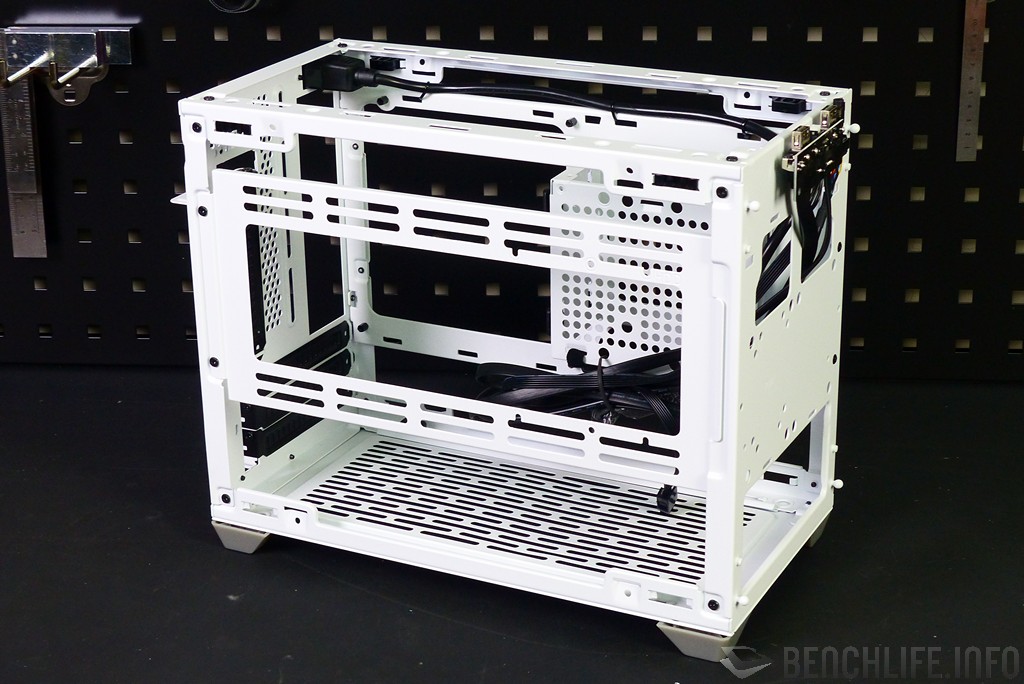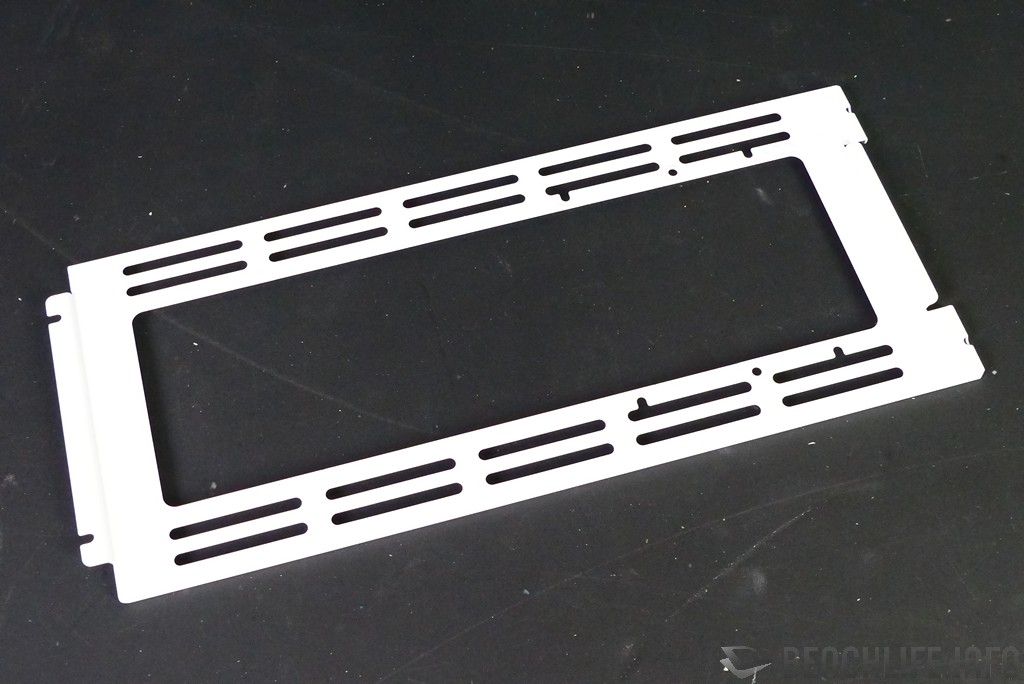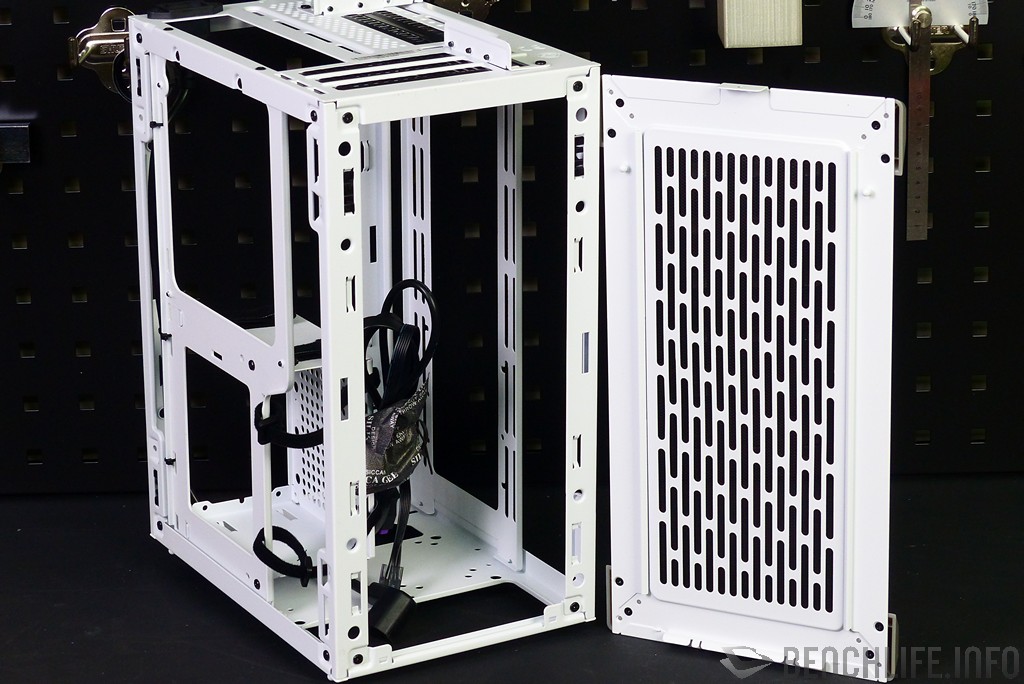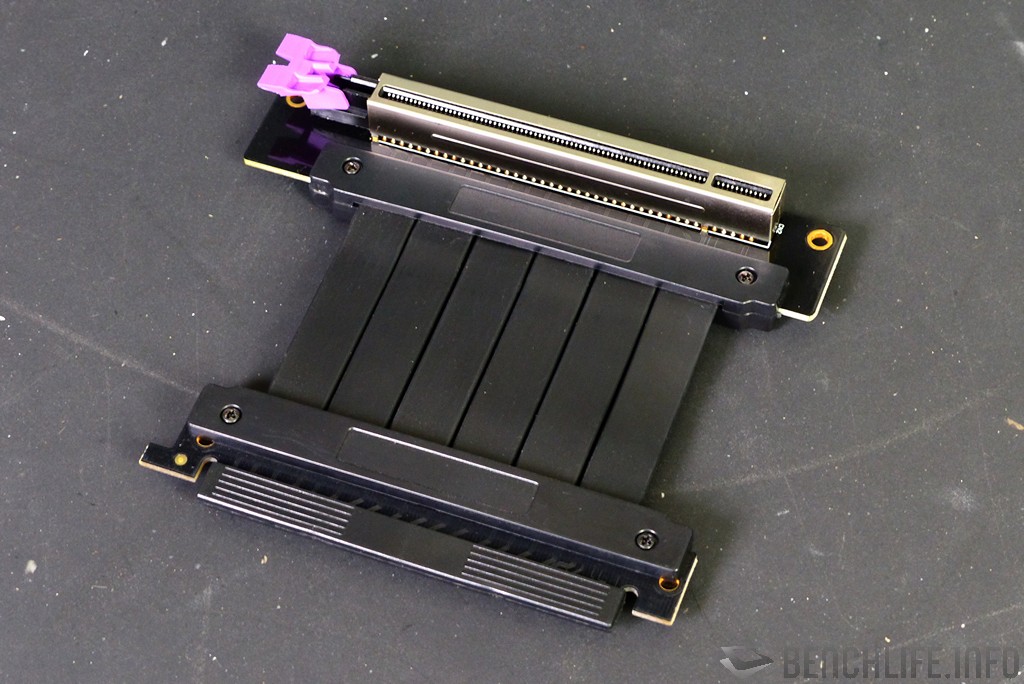越來越多的功能整合進入處理器、主機板,電源供應器的結構也不斷改善,除了需要到處征戰的 LAN Party 玩家,不少人也樂於挑戰組裝 Mini-ITX 主機。Cooler Master 近期推出 Mini-ITX 機殼 MasterBox NR200P,縱使台灣因為某些因素開賣時間稍晚,但相當自由的安裝方式仍值得一看。
多種零件安裝方式
MasterBox NR200P 支援 Mini-ITX 尺寸主機板,並支援 3 個介面卡插槽厚度的顯示卡,因此也能夠安裝 Mini-DTX 主機板(如 Asus ROG Crosshair VIII Impact),最大支援 SFX-L 尺寸電源供應器,以及長達 330mm 顯示卡,並同時預留 240mm/280mm 水冷散熱排的安裝空間,外型不包含突出部分的尺寸為 360 x 185 x 274(mm),掐指一算約為 18 公升。
機殼提供黑、白兩種顏色選擇,每款再附上玻璃側板供使用者自行替換,配件包提供 2 個 StickleFlow 120mm 風扇,以及 1 條供顯示卡垂直安裝的 PCIe x16 riser cable 延長排線。考慮到玻璃側板與 PCIe x16 riser cable,MasterBox NR200P 台灣販售價格約為新台幣 2,990 元並不貴,但內部高度自由的安裝相容性,一反迷你機殼處處受限的印象。
MasterBox NR200P 採用免工具拆裝設計,兩側側板、上方頂蓋、前方面板使用卡扣固定,用手即可直接卸下;進一步卸除 1 顆螺絲,連底部腳座底板亦可直接卸除。內部提供 1 個多功能固定架,最高支援 280mm 水冷散熱排或是安裝 1 個 3.5 吋儲存裝置,2.5 吋裝置則能夠固定在電源供應器架上或是機殼前方;上方面板則可透過卡榫安裝 2 個 120mm 風扇,底部最高則是支援 240mm 水冷散熱排,後方則是 1 個 80mm 風扇。
機殼內部提供 1 個 SFX/SFX-L 電源供應器固定架,能夠安裝至機殼前方或是側邊,騰出的空間則能夠安裝水冷幫浦以及水箱等零組件。顯示卡安裝方式也有 2 種,3 槽介面卡能夠直接安裝在主機板上,也能夠透過 PCIe x16 riser cable 垂直安裝於側邊(垂直安裝時,介面卡整體厚度可達 3 槽,但介面卡擋板僅安排 2 槽)。
配件包除了收納前述 2 個轉速 650 ~ 1800RPM 的 StickleFlow 120mm 風扇,額外還有 1 條風扇分接線,避免 Mini-ITX / Mini-DTX 主機板風扇插座過少或是擺放位置不易安裝。PCIe x16 riser cable 延長排線則是採用剛剛好的長度,不必額外擔心排線彎折收納的問題,只是當顯示卡垂直安裝時,原本可容納 153mm(玻璃側板)/155mm(網孔側板)的處理器散熱器安裝高度,將大幅限縮至 76mm。
良好的散熱表現
搭配測試 MasterBox NR200P 散熱效果的零組件,並沒有選擇過於特殊的產品,處理器散熱器採用盒裝版本附屬的 AMD Wraith PRISM,顯示卡則是選用雙槽厚度、267mm 的 NVIDIA GeForce RTX 2080 Ti Founders Edition。即便如此,我們還是遇到 Fractal Design ION SFX-L 650G 這款電源供應器長度的干涉問題,機殼內部市電延長線插頭略厚,影響到機殼上方其中 1 個 120mm 風扇安裝空間,只能將此風扇移至底部作為進風功能使用,原先的位置僅能另購 15mm 厚度的薄扇。
▼ 若是使用者安裝 SFX-L 規格的電源供應器,市電延長線插頭有可能和機殼上方其中 1 個 120mm 風扇安裝空間相互干涉。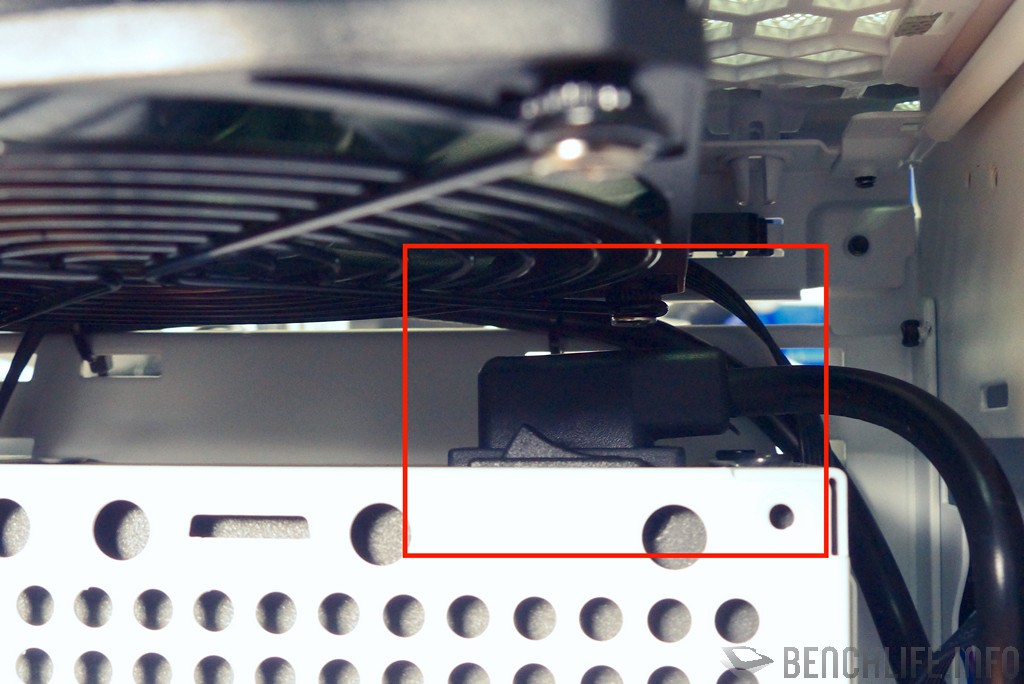
測試平台
處理器:AMD Ryzen 7 3700X
記憶體:Kingston Fury DDR4 RGB DDR4-3466 8GB x 2
顯示卡;NVIDIA GeForce RTX 2080 Ti Founders Edition
系統碟:Team Group T-Force CARDEA II SSD 512GB
電源供應器:Fractal Design Ion SFX-L 650W Gold
模組化線材:MJ MOD
作業系統:Microsoft Windows 10 Pro 64bit 2004
上述零組件裝進 MasterBox NR200P 機殼,於室溫 26℃ 環境,處理器和顯示卡待機溫度分別為 54℃ 和 35℃。透過 OCCT Linpack 項目加重處理器負擔 10 分鐘,則處理器溫度上升至 69℃,使用 GPU 項目加重顯示卡負擔 10 分鐘則為 81℃,若改用 Power 項目同時加重兩者負擔,則雙方溫度分別為 94℃ 和 80℃。
▼ Cooler Master MasterBox NR200P 搭配上述零組件,於室溫 26℃ 的燒機溫度。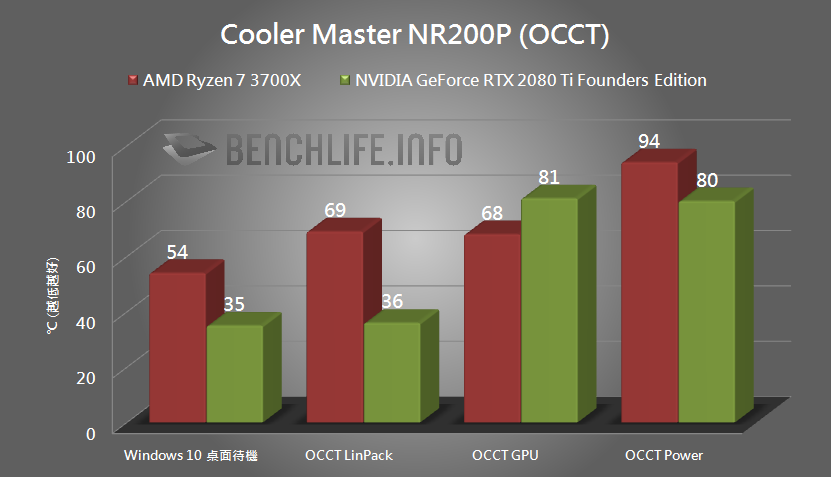
組裝途中可觀察到 MasterBox NR200P 數個小優勢,機殼板金相當地厚實,致使空機淨重就有 5.1kg,並使用鍍鋅防鏽層相較 SECC 更厚的 SGCC,含表層漆面厚度約達 1.2mm,讓 MasterBox NR200P 十分穩固,為近期少見、用料相當紮實的機殼。
前置面板 I/O 部分,音效 3.5mm 插座採用立體音、麥克風複合形式,更重要的是音效電路板與 USB 插槽分離,避免與高速數位訊號共用地線讓雜訊亂竄,前面板音效輸出能夠發揮主機板應有的實力。
▼ MasterBox NR200P 前面板的 3.5mm 類比音效插座與其它插槽分離,避免數位訊號干擾類比訊號,是設計上的小巧思。
目前許多家小型工作室、家庭工廠均有推出 Mini-ITX 機殼,但消費者不易從通路當中取得,加上機殼重量重、體積大,跨海運費可能就與機殼同價,十分不划算。Cooler Master 推出 MasterBox NR200P,由於考量到零組件相容性,體積雖不比近期獨立品牌 Mini-ITX 機殼,但好處是容易取得,更擁有多樣化的安裝方式,於體積和相容性之間取得不錯的平衡點。