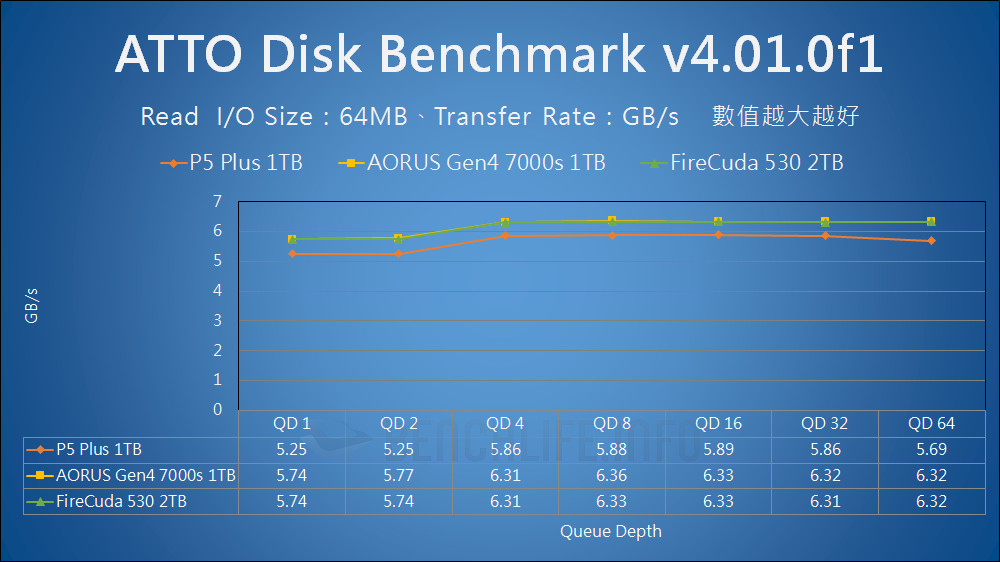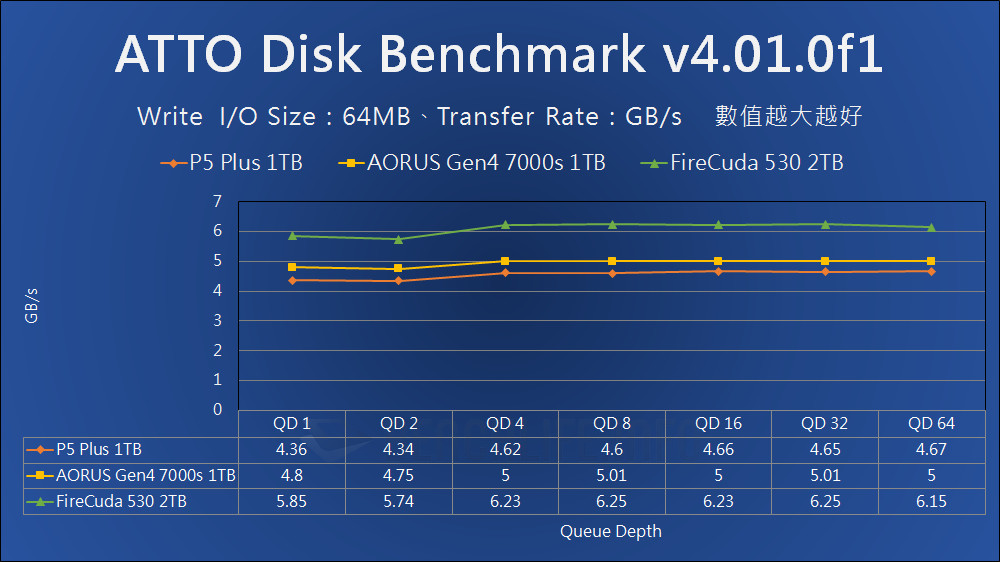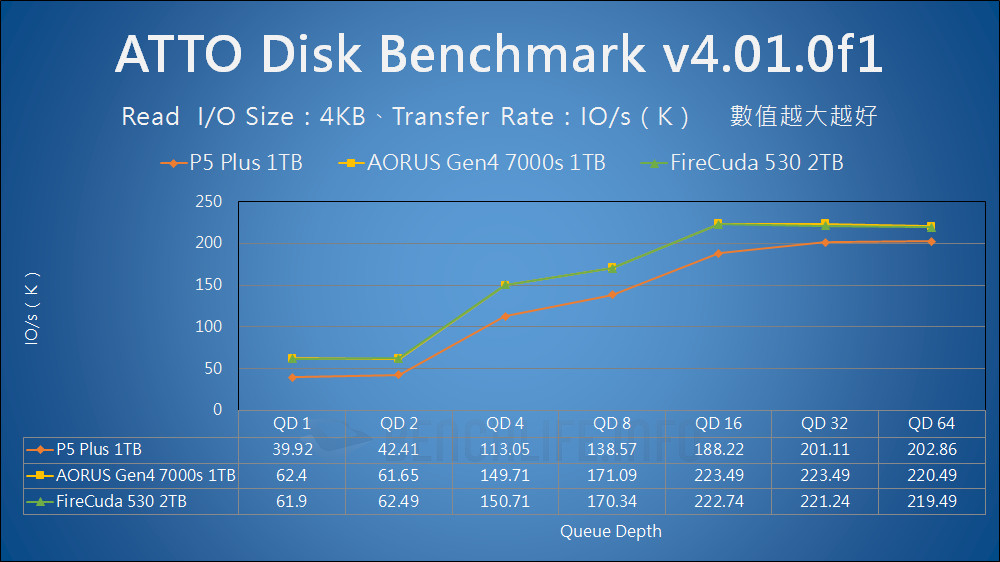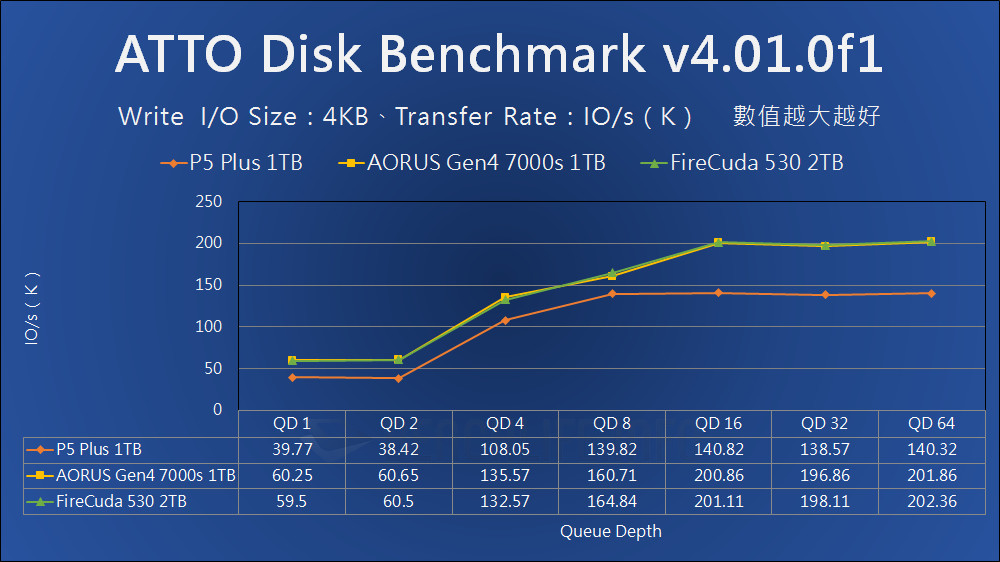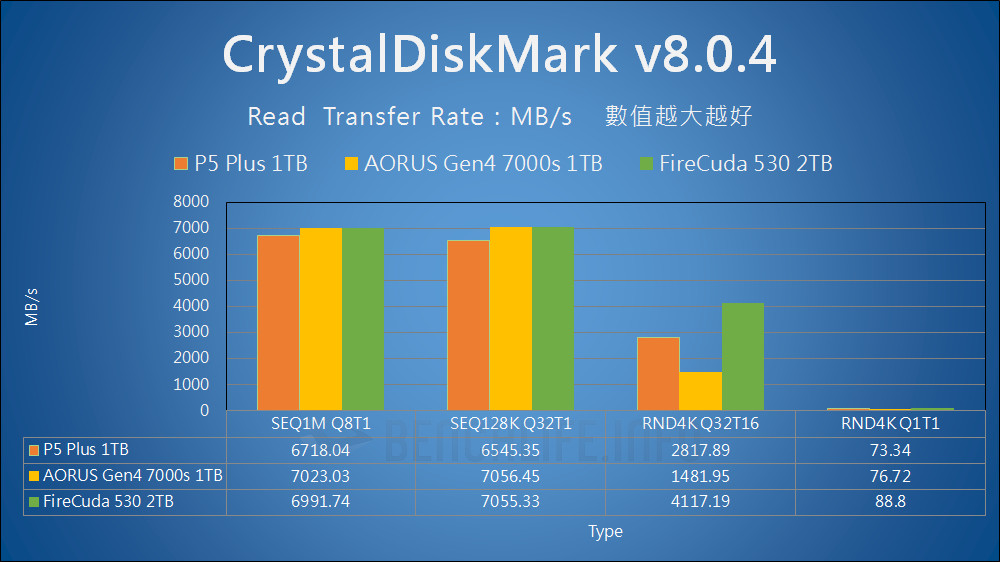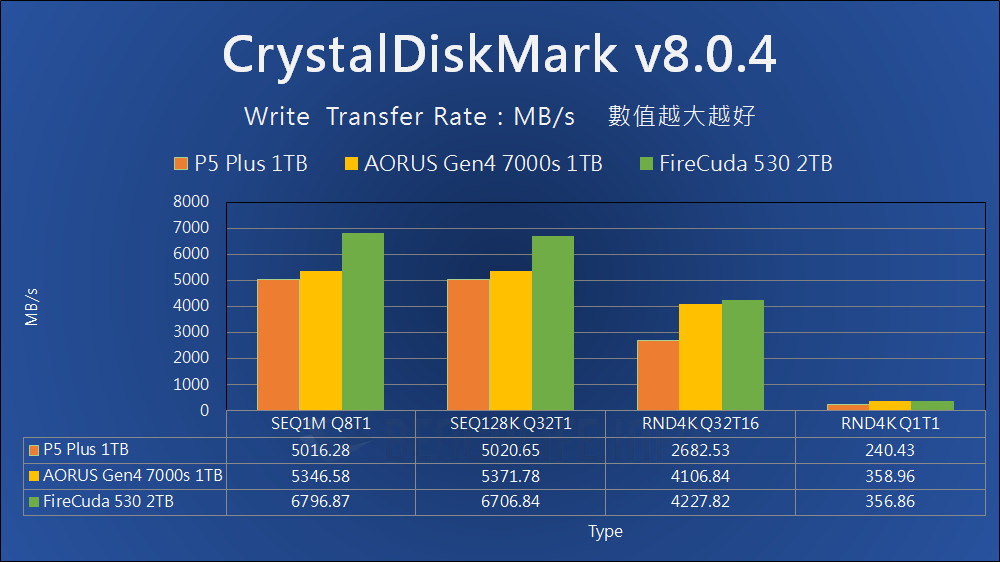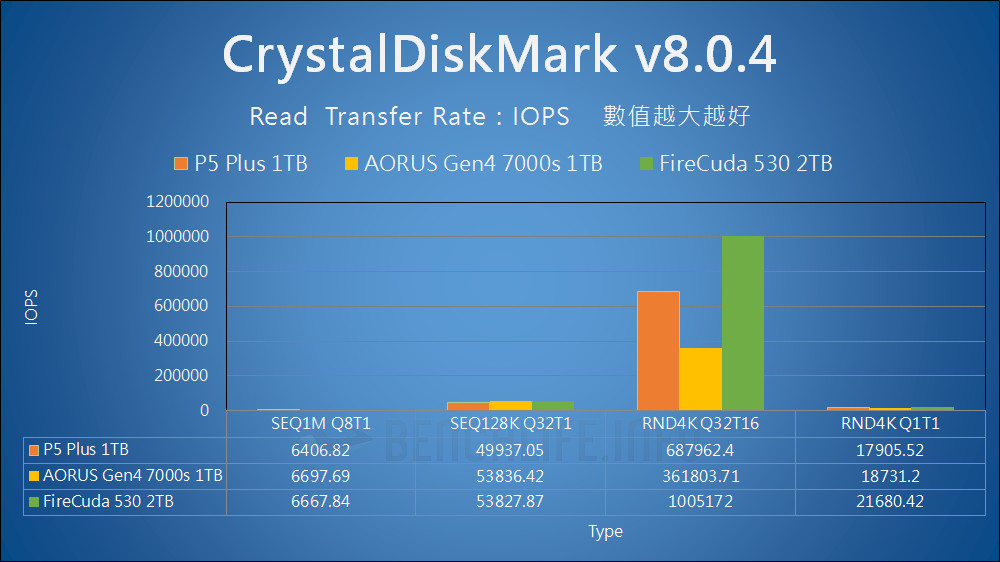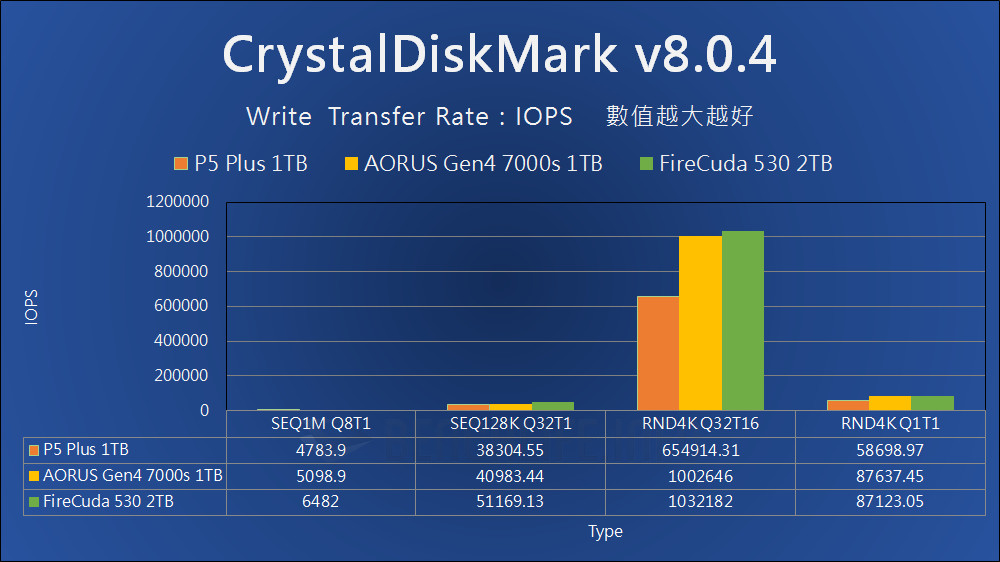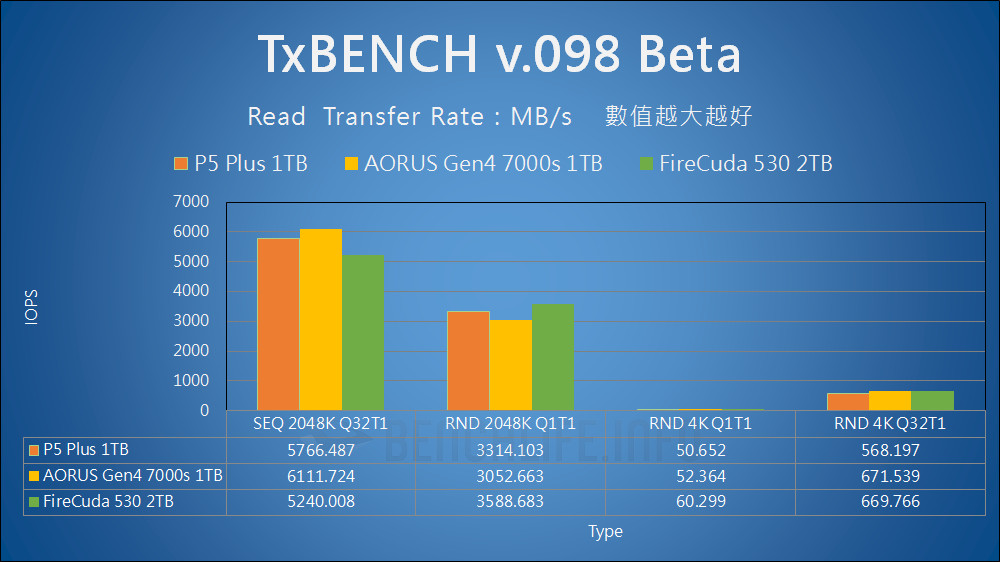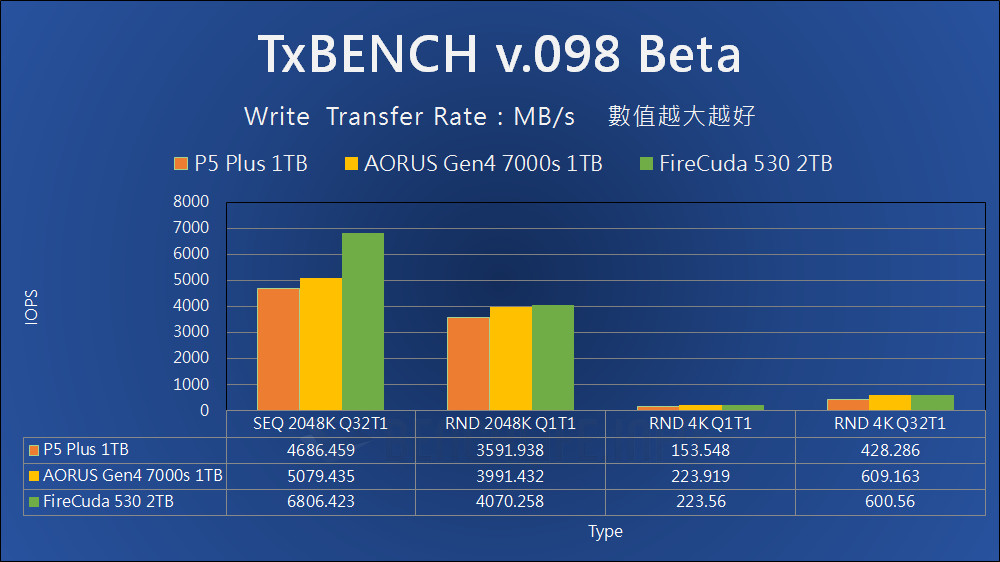P5 Plus SSD 並沒有打出高超性能這張牌,但是維持機能性豐富的傳統。
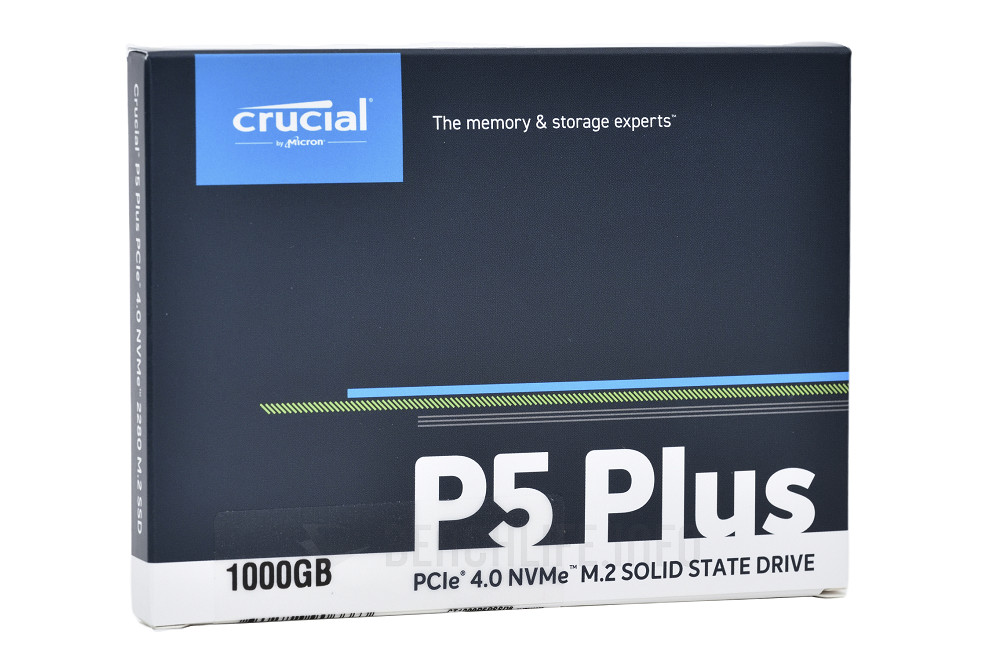
Crucial 稍早前推出 P5 Plus SSD,作為旗下首款 PCIe 4.0 x4 NVMe 固態硬碟,最佳存取速度讀取 6,600MB/s 而寫入 5,000MB/s、支援資料加密、內建斷電保護功能,如同以往具有相當吸引力與廣泛適用性。
P5 Plus SSD 產品名稱是有點意思,因為 Crucial 去年曾推出一款 P5 SSD,屬於 PCIe 3.0 x4 NVMe 介面性能導向產品。進入 PCIe 4.0 世代,Crucial 沿用 P5 SSD 命名規則再冠上 Plus,即成為這款 P5 Plus SSD 產品。也或許,Crucial 想將相同世代 / 定位產品的命名簡化,免得數字太快用完又得改變命名規則吧。
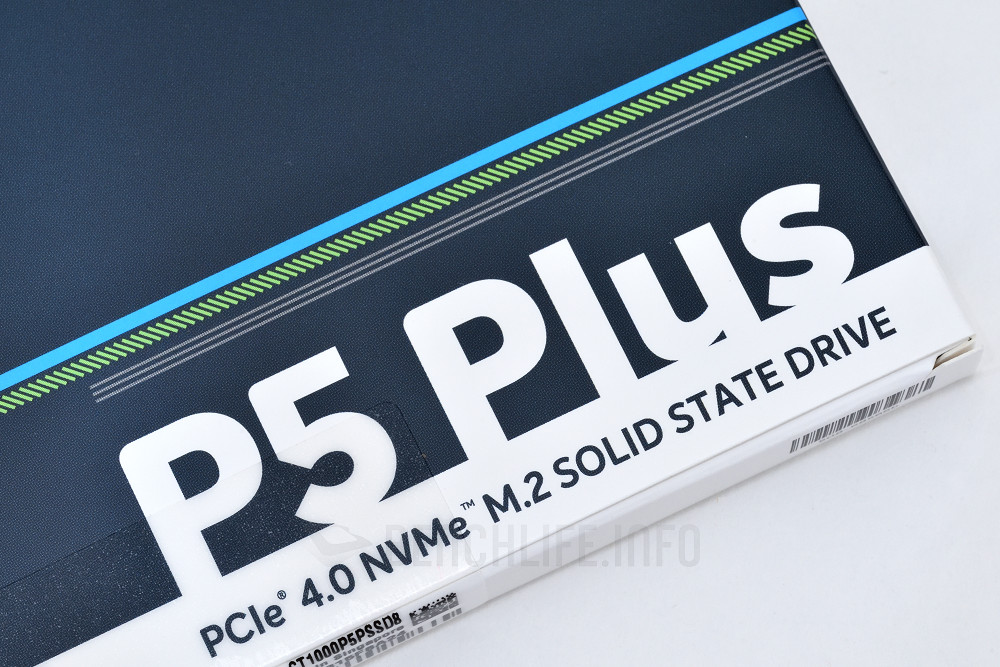
市場上初世代 PCIe 4.0 x4 NVMe 產品,最高循序存取速度在讀取 5,000MB/s、寫入 4,400MB/s 左右,而後相繼推出的 Phison 二代解決方案、Western Digital WD_Black SN850 等次世代新品,將這場競賽推向讀取 7,000MB/s、寫入 6,000MB/s 以上,同為次世代產品的 P5 Plus SSD 反而顯得另類。

P5 Plus SSD 最佳循序存取速度僅讀取 6,600MB/s、寫入 5,000MB/s,看來就像就像卡在兩個世代產品之間,也或許 Crucial 另外有所盤算吧。不過呢,P5 Plus SSD 支援 TCG Opal 2.0 資料加密,以及基礎的斷電保護功能。競爭對手大多沒有這些設計,因此它也很適合用於筆電,甚至是最佳選擇。
P5 Plus SSD 產品線規劃、組成結構
P5 Plus SSD 系列當前提供 500GB、1TB、2TB 容量選擇,市場參考價格依序分別為 2,999 元、4,999 元、10,400 元,比同為大廠的製品便宜不等幅度,應該是足以彌補那片面性能落差。產品維持提供 5 年有限保固服務,附加 Acronis True Image for Crucial 磁碟備份 / 轉移軟體,需自行至官網下載。
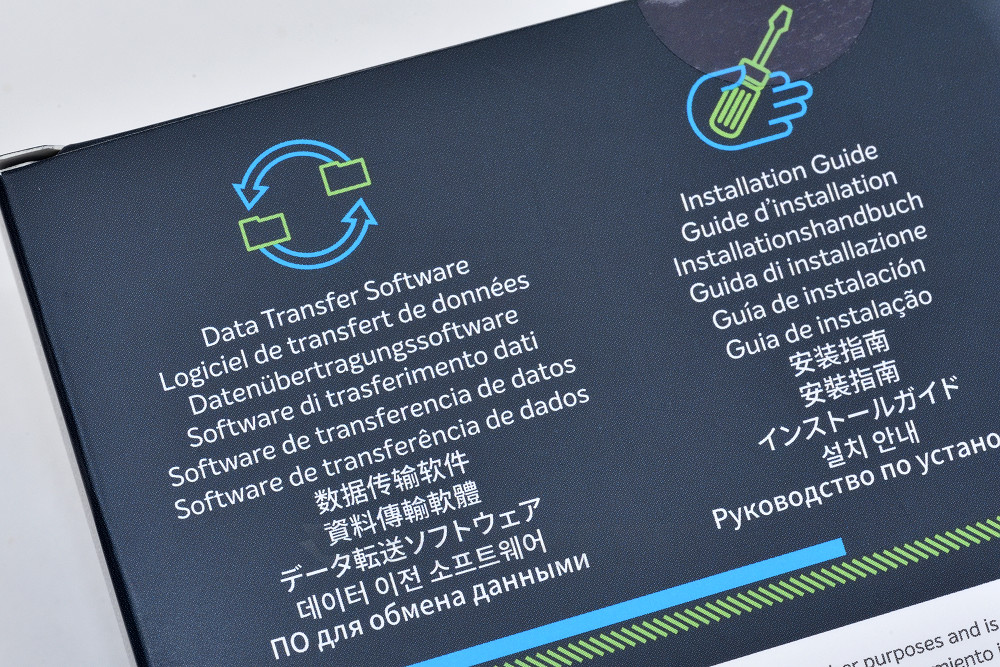
由於組成結構謎底早已經公開,所以官方提供這 1TB 容量樣品,不再有開膛剖腹的必要。Crucial 強調,P5 Plus SSD 開發設計、生產製造、測試,一手包確保最佳品質與可靠性。在 M.2 Type 2280 單面電路板基礎上,採用 Micron 型號 DM02A1 控制器,大致規格是 8 通道、PCIe 4.0 x4、NVMe 1.4 介面。

至於 2 顆 176 層 TLC 3D NAND,在 Phison 次世代解決方案產品上也常見到,裸晶圓容量 512Gb、介面傳輸速率 1,600MT/s,是由 Micron 原廠堆疊封裝的顆粒成品。所搭配 LPDDR4 動態隨機存取記憶體,512GB 與 1TB 容量版本配置 1GB、2TB 容量版本 2GB,整體關鍵用料都是使用自家產品。
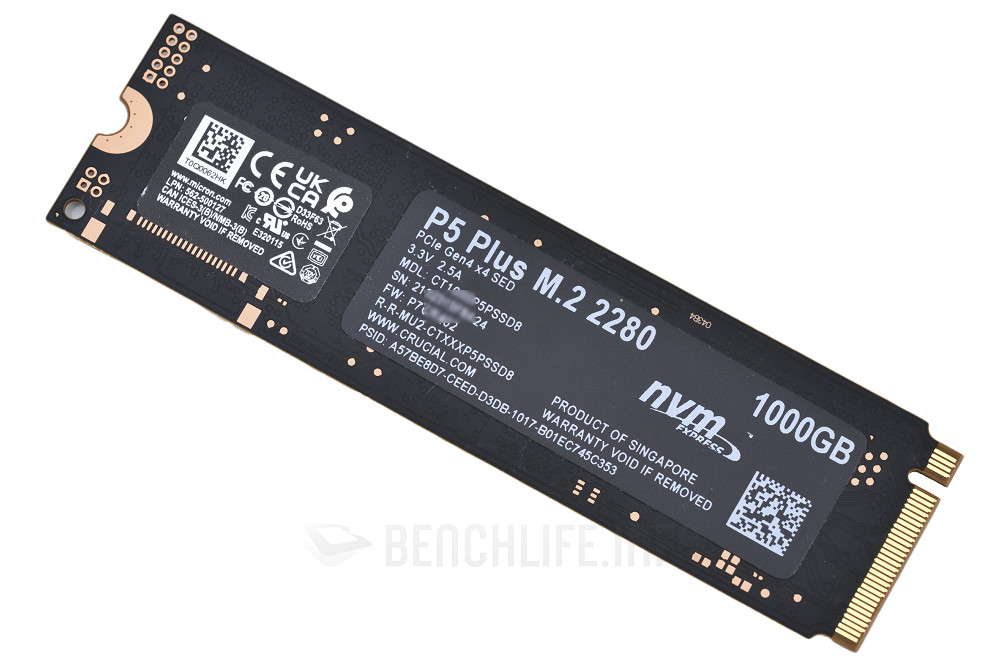
附加設計包含整合式斷電保護,這個基礎型防護能降低 FTL 損毀、鎖碟機率,此外支援 TCG Opal 2.0 加密標準,在 Windows 10 / 8 系統可以透過 BitLocker eDrive 磁碟加密來利用。至於支援 APST 自動電源狀態轉換,作用是能改善閒置狀態下的耗電量與溫度,這也有助於減少溫度過高而導致限速的機率。
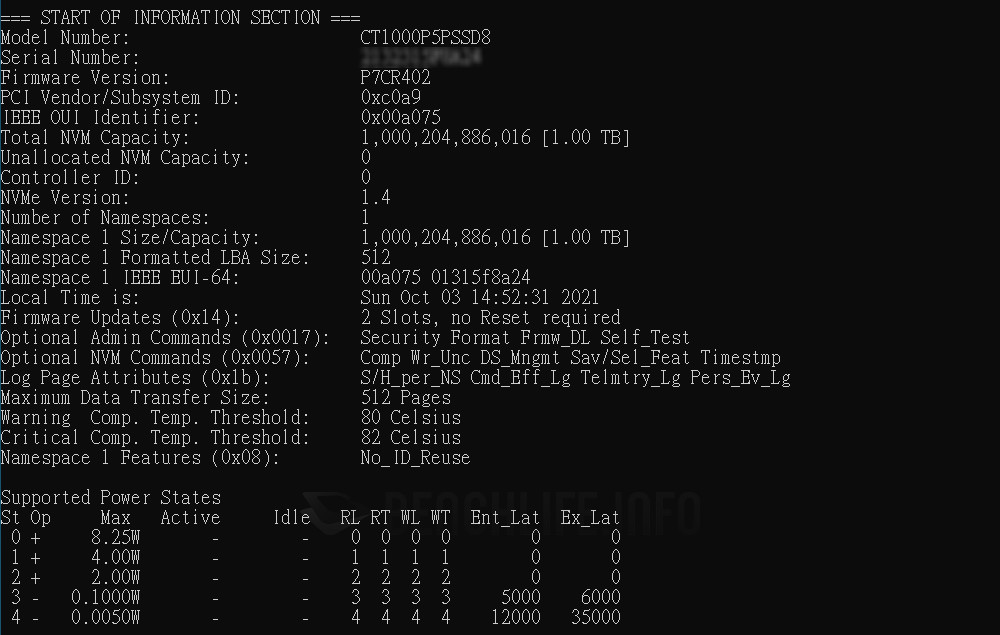
P5 Plus SSD 循序存取速度都能達到 6,600MB/s,寫入自 1TB 容量版本開始有 5,000MB/s,隨機存取則是 2TB 容量版本最佳,可以達到讀取 720,000IOPS、寫入 700,000IOPS。設計寫入用耐度參考指標 Total Bytes Written(資料寫入總位元數),基數設定在 300TBW(500GB 版),其餘以此基準隨容量倍增。
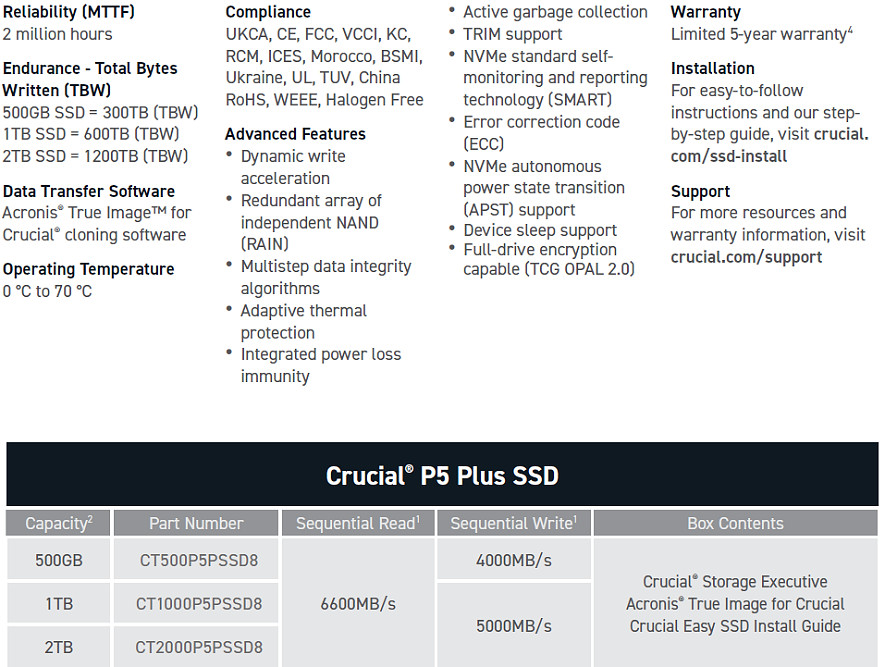
換言之,各容量版本在日常應用上,磁碟每日寫入量大約 0.328DWPD(Drive Write Per Day),不考慮寫入放大因素的合理寫入量分別是 500GB 容量版本 164GB、1TB 容量版本 328GB、2TB 容量版本 657GB 左右。這部分和性能同樣是趨於保守,Crucial 並未開出能使玩家趨之若鶩的規格,可能因素就暫且不去細究。
P5 Plus SSD 附加軟體、驅動程式
附加工具軟體主要為 Crucial Storage Executive,由於介面與功能性並未改變,所以連同 Acronis True Image for Crucial 都不再重複介紹。可以留意到,Crucial 為自家 PCIe NVMe 系列產品提供驅動程式,而且 Crucial Storage Executive 裡面的清理磁碟機、格式化驅動器等項目,非得使用自家驅動程式才能作用。

對於 Crucial 自家 PCIe NVMe 驅動程式,將之與 Windows 10 所內建版本,做了簡單試驗供大家參考。CrystalDiskMark 綜觀而言,Crucial 驅動程式在不少項目的表現稍好,尤其是寫入部分最為明顯,在 TxBENCH 可以觀察到相同傾向。只不過速度也有倒退嚕的時候,因此是否值得換用,大概就見仁見智了。
下列圖左:Micron NVMe 驅動程式、圖右:Windows 10 NVMe 驅動程式。
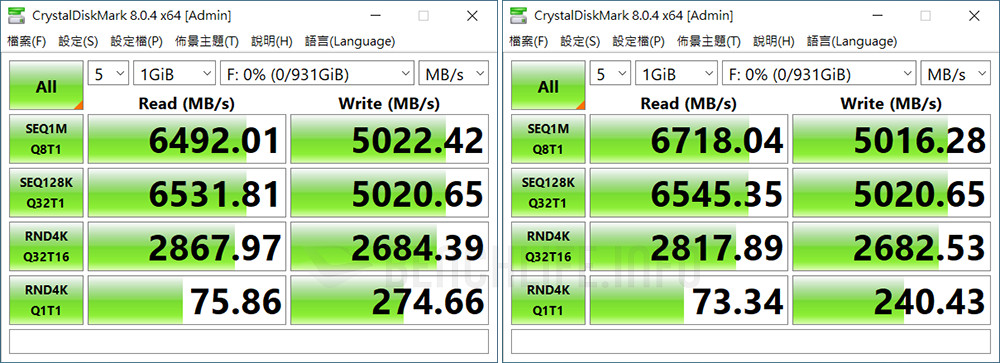
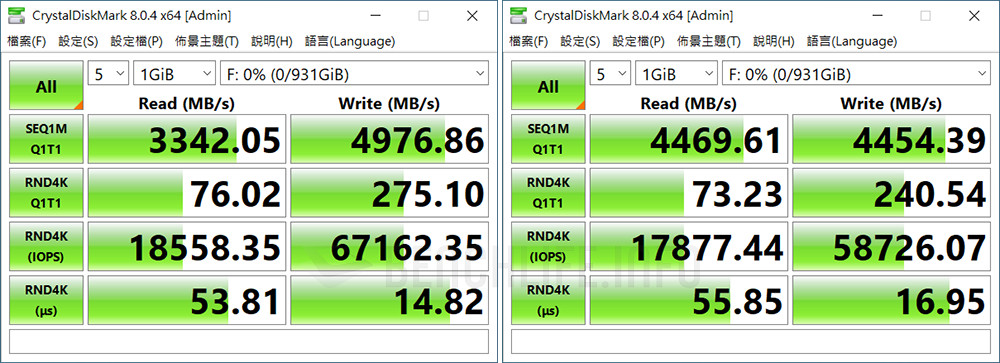
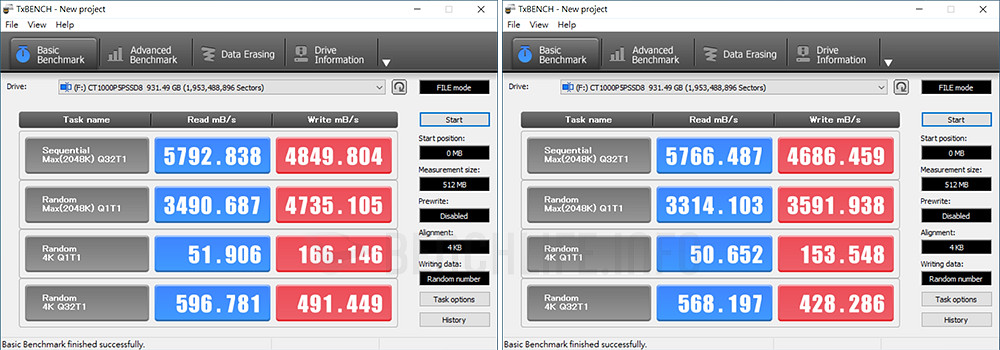
P5 Plus SSD 性能實測體驗、總結
無論如何,正式測試還是使用 Windows 10 內建驅動程式,讓基準點維持一致。P5 Plus SSD 設計上明確包含動態寫入加速,乾淨空碟狀態下速度大多落在 4,300MB/s 左右、作用區間接近產品容量 34%。而後滑落至 1,100MB/s 上下跳動,結尾前只剩 850MB/s 左右,整體數值不高但應該還是足敷使用。
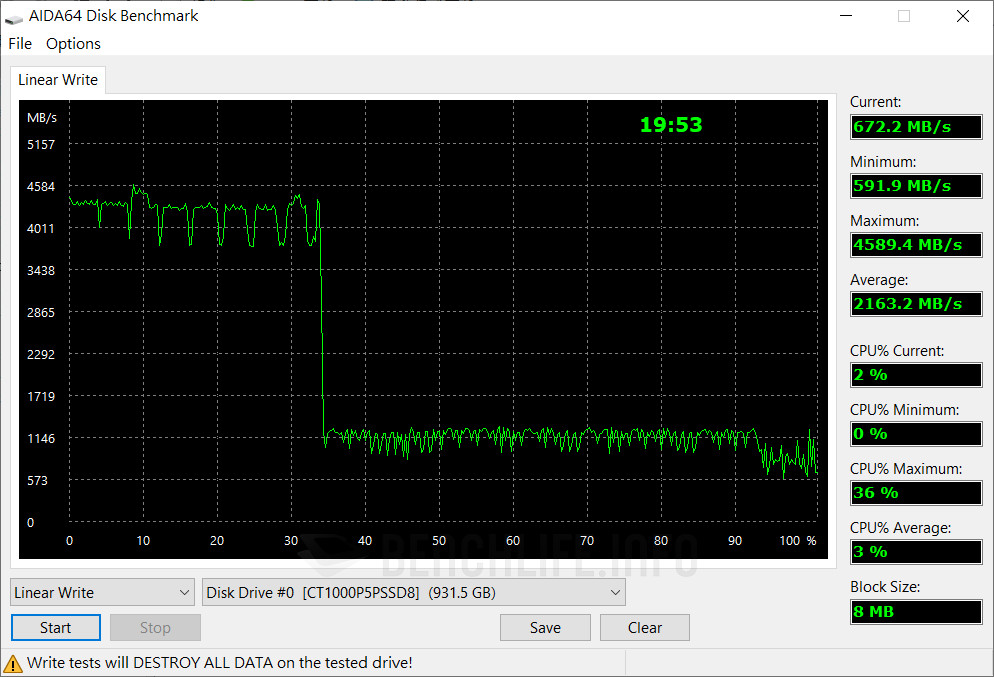
測試平台
- 處理器:Intel Core i5-11600K
- 主機板:ASUS ROG Maximus XIII Apex
- 顯示卡:EVGA GeForce GTX 1660 XC Gaming
- 系統碟:Western Digital WD_Black SN750 2TB
- 作業系統:Microsoft Windows 10 Pro 64bit(21H1)
以下多數測試結果經過彙整,並且加入 Seagate FireCuda 530 SSD 2TB、GIGABYTE AORUS Gen4 7000s 1TB 當參考比較組,得留意容量差異存在變數。在這些基礎測試之中,P5 Plus SSD 不大有逆轉勝機會,僅 CrystalDiskMark 的 RND4K Q32T16 讀取這個項目,反而還超越 AORUS Gen4 7000s。
P5 Plus SSD片面性能沒有同世代競品那樣高,但大致上是能夠達到官方宣稱值,接著來看進階表現部分。PCMark 10 系統碟測試獲得評價 3,373 分、頻寬 542.57MB/s,優於 2 款比較組產品不等幅度,至於性能一致性評價為 1,411 分、頻寬 337.99MB/s,這表現是介於 2 款比較組產品之間。
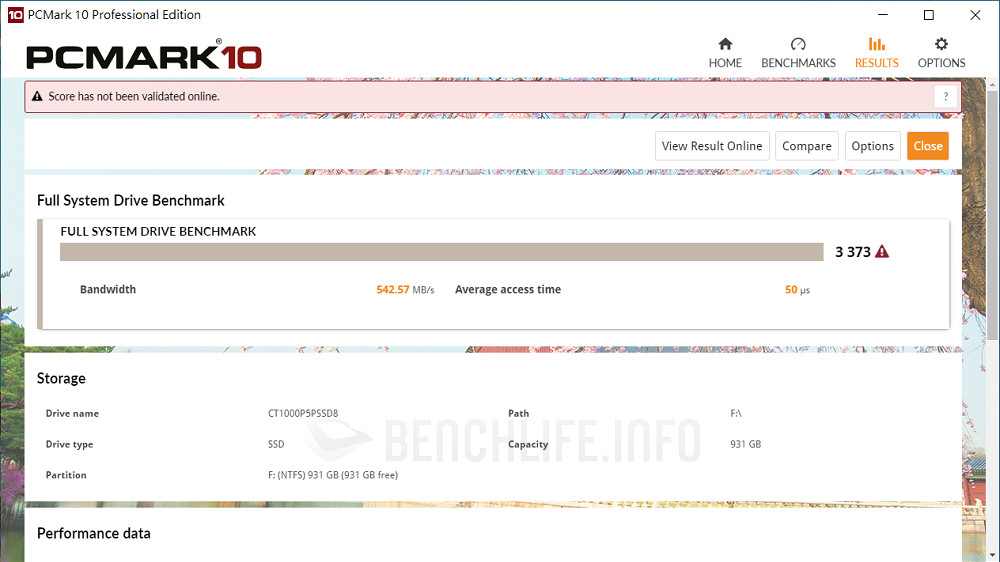
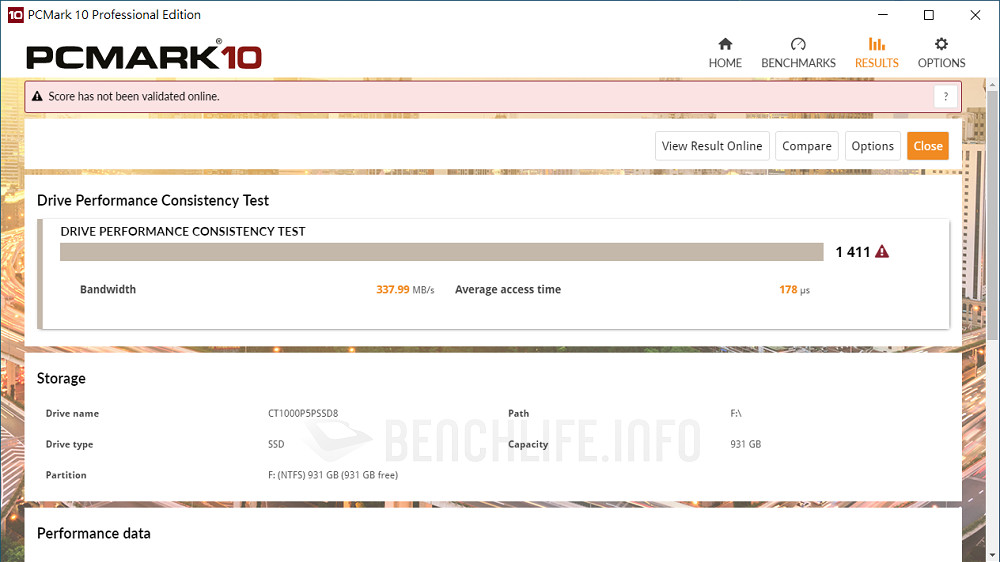
下列 2 個細部數據繪製圖表,P5 Plus SSD 在系統碟模擬測試下,各類應用表現說不上突出,有些接近、有些出現較大落差。至於性能一致性所繪製內容,類似於空碟使用至變成髒碟再到速度回復的狀態,P5 Plus SSD 在這部分反而脫穎而出,或許代表長久使用下來的掉速現象會相對輕微些。
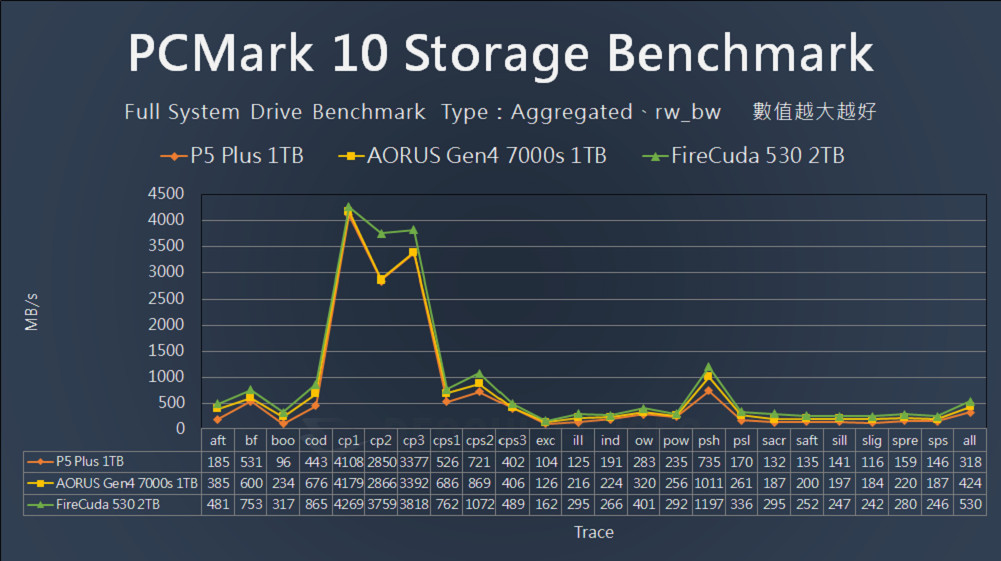
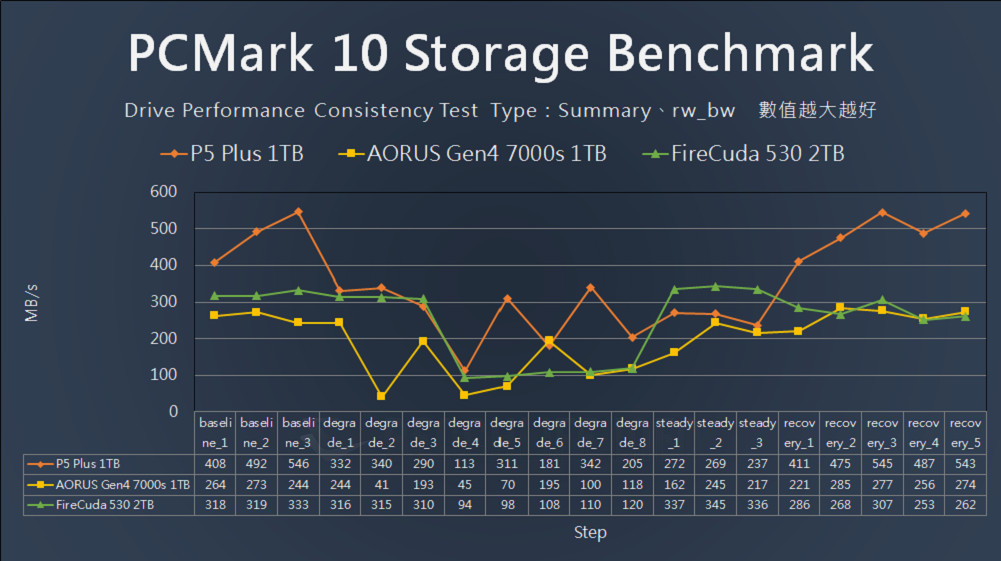
PCMark 10 儲存模擬測試項目相對應資訊
aft:Adobe After Effects
bf:Battlefield V – starting the game until the main menu
boo:Booting Windows 10
cod:Call of Duty Black Ops 4 – starting the game until the main menu
cp1:Copying 4 ISO image files, 20 GB in total, from a secondary drive to the target drive (write test)
cp2:Making a copy of the ISO files (read-write test)
cp3:Copying the ISO to a secondary drive (read test)
cps1:Copying 339 JPEG files, 2.37 GB in total, to the target drive (write test)
cps2:Making a copy of the JPEG files (read-write test)
cps3:Copying the JPEG files to another drive (read test)
exc:Microsoft Excel
ill:Adobe Illustrator
ind:Adobe InDesign
ow:Overwatch – starting the game until main menu
pow:Microsoft PowerPoint
psh:Adobe Photoshop (heavy use)
psl:Adobe Photoshop (light use)
sacr:Adobe Acrobat – starting the application until usable
saft:Adobe After Effects – starting the application until usable
sill:Adobe Illustrator – starting the application until usable
slig:Adobe Lightroom – starting the application until usable
spre:Adobe Premiere Pro – starting the application until usable
sps:Adobe Photoshop – starting the application until usable
相較於代表組甚至是許多競品,Crucial 自行設計、調校固態硬碟的經驗相當豐富,得到以上結果並不會讓人感到困惑。另外附帶提供幾項數據,ezIOmeter 無論是 128KB 循序或 4K 隨機存取,所得速度結果都相當穩定、接近標示值。至於遊戲載入速度試驗,它也有超乎預期的表現,並未被甩開反而能超前。
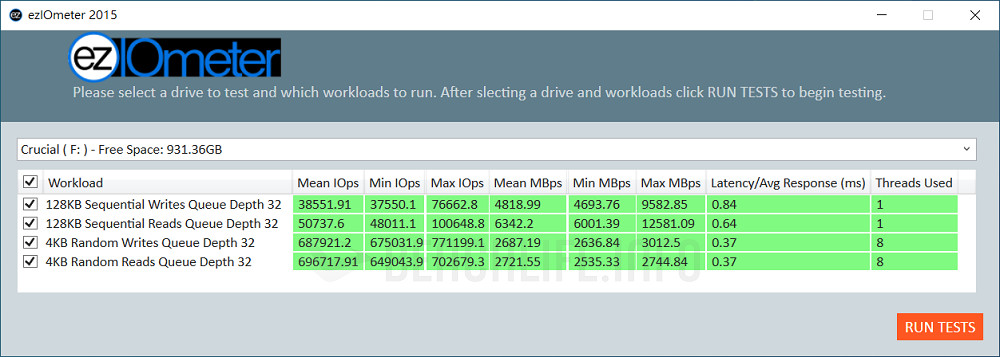
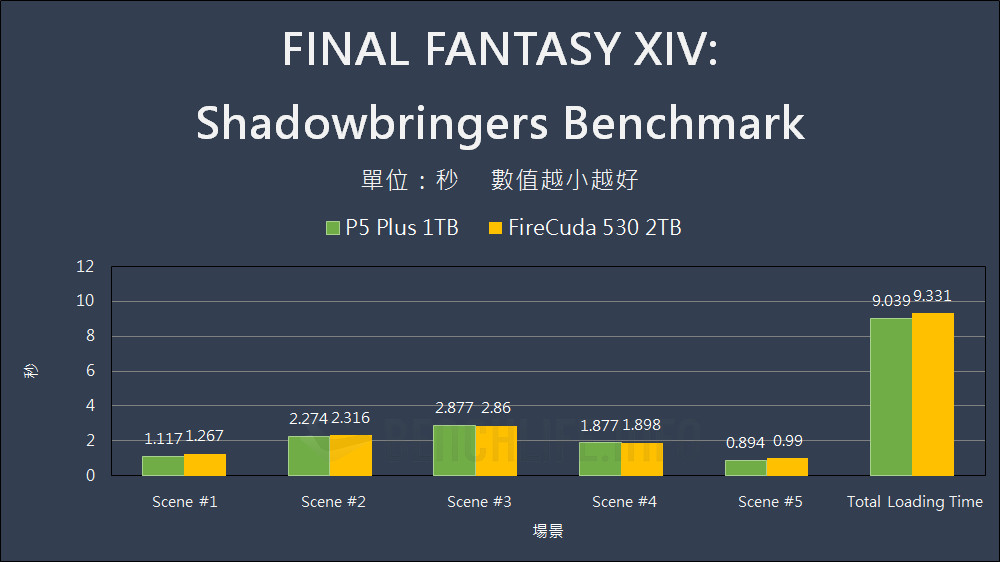
結尾簡單聊聊溫度,AIDA64 寫入測試完畢時觀察到運作溫度大約 55°C,而其高溫警戒點是設置在 80°C。得留意,我們所使用 ASUS ROG Maximus XIII Apex 主機板,M.2 插槽是有塊厚實的散熱片負責伺候。因此如果打算用在筆電上,建議依照內部機構空間,找尋合適的散熱方案會比較妥當。

總和來說,P5 Plus SSD 片面性能沒有那麼高,但是性能平穩度而且一致性表現有著以往水準。再加上售價合宜,又支援資料加密與斷電保護,因此仍然有性價比與相當競爭力可言。只要沒那麼執著在片面循序存取速度這點,除了桌機還包含像 Intel 第 11 代 Core 筆電平台,都會很適合 P5 Plus SSD 發揮。