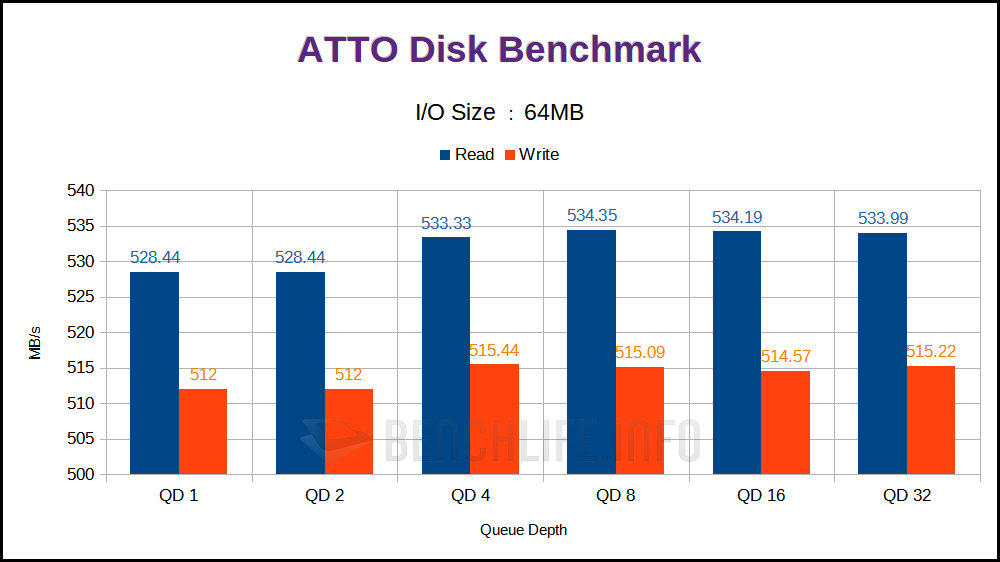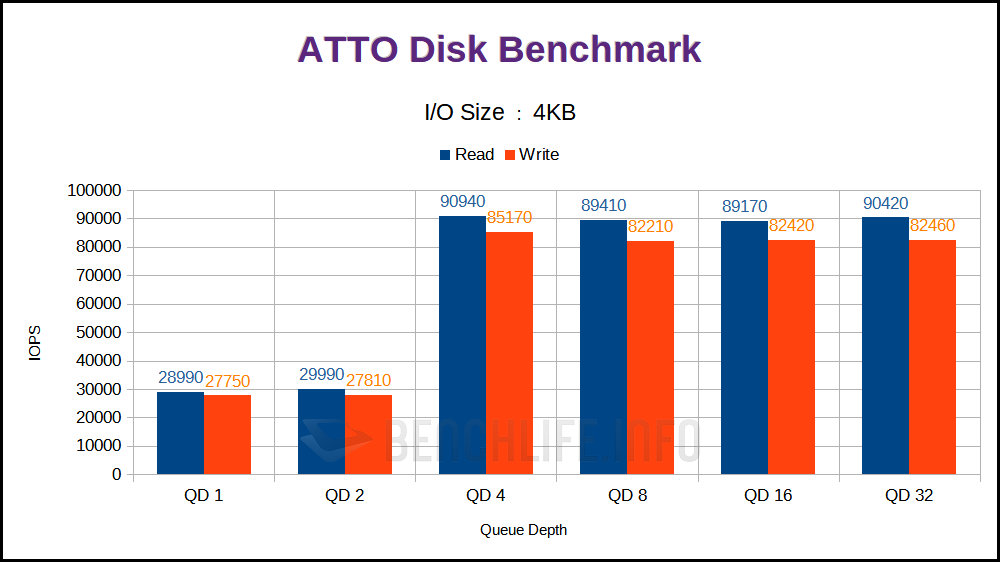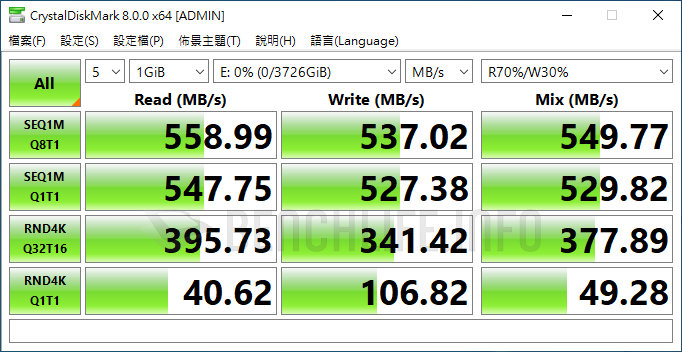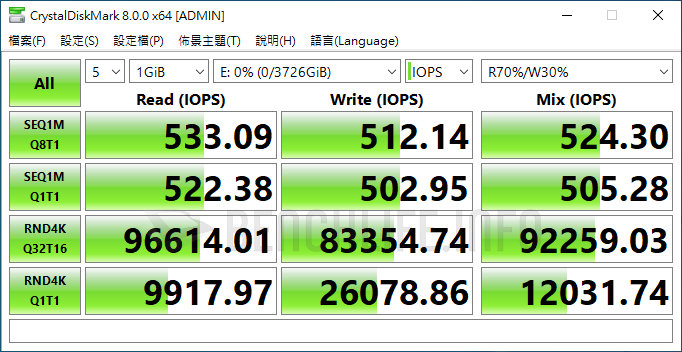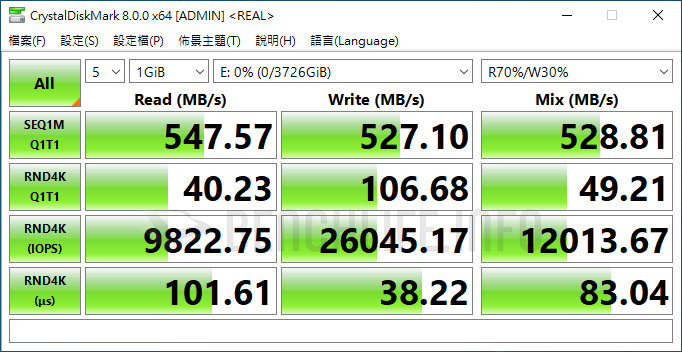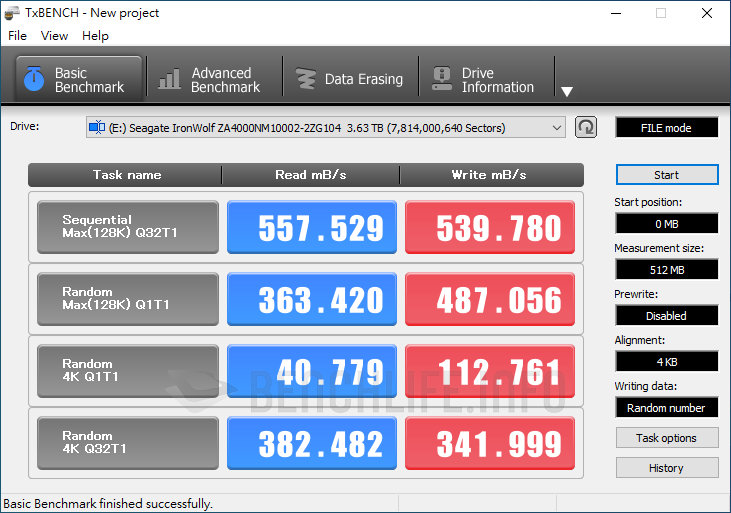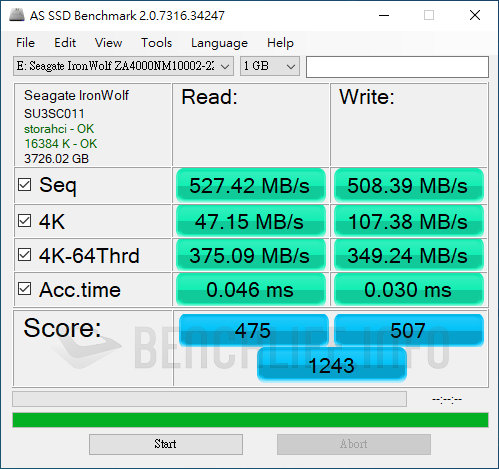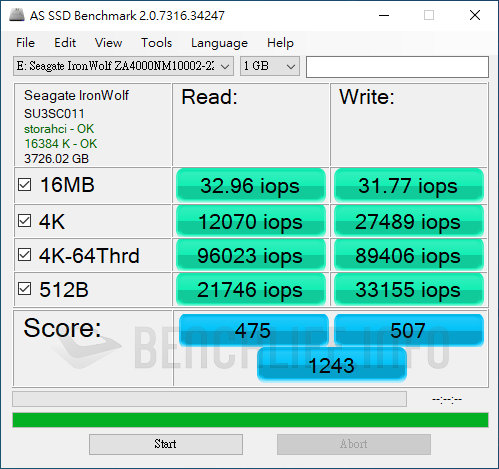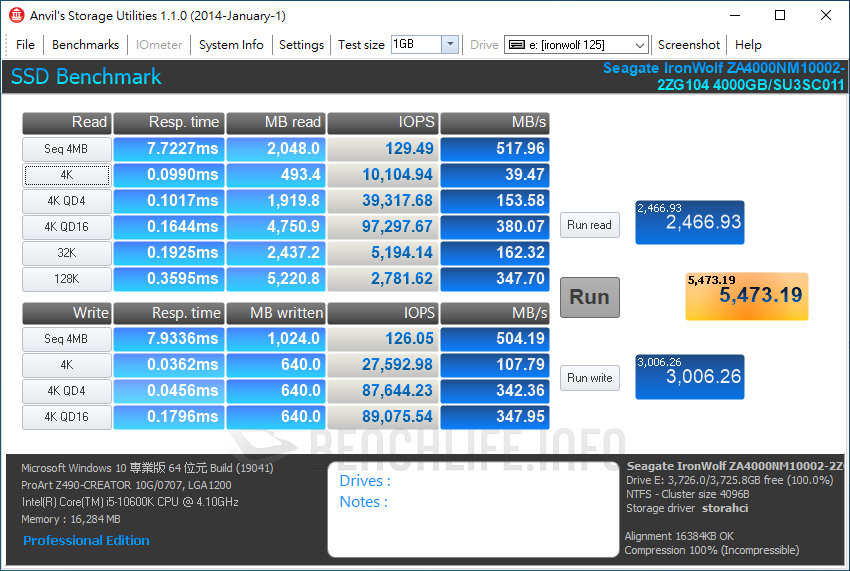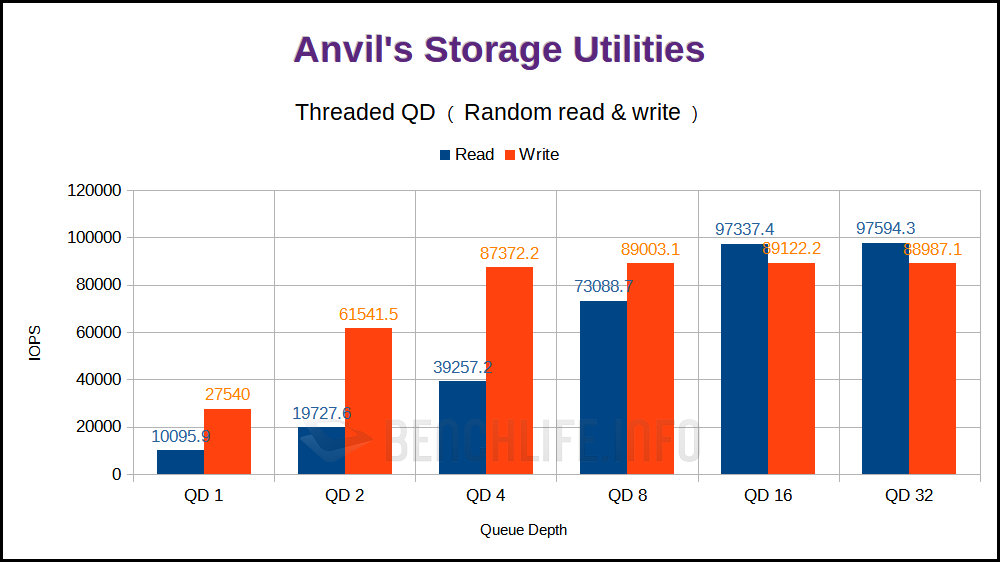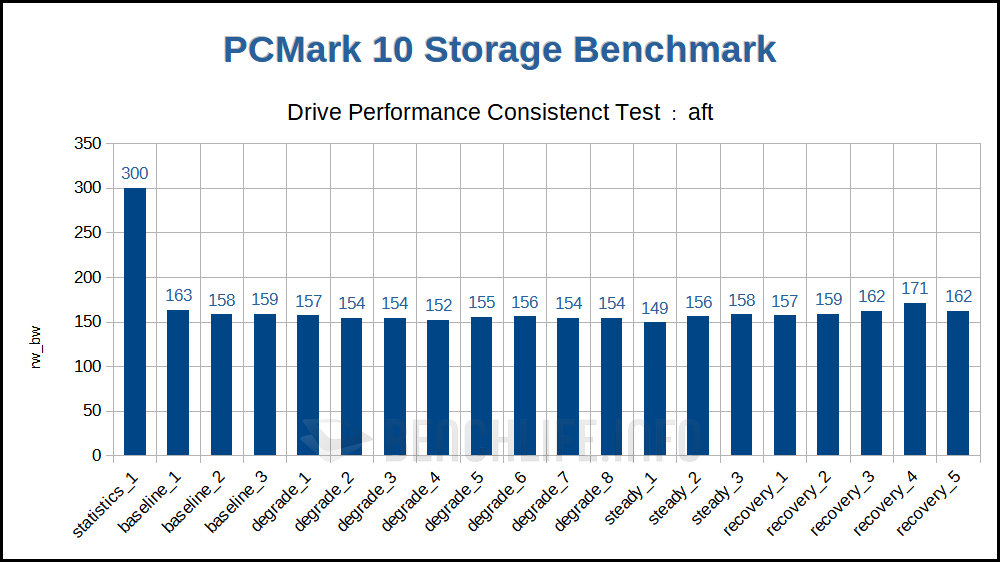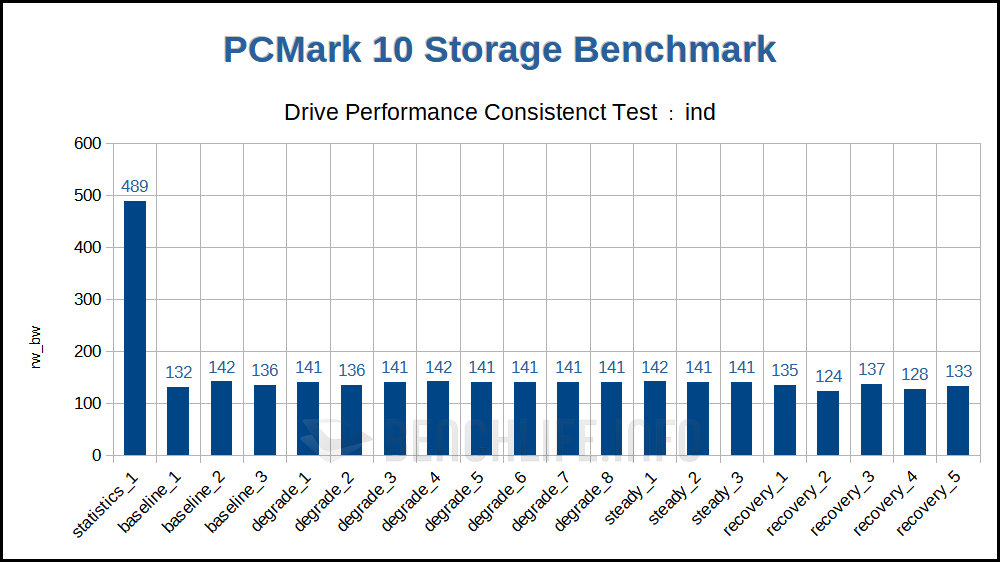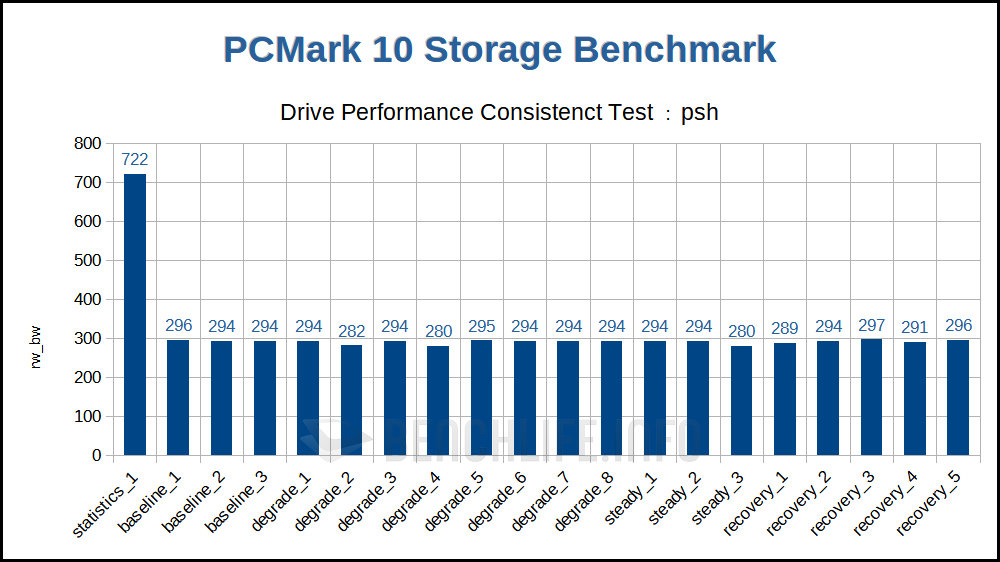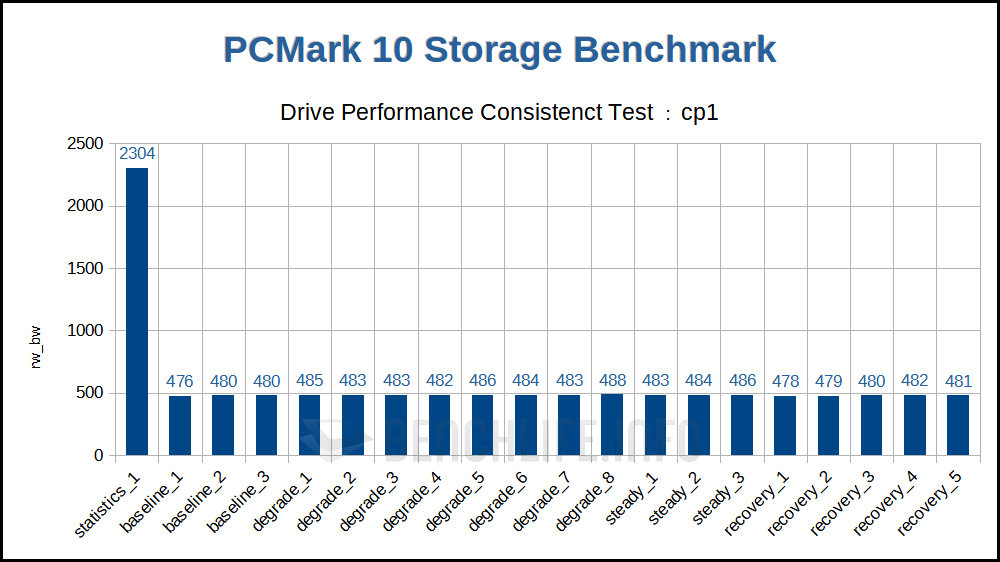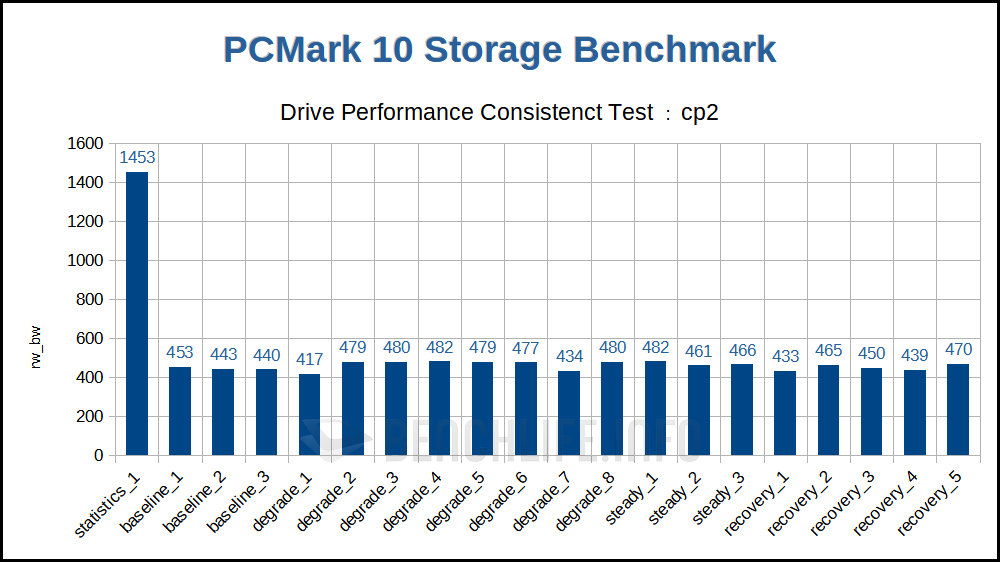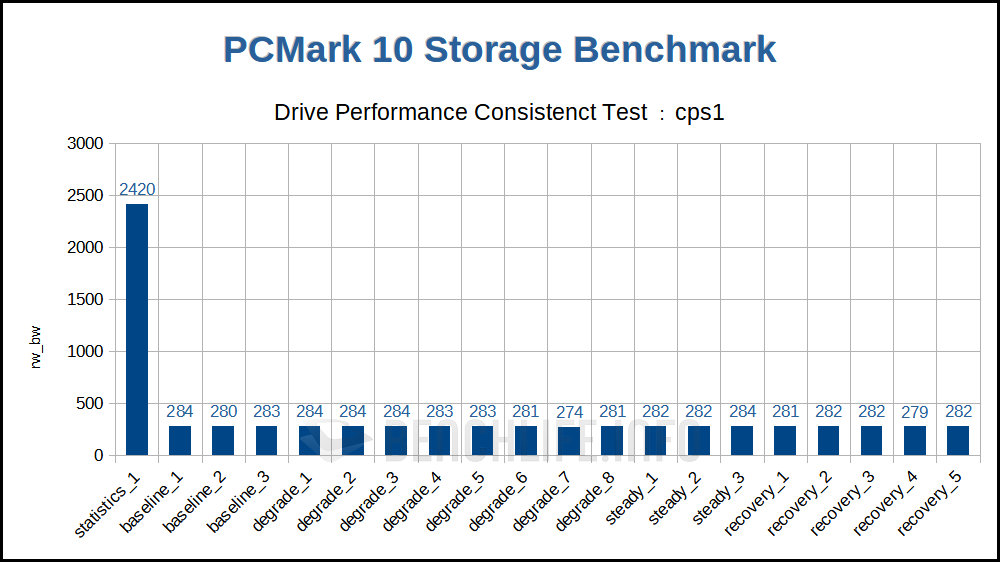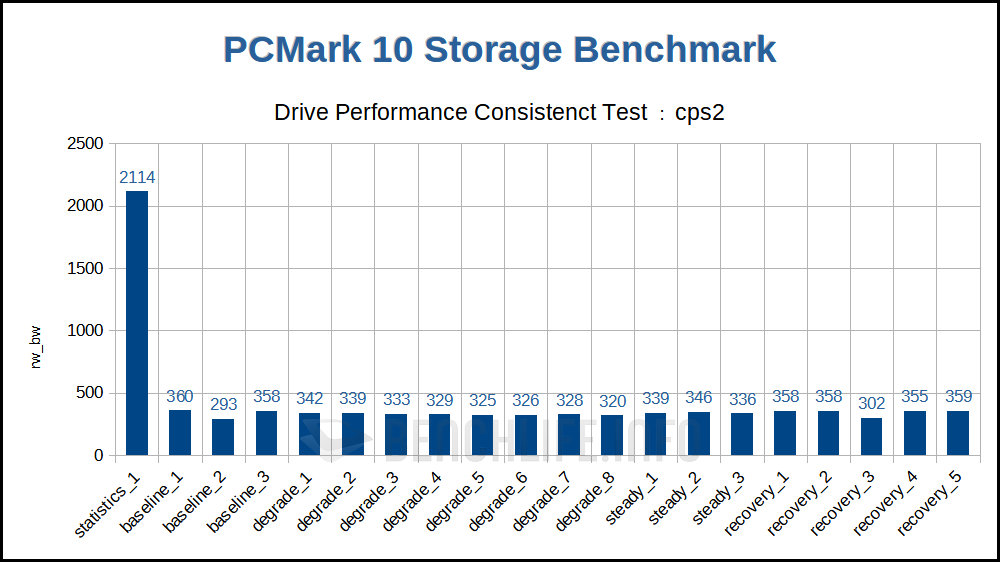儘管是針對家用、SOHO 族群設計,仍然擁有 2 倍於一般產品的設計寫入耐用度規格。

因應分層快取、全快閃陣列應用不斷成長,Seagate 旗下 IronWolf SSD 系列產品線擴大目標市場,新推出家庭、小型辦公室 NAS 適用的 IronWolf 125 SSD。它定位低於既有 IronWolf 110 SSD,以及這次同時新推出的 IronWolf Pro 125 SSD,帶有劍指 Western Digital 旗下 WD Red SA500 系列的味道。


IronWolf 125 SSD 和同時間推出的 IronWolf Pro 125 SSD,都是 2.5 吋、7mm 厚度、SATA 6Gb/s 介面機種,只不過 IronWolf Pro 125 SSD 應用範疇和先前的 IronWolf Pro 110 相仿,設計規格與價位自然都在 IronWolf 125 SSD 之上。IronWolf 125 SSD 設計主要訴求是在家庭辦公與小型辦公室等級 NAS,建構快閃陣列、冷 / 熱資料分層儲存、多層快取之用,提供 250GB、500GB、1TB、2TB、4TB 多元容量選擇。
Seagate 提供 IronWolf 125 SSD 4TB 樣品(型號:ZA4000NM10002),其金屬外殼採用不容易回復原狀的卡榫式固定,因此不便拆解窺探內部設計與用料。官方規格明確標示,是採用時下主流 TLC 3D NAND,而且各容量版本的理論表現算是一致。反觀採用自家設計解決方案的 IronWolf 110 SSD,雖說具備 DuraWrite 機能但標示性能起伏較大,因此猜想 IronWolf 125 SSD 應該是選用其他解決方案構成。
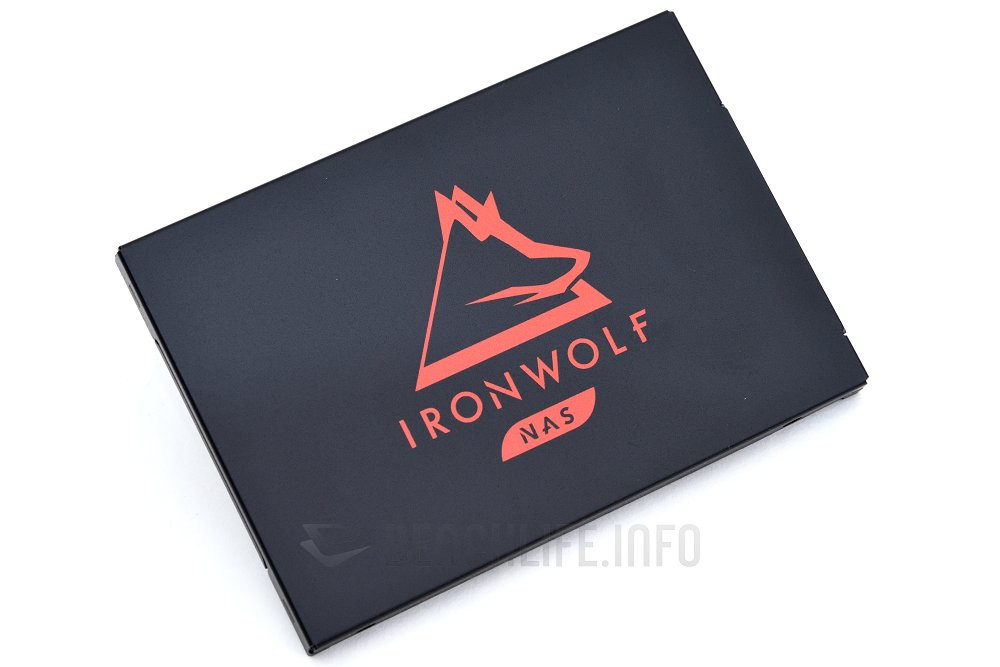

其平均失效時間(Mean Time Between Failures,MTBF)方面,規格標示為 180 萬小時,略低於 IronWolf Pro 125 SSD、對手 WD Red SA500 系列。Seagate 是將重點擺放在設計寫入耐用度上,畢竟這類密集存取應用,對於快閃記憶體損耗影響較大。以大家較為熟悉的容量 1TB 版本為例,標示耐用度達 1,400TBW(Total Bytes Written,位元組寫入量),很明顯高於一般消費性產品約有 2 倍之多。
在 5 年有限保固服務條件下,意味每日可承受約 767GB 資料寫入量,相等於 0.767DWPD(Drive Writes Per Day,硬碟每日寫入量)。這僅略低於同期新品 IronWolf Pro 125 SSD,與 WD Red SA500 系列相較可是高出許多,後者相同容量版本僅達一般等級的 600TBW。然而得留意,IronWolf 125 SSD 並未具備斷電保護(Power Loss Protection,PLP),這也是它和 IronWolf Pro 125 SSD 關鍵差異之一。
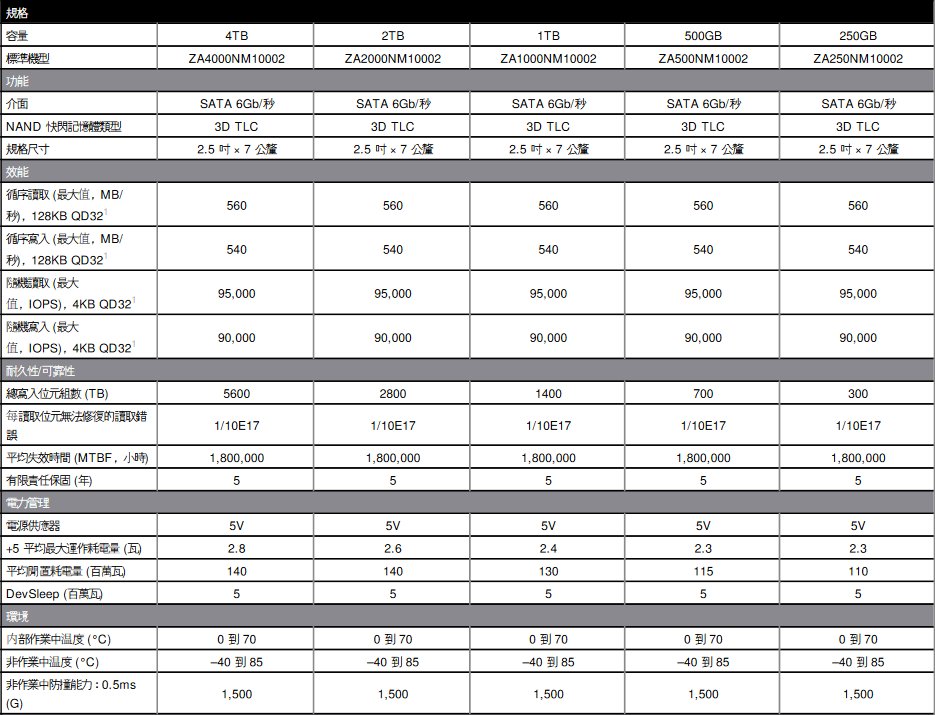
其餘像是可以 24 x 7 全年無休運作設計,或說產品包含 3 年 Rescue 資料救援服務,以及內建 IronWolf Health Management 機能等都是一致。至於在參考性能部分,SATA 6Gb/s 已經是再成熟不過的設計方案, IronWolf 125 各容量版本的標示一致,循序存取(128KB、QD 32)最高可達讀取 560MB/s、寫入 540MB/s,隨機存取(4KB、QD 32)則為讀取 95,000IOPS、寫入 90,000IOPS。

測試平台
- 處理器:Intel Core i5-10600K
- 主機板:ASUS ProArt Z490 Creator 10G
- 記憶體:Klevv Cras X RGB DDR4-3466(8GB x 2 Kit)
- 系統碟:Plextor M9PeGN 512GB
- 作業系統:Microsoft Windows 10 Pro 64bit(2004)
性能測試首先從 AIDA64 Disk Benchmark 看起,其加速機制雖然作用容量範圍僅只有 1% 左右,但是初速度能達到 509MB/s 左右,而後穩定在 491MB/s 附近跳動。要構成 4TB 容量產品,需要不少數量的快閃記憶體裸晶圓,因而能獲得相對理想的寫入速度表現。
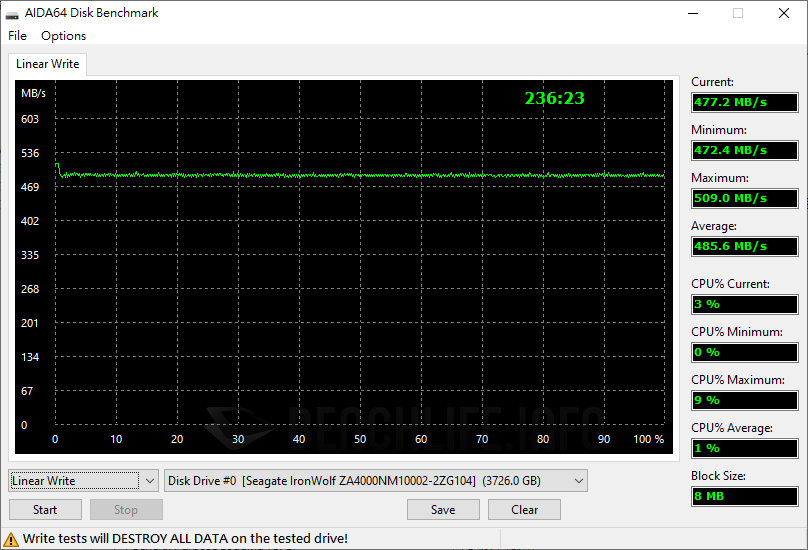
以下常見測試軟體基準測試,ATTO Disk Benchmark 性能表現頗為平穩,64MB 單位在 QD 4 條件即能達到讀取 533MB/s、寫入 515MB/s,4KB 則有讀取 90,000IOPS、寫入 80,000IOPS 以上速度。CrystalDiskMark 最大值則為 SEQ1M Q8T1 條件下讀取 558.99MB/s、寫入 537.02MB/s,而 RND4K 是達到讀取 96,614.01IOPS、寫入 83,354.74IOPS。
其餘項目姑且不多說,因為大致上已經足以判定,4TB 版 IronWolf 125 SSD 能夠達到規格標示值。而 PCMark 10 測試部分,系統碟模式獲得 1,115 分評價、頻寬 185.25MB/s、平均存取時間 156us,Drive Performance Consistenct Test 則為 1,177 分評價、頻寬 281.50MB/s、平均存取時間 213us。由於測試平台配備差異,不便和存檔數據捉對廝殺,只能說除了平均存取時間,是比預期好上許多。

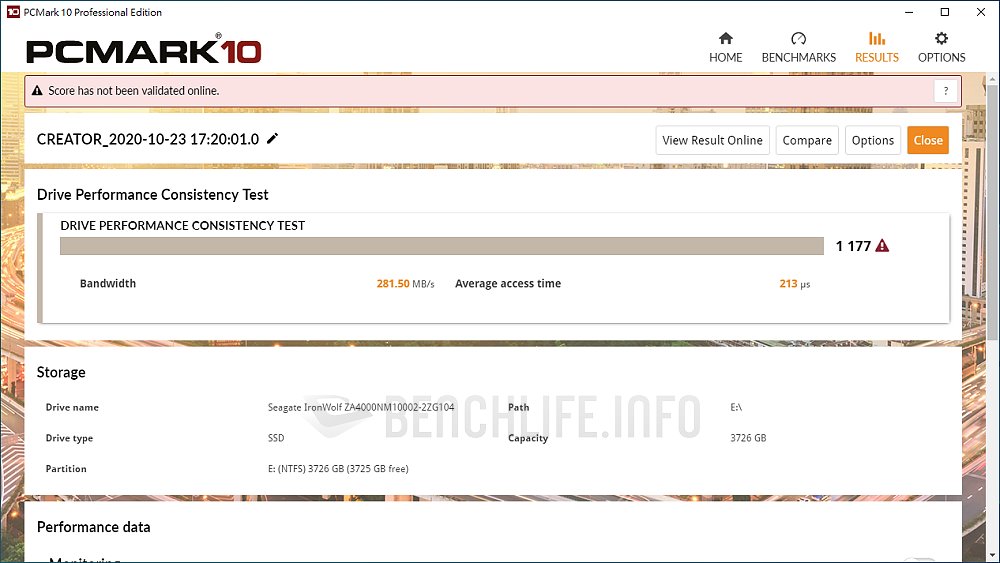
Drive Performance Consistency Test Traces used
aft:Using Adobe After Effects
ind:Using Adobe InDesign
psh:Using AdobePhotoshop (heavyuse)
cp1:Copying 4 ISO image files, 20 GB in total, fromansecondary drive to the target drive (write test)
cp2:Making a copy of the ISO files (read-write test)
cps1:Copying 339 JPEG files, 2.37 GB in total,in tothe target drive (write test)
cps2:Making a copy of the JPEG files (read-write test)
雖說 IronWolf 125 SSD 與對手 WD Red SA500 的定位看似相同,但市場價格可未必會針鋒相對,IronWolf 125 SSD 即便稍貴一些仍然合理。因為它具有 2 倍的設計寫入耐用度,而且實測性能表現也算可圈可點,假使有 NAS 等級固態硬碟這使用需求,倒是很適合放入首選參考清單內。