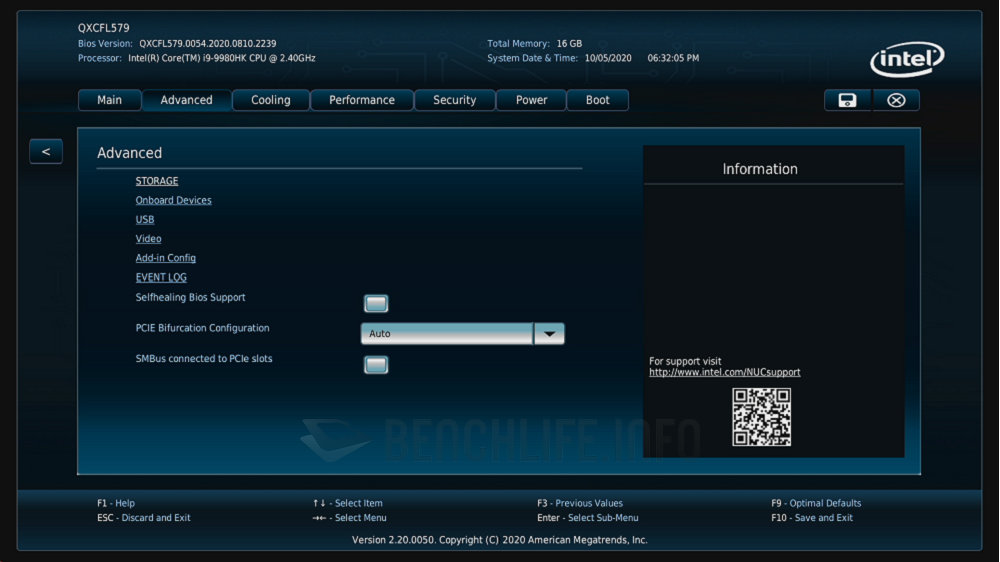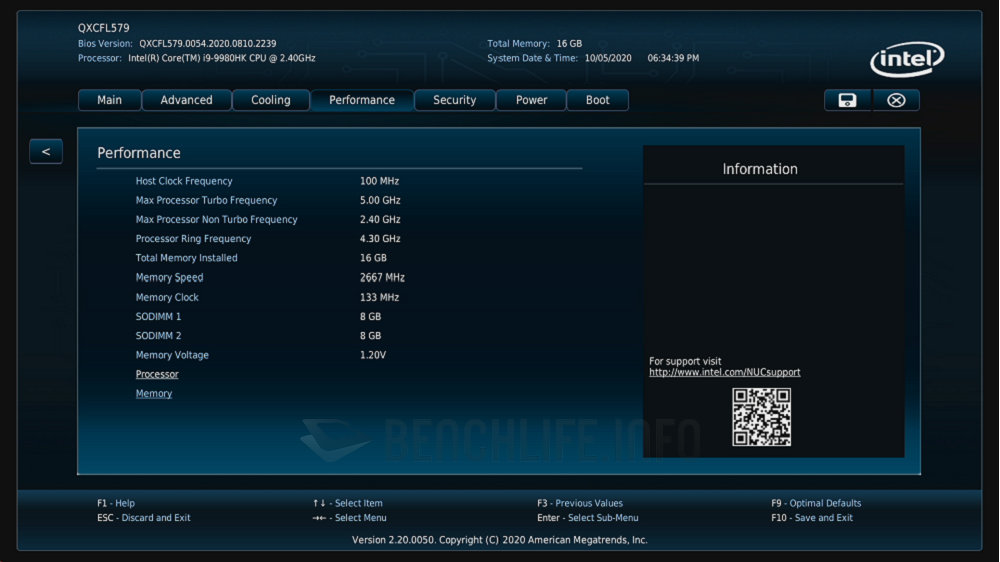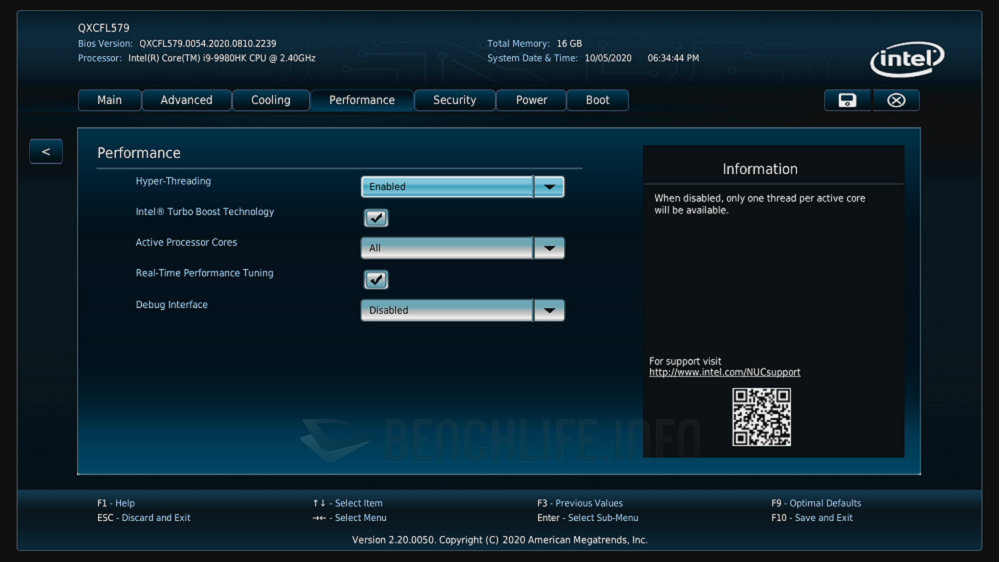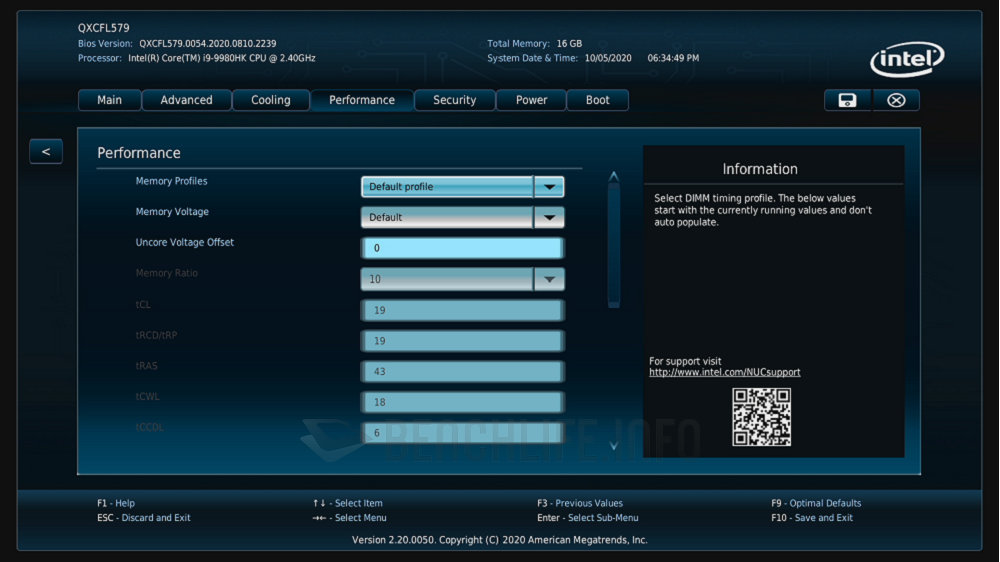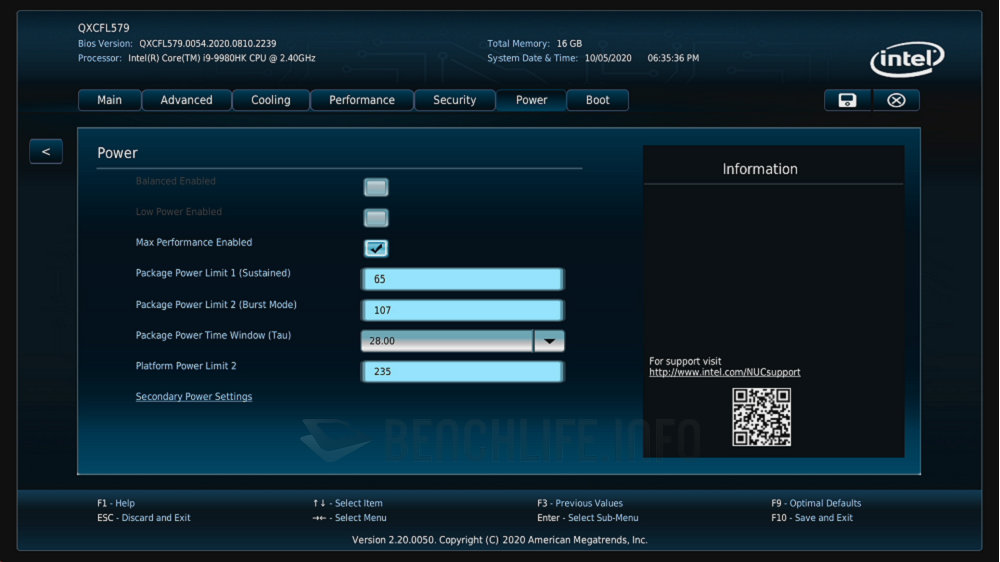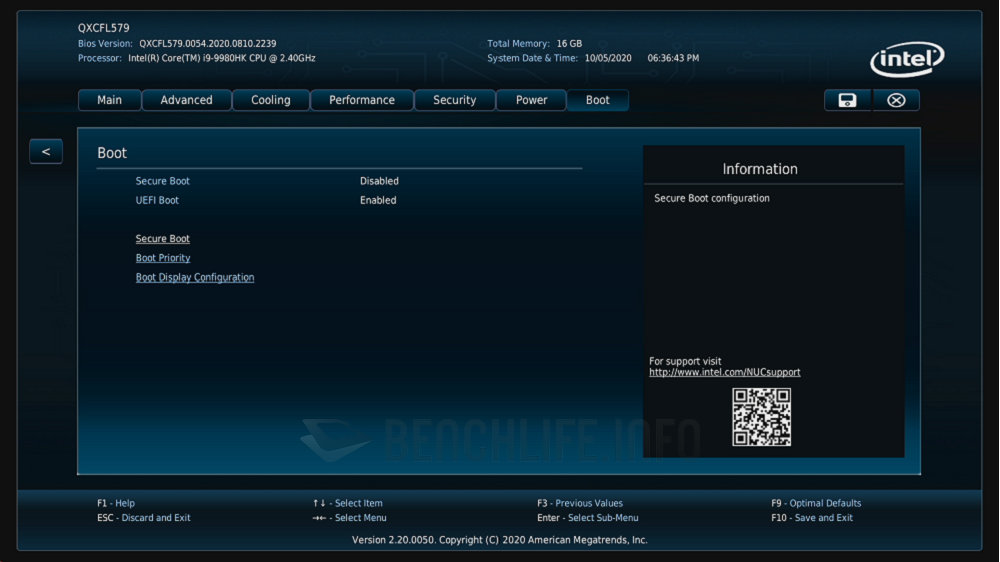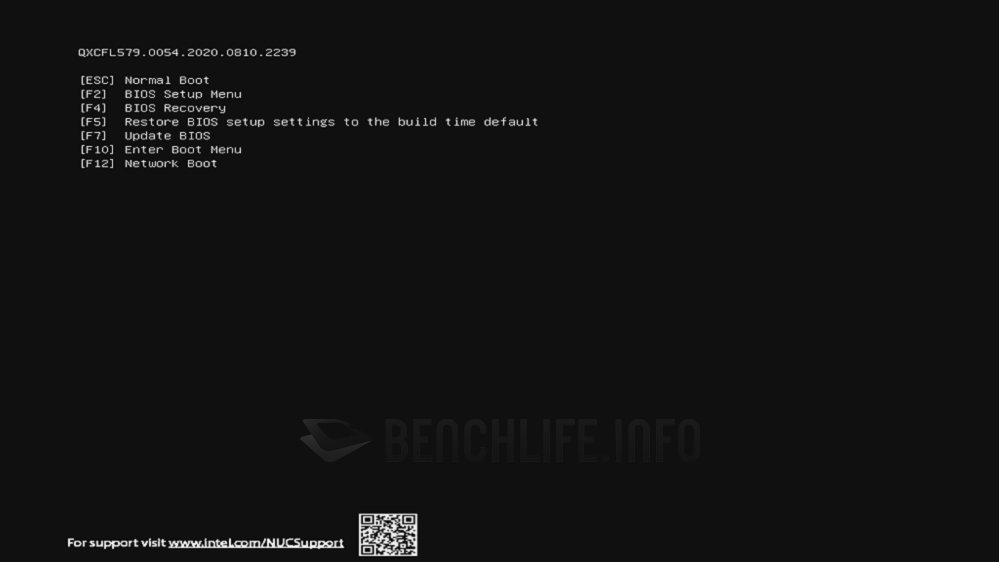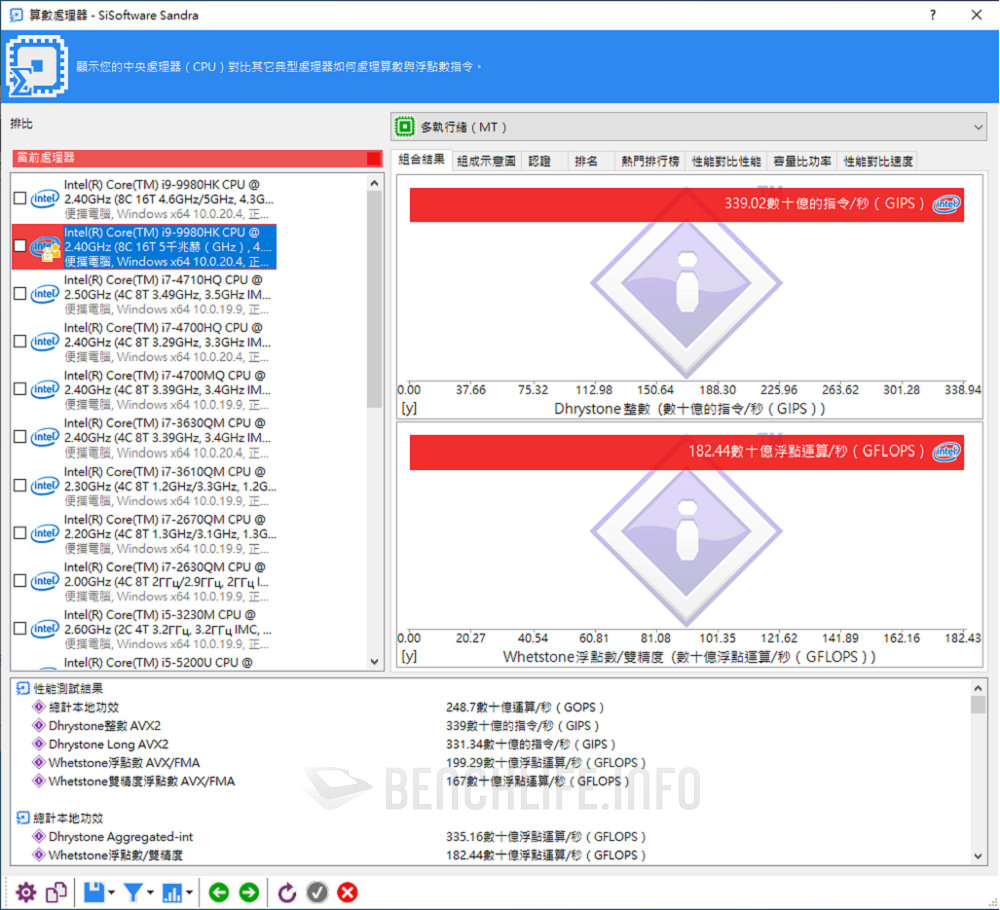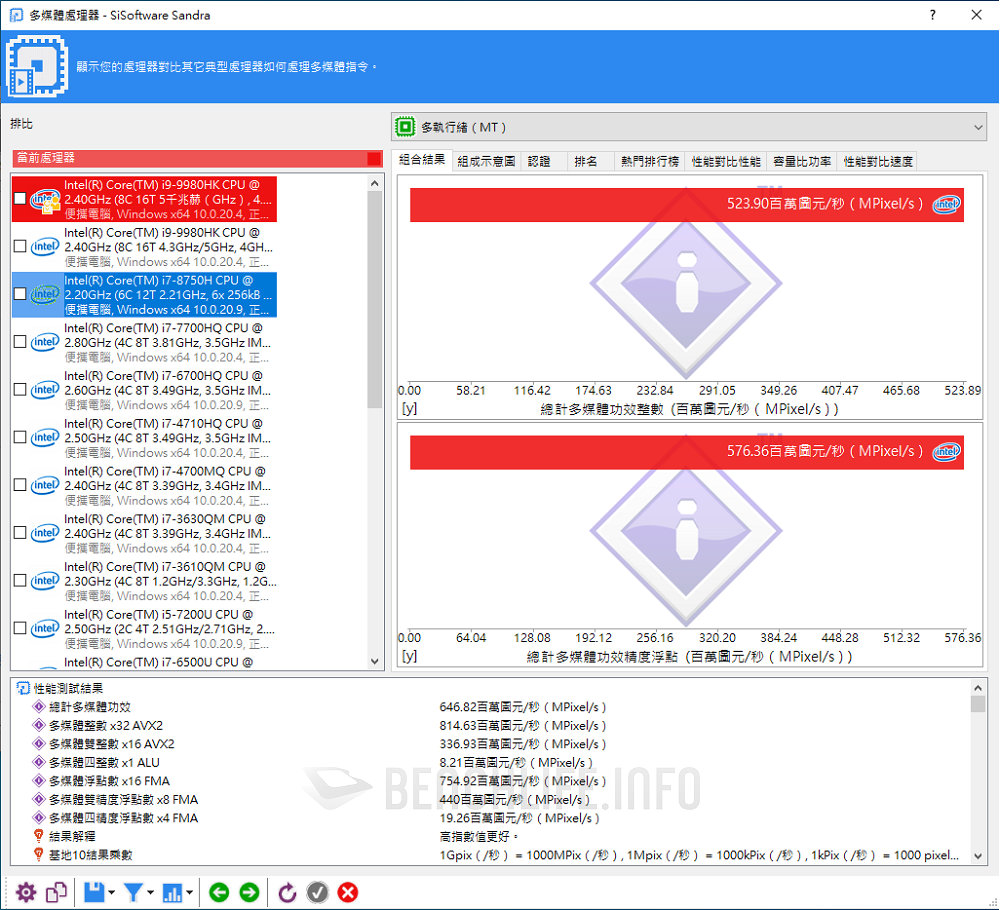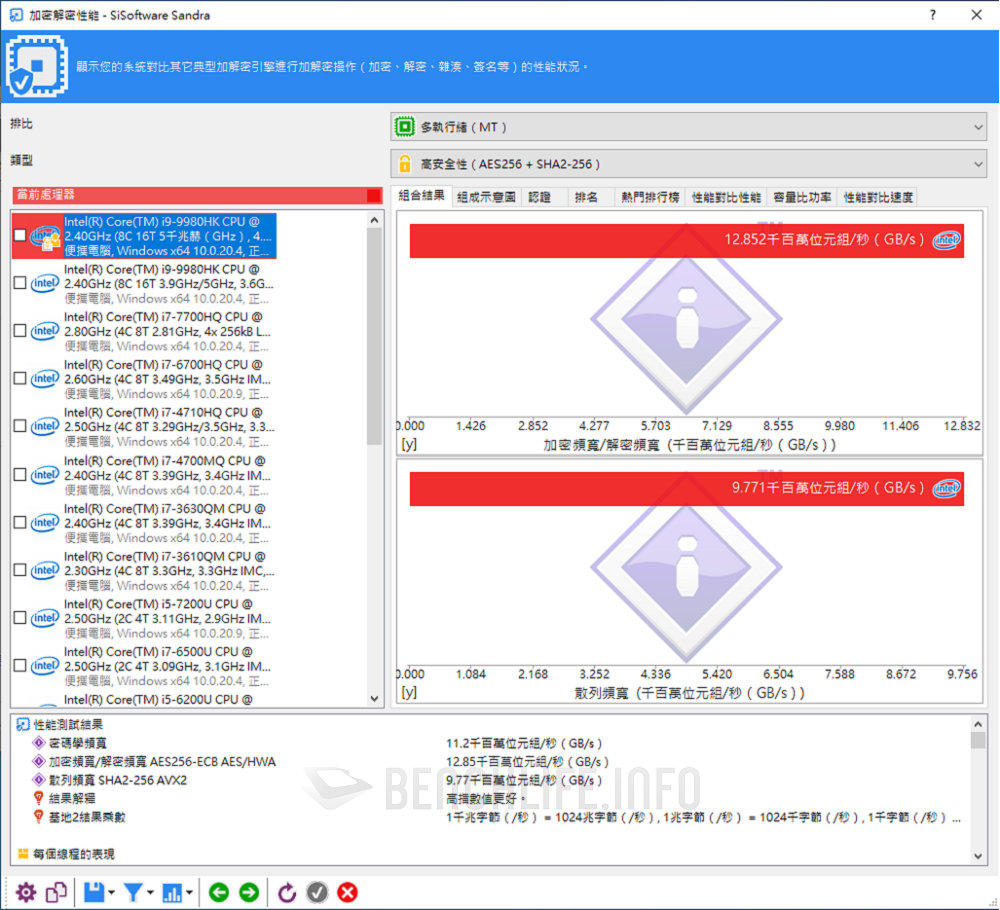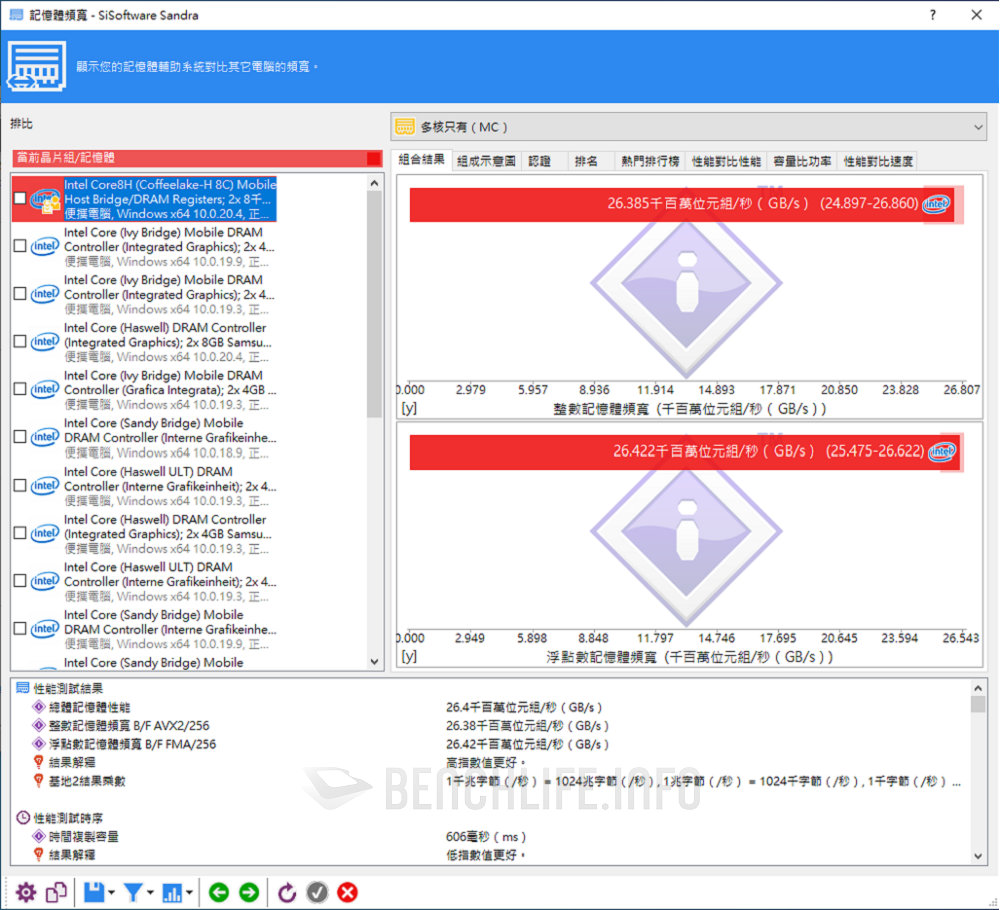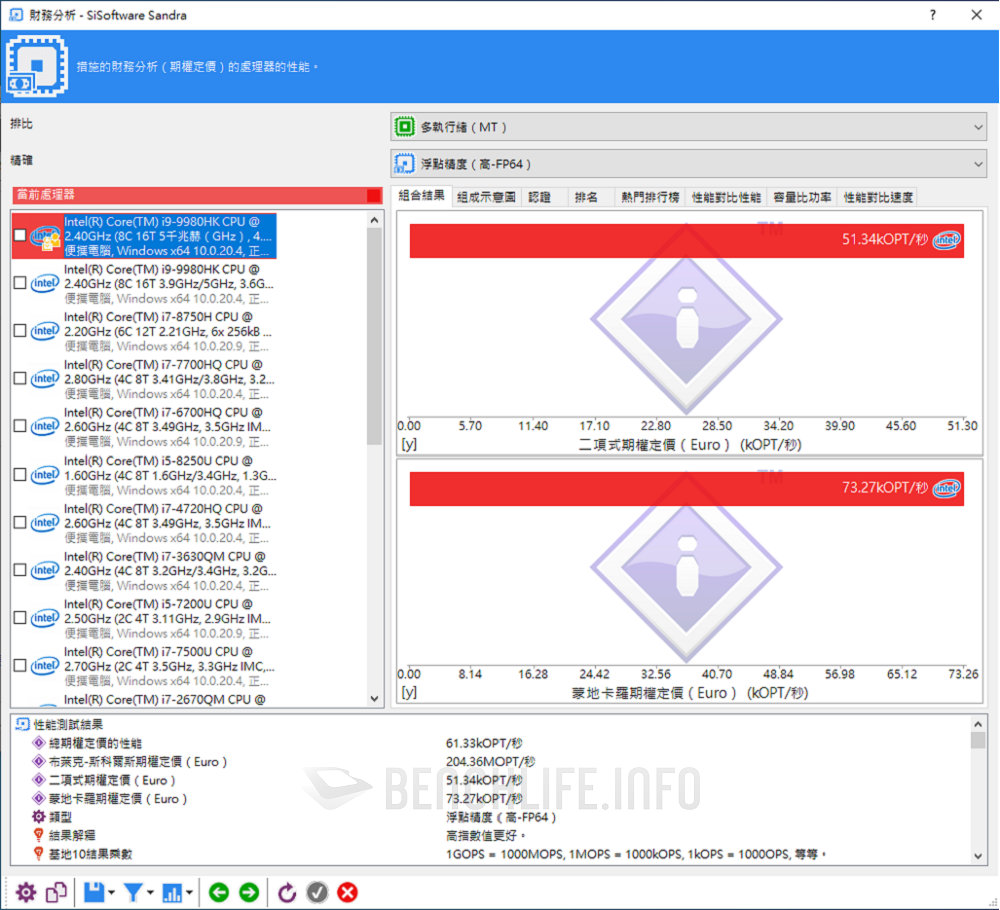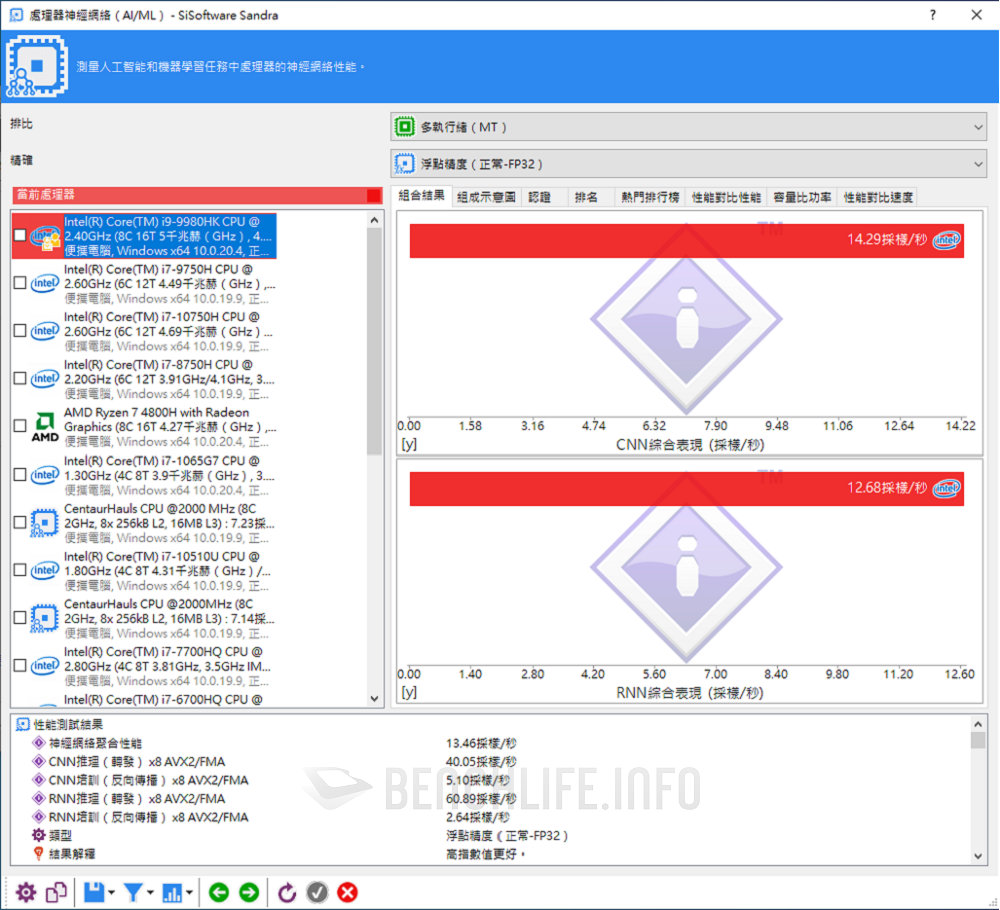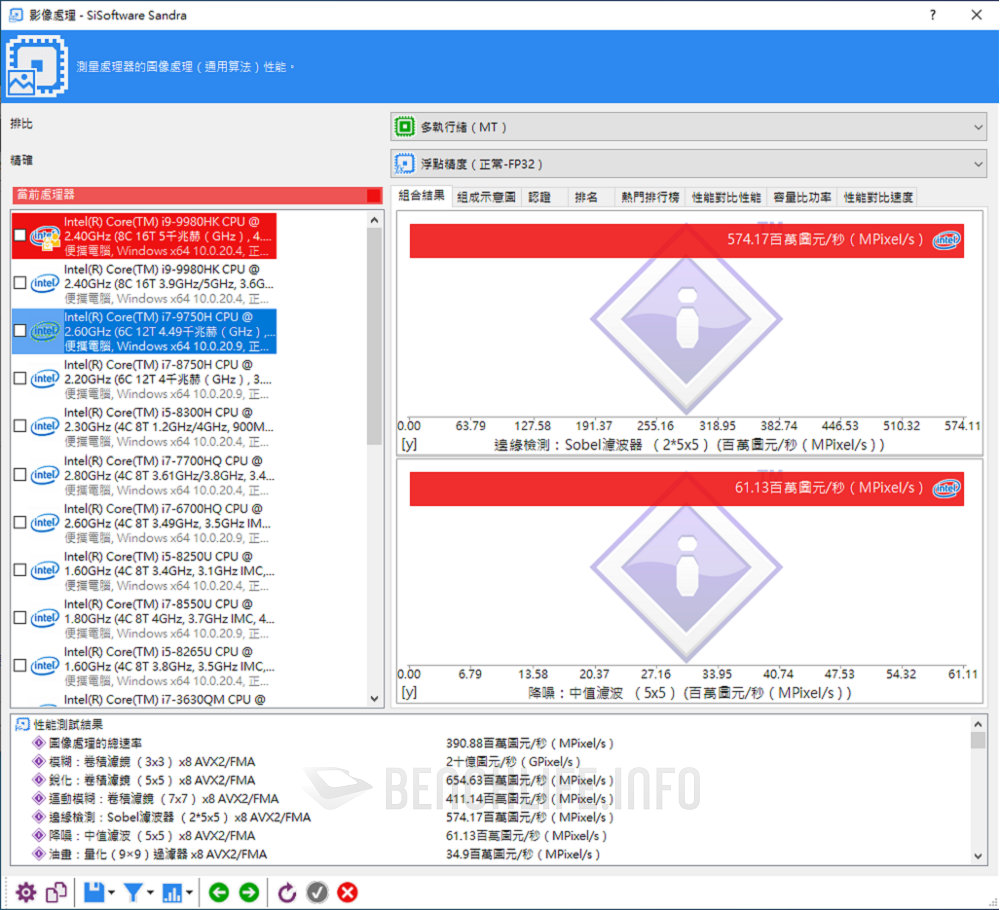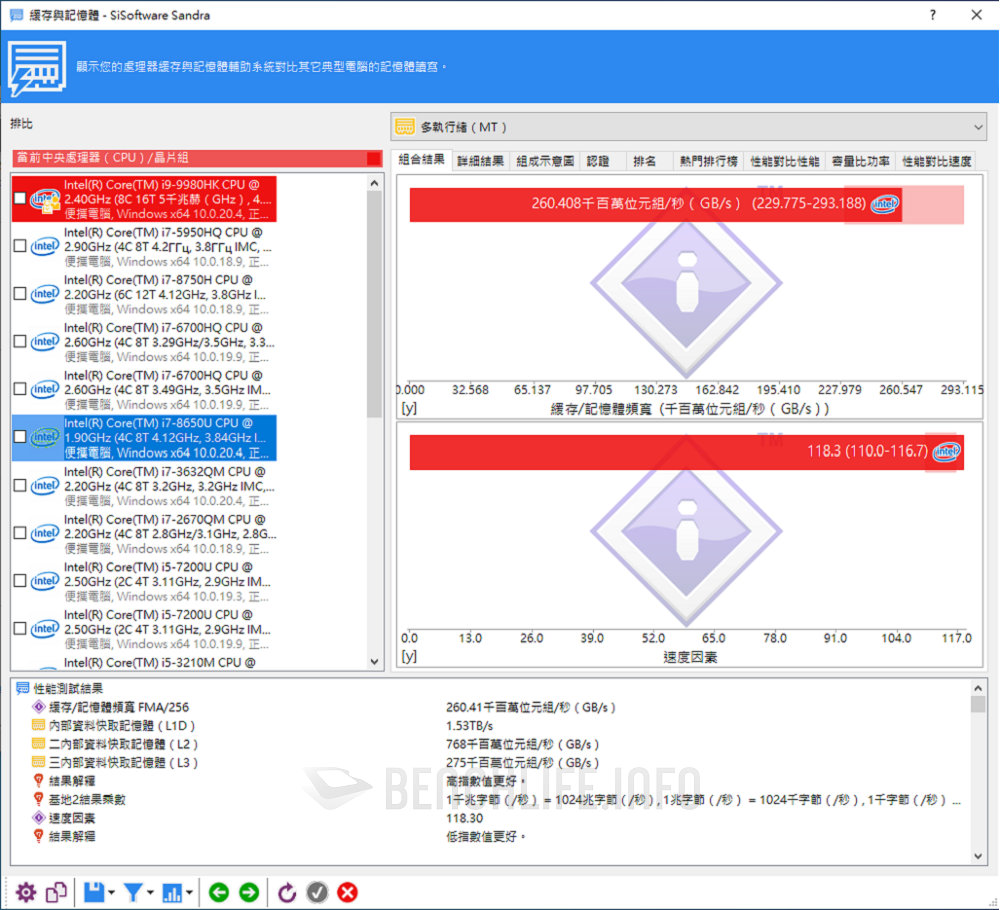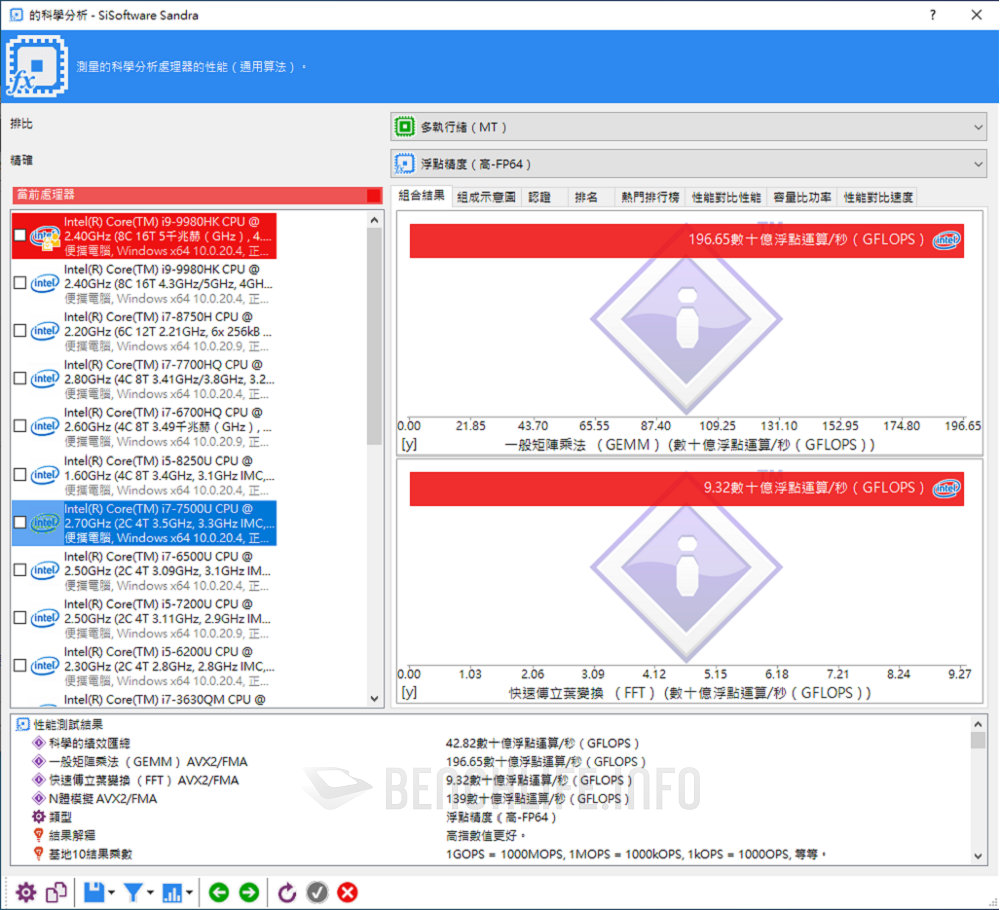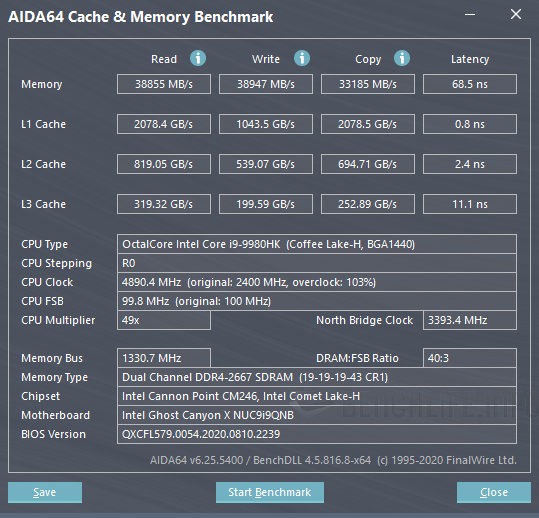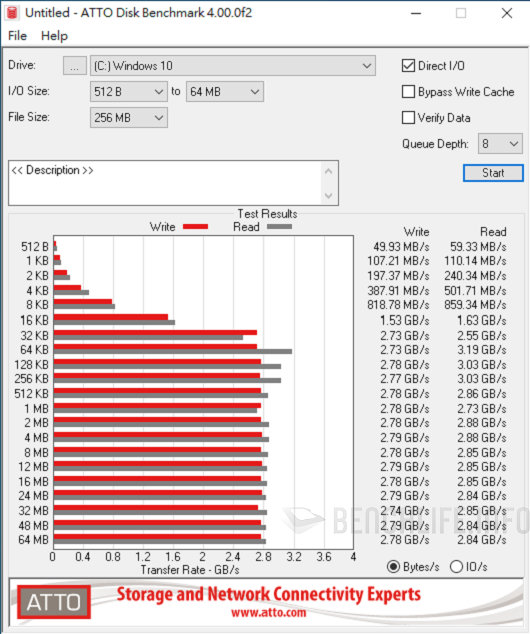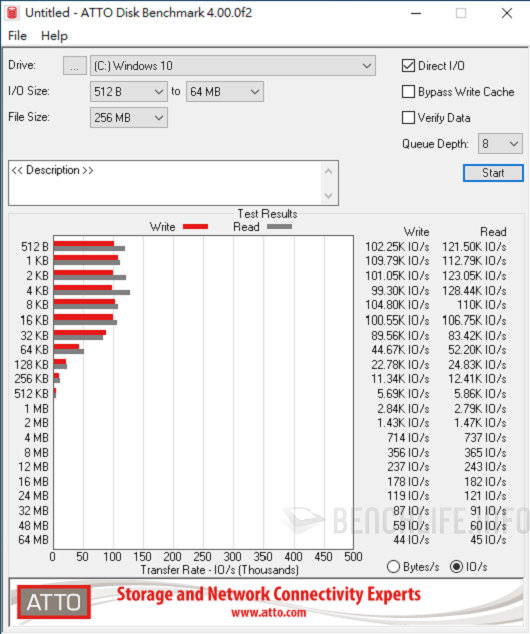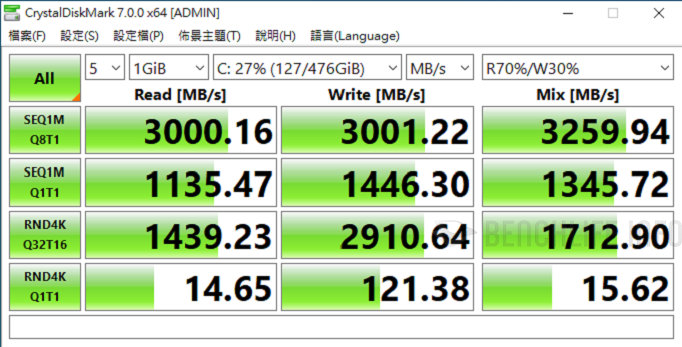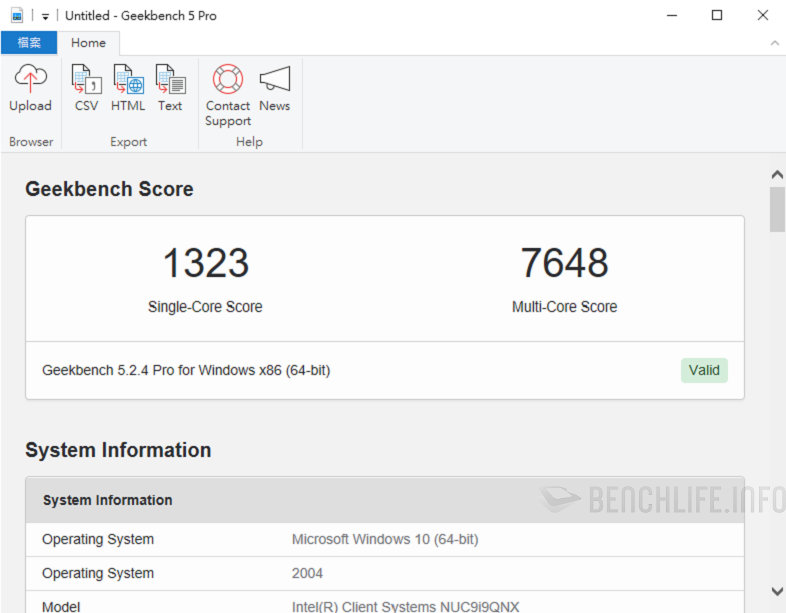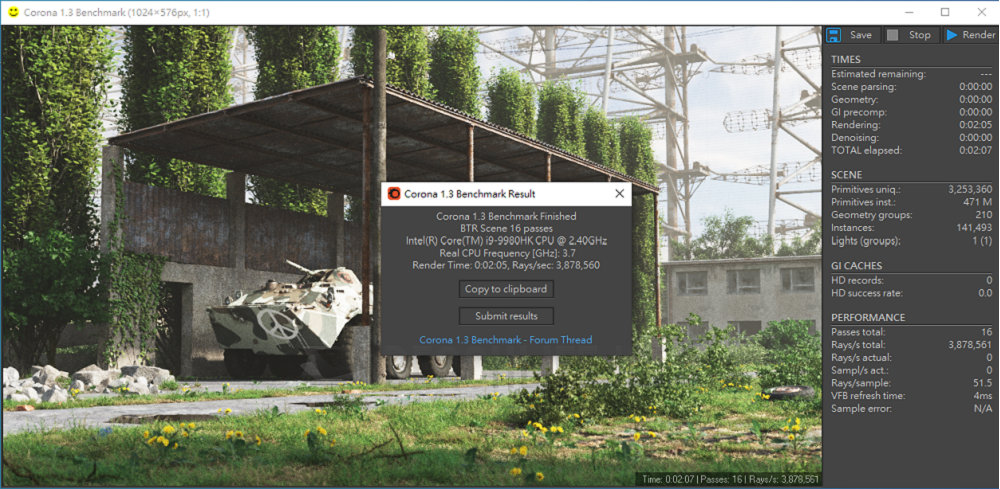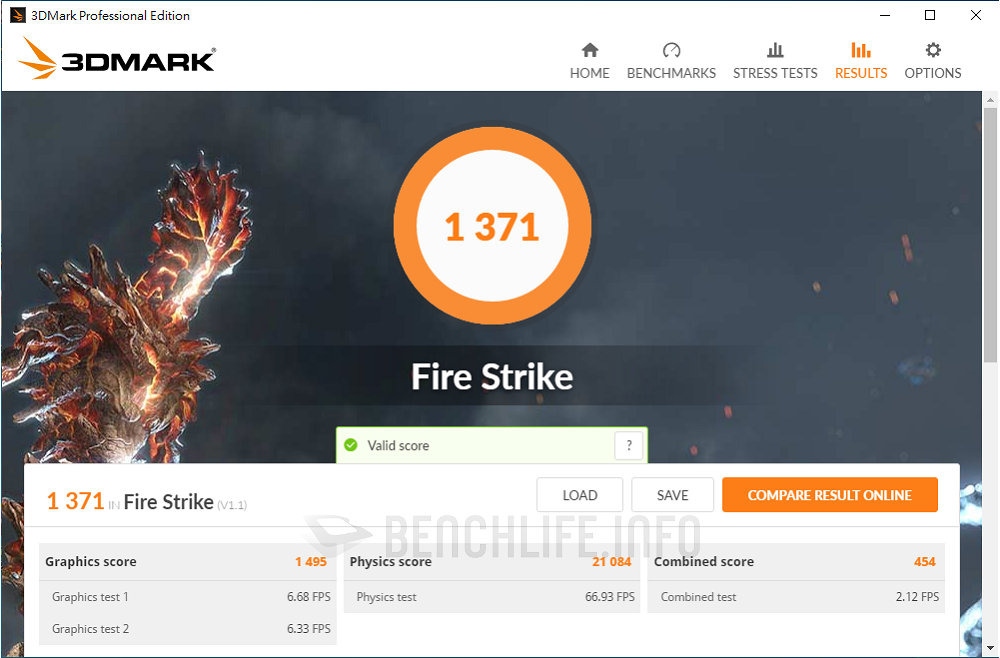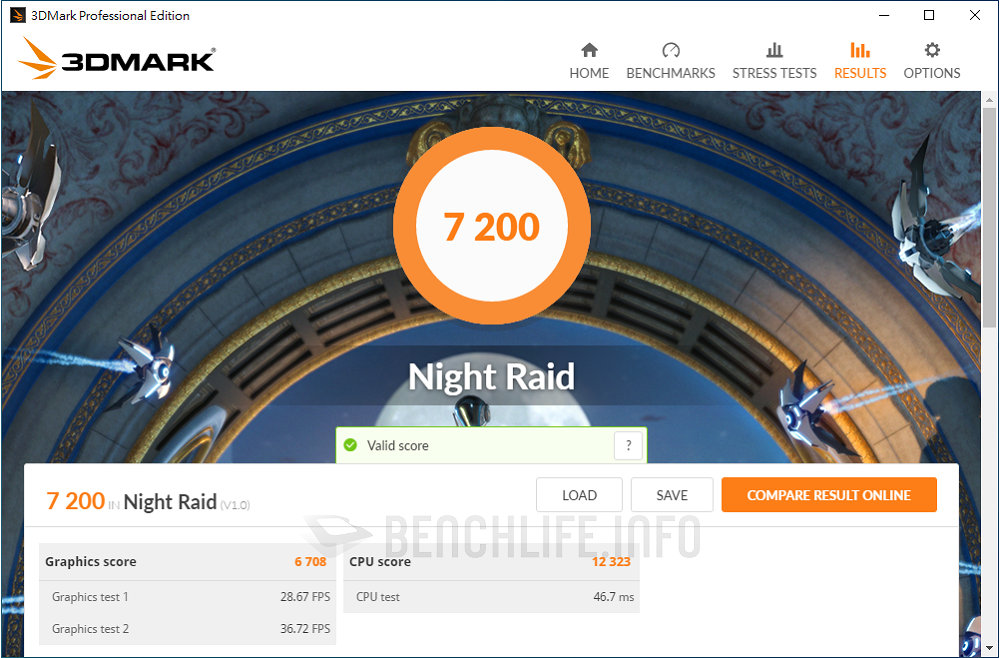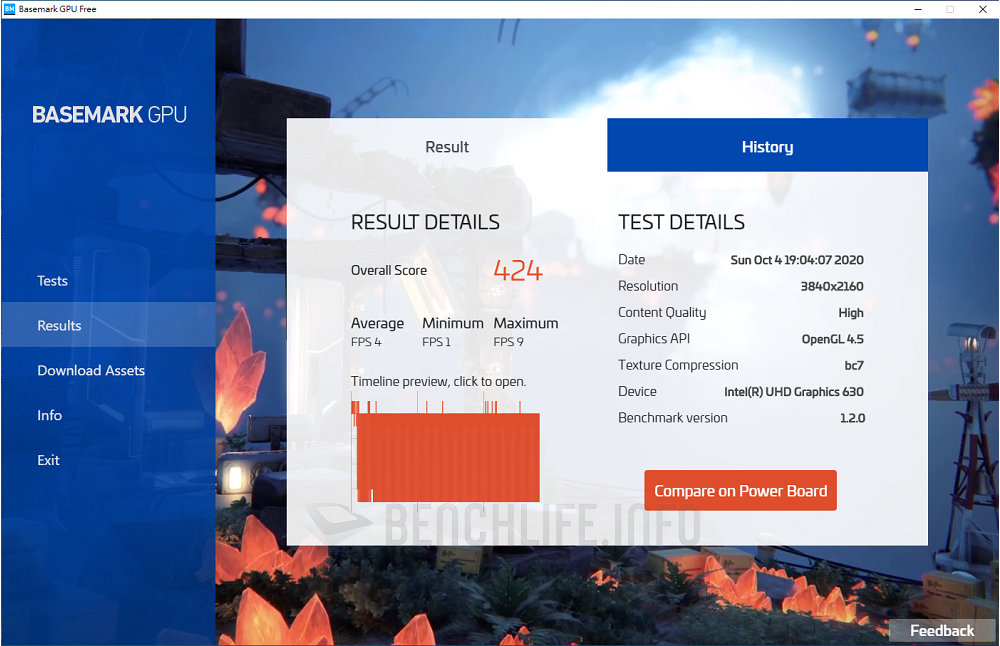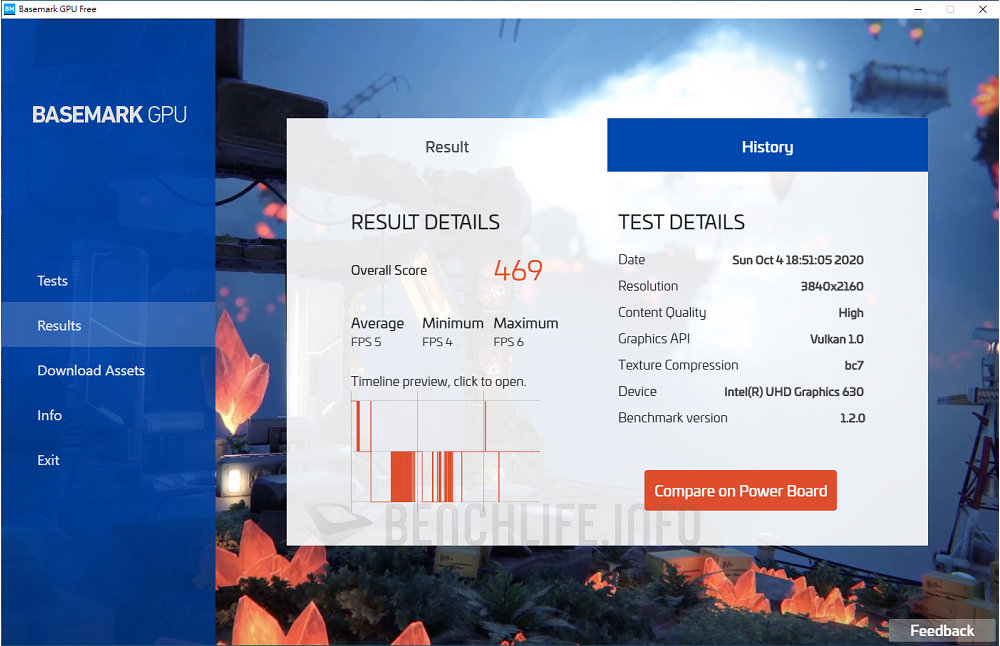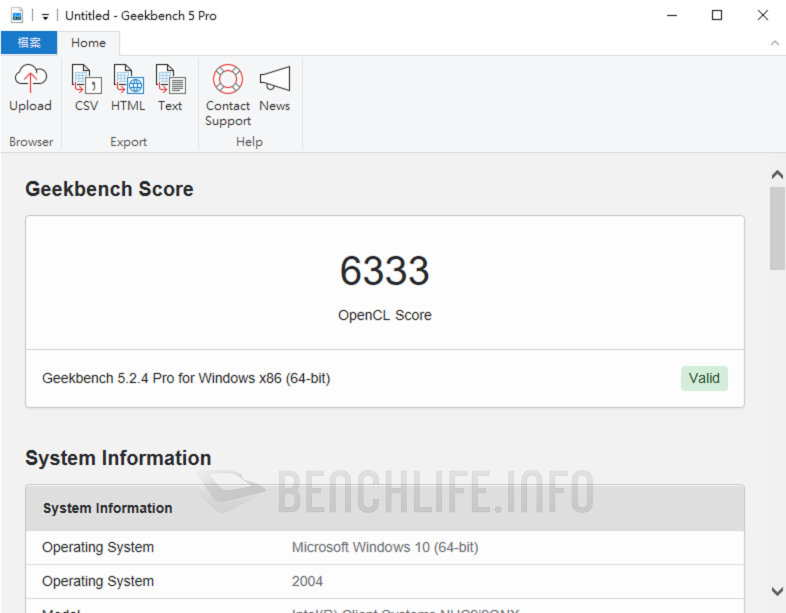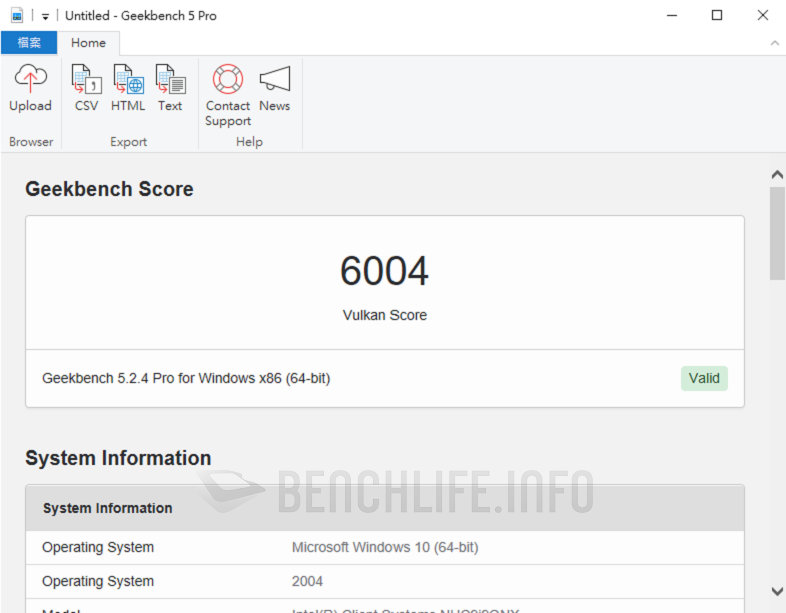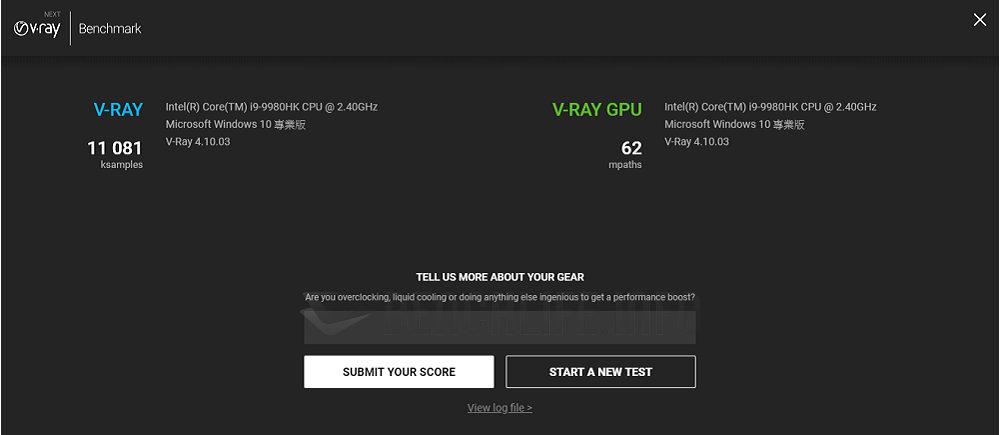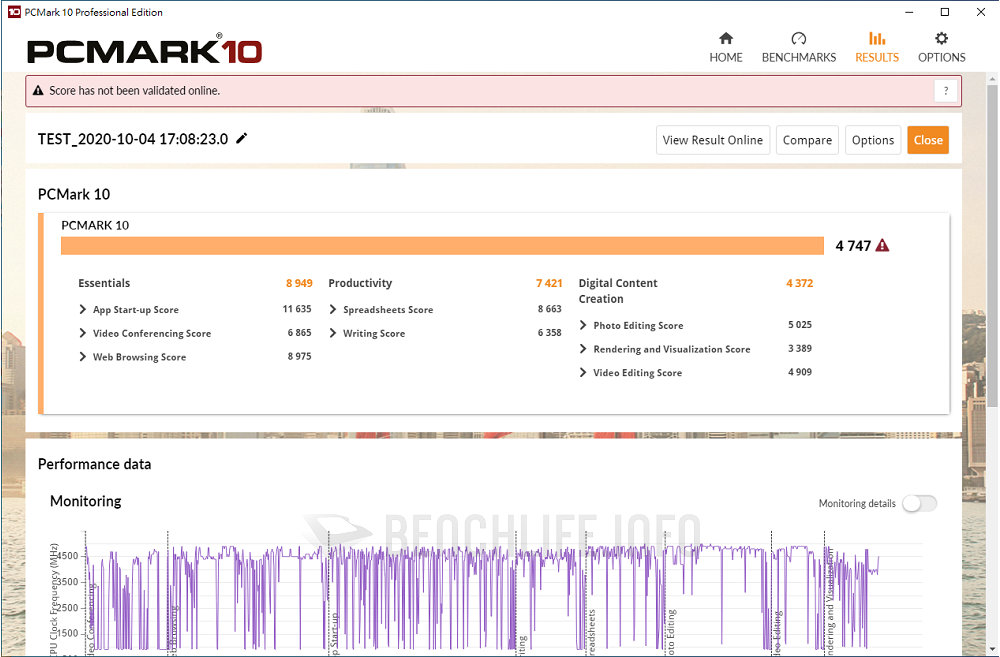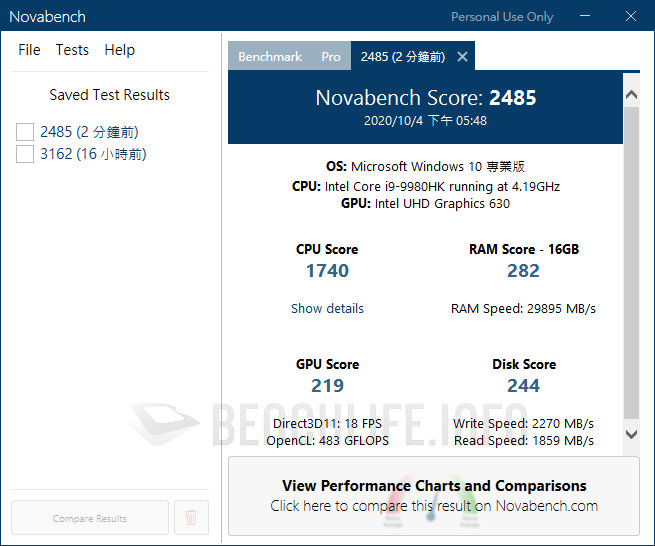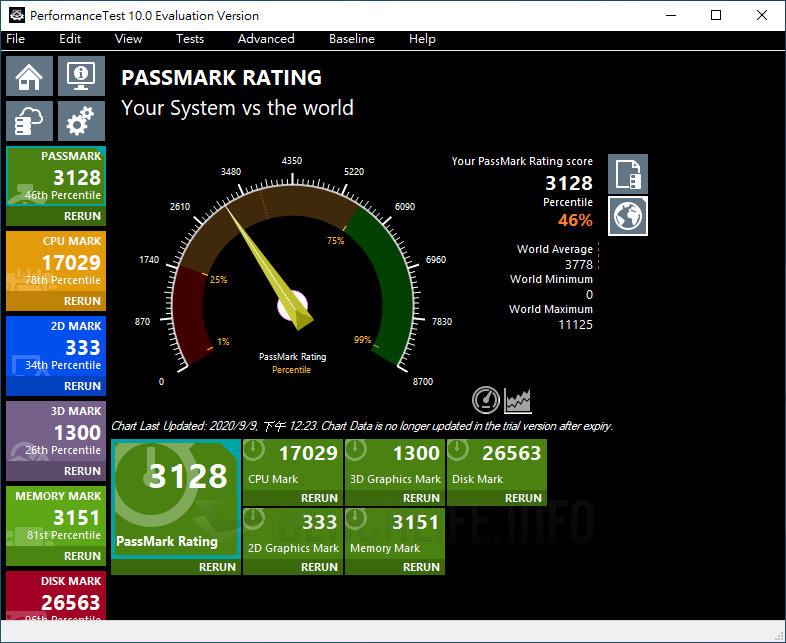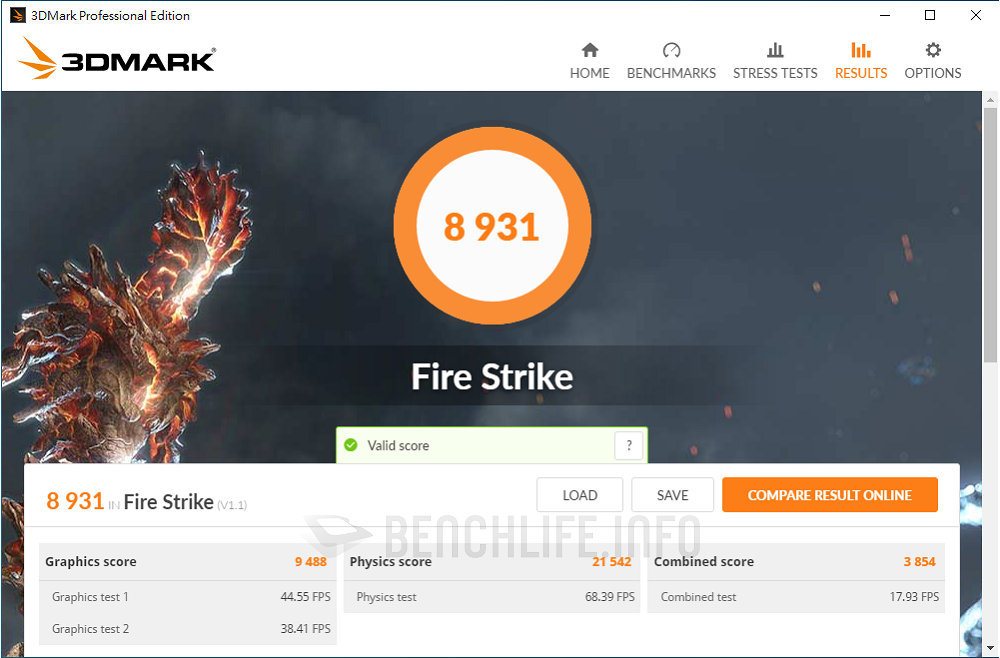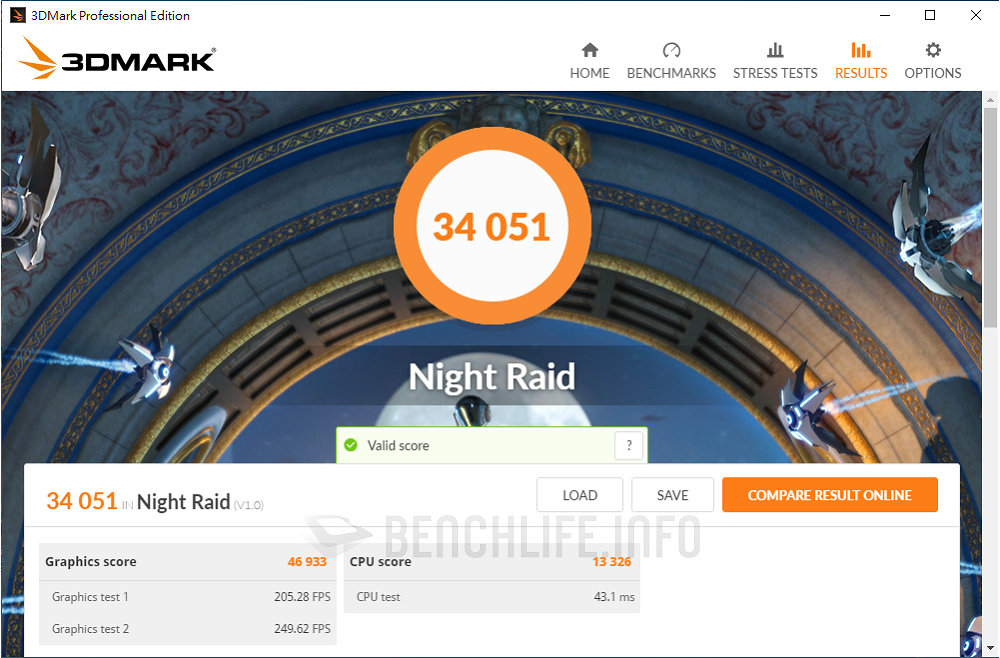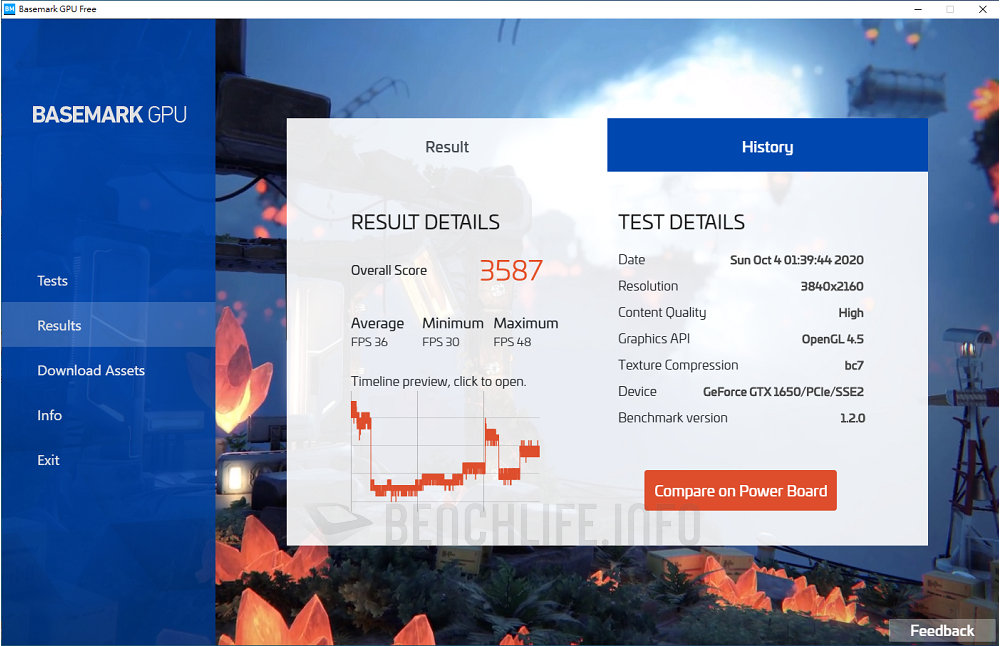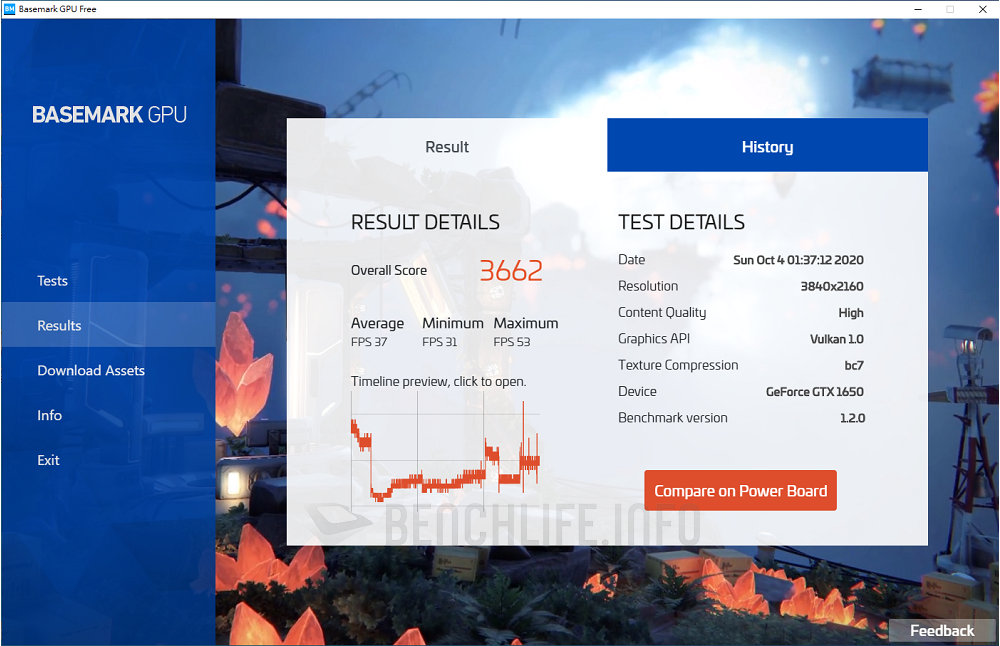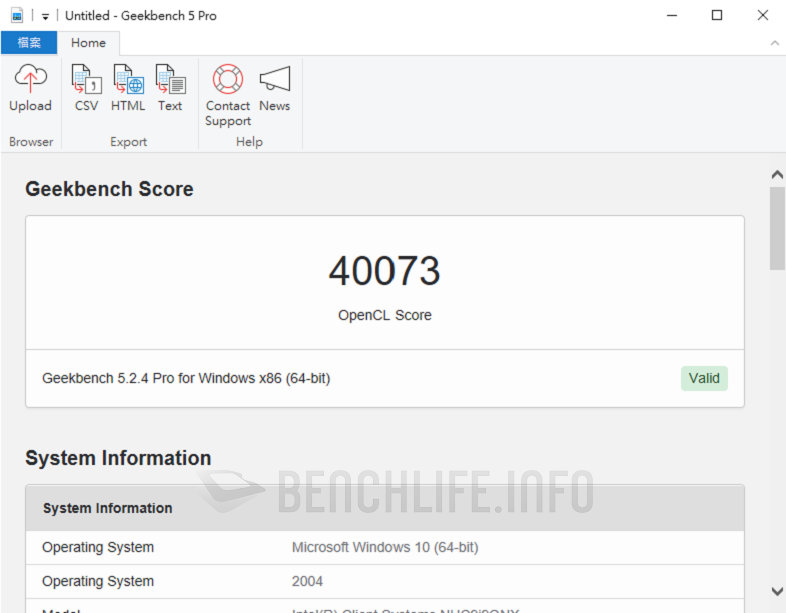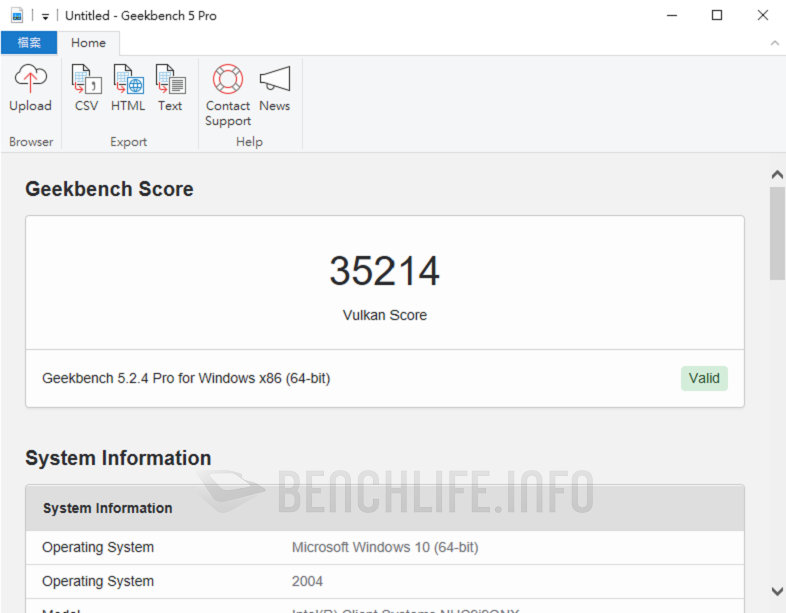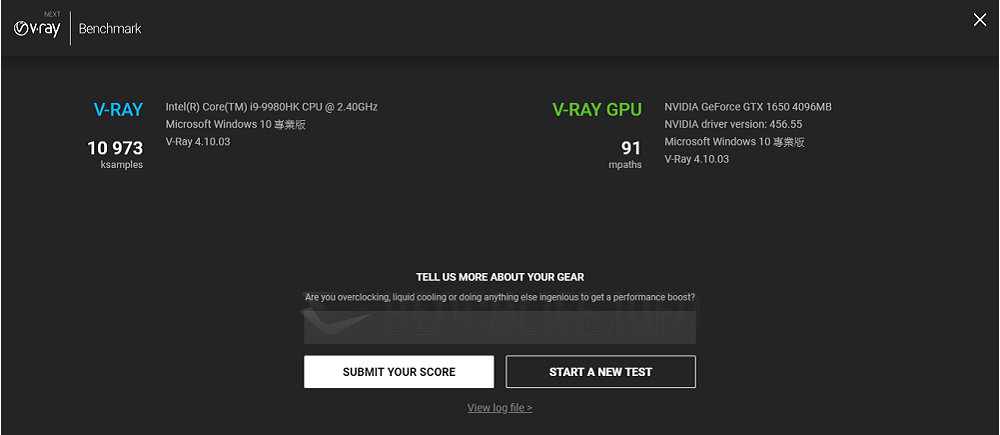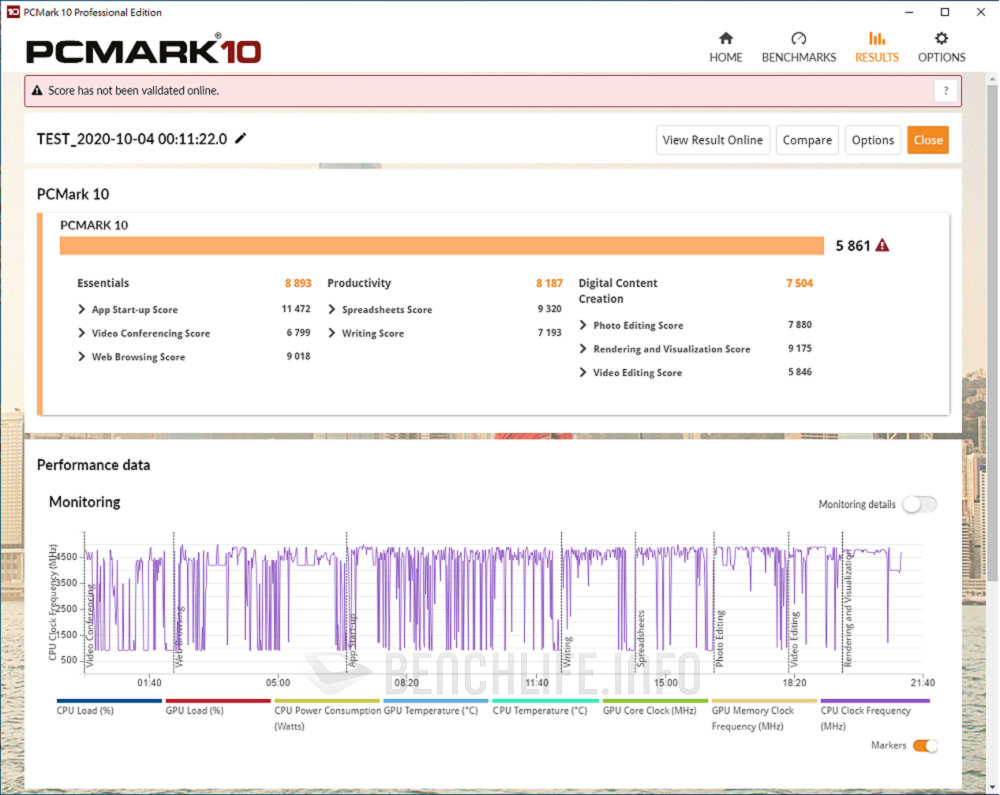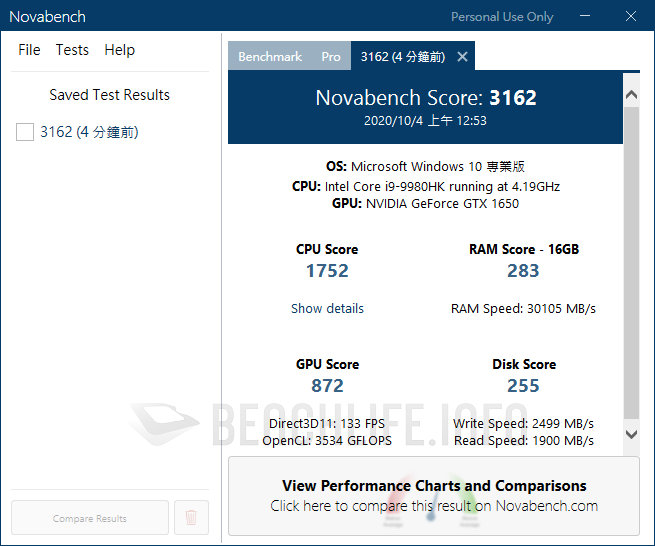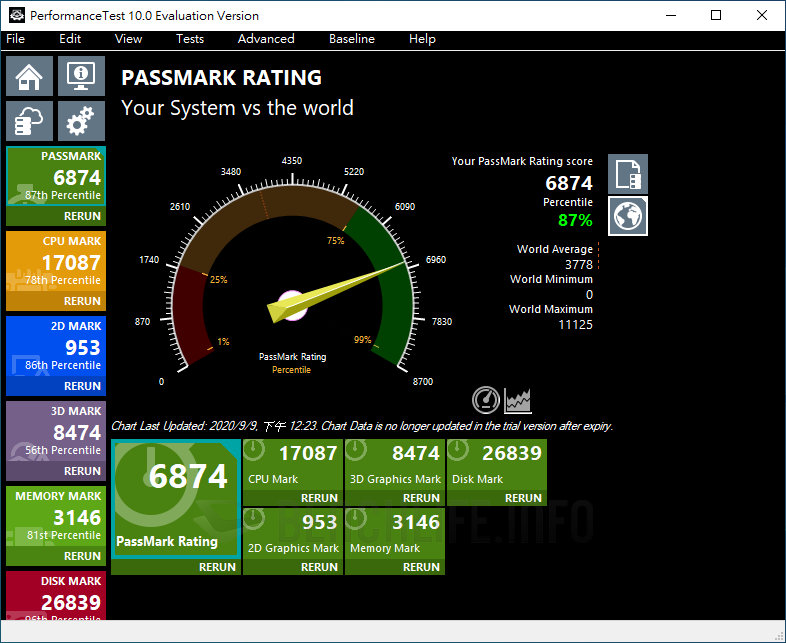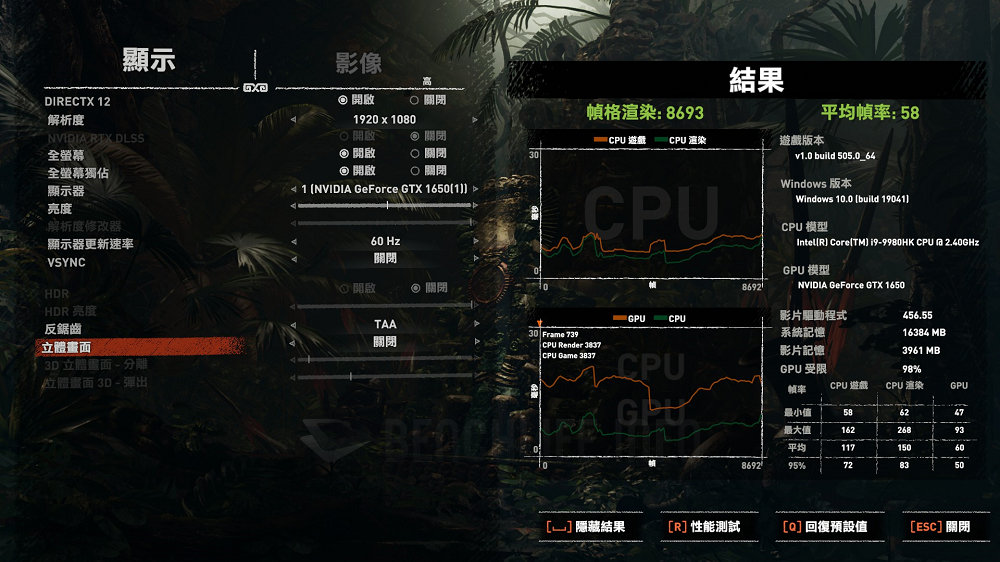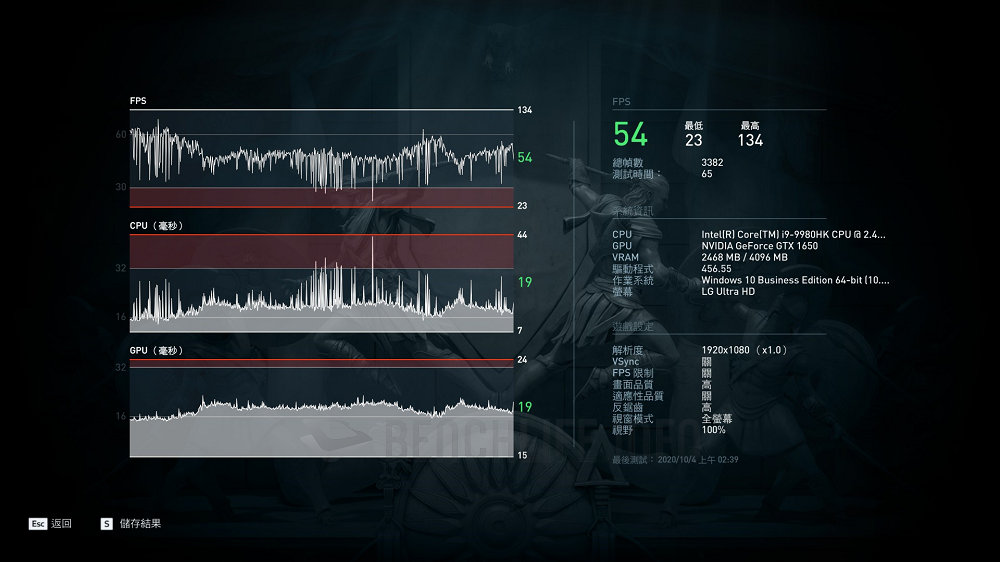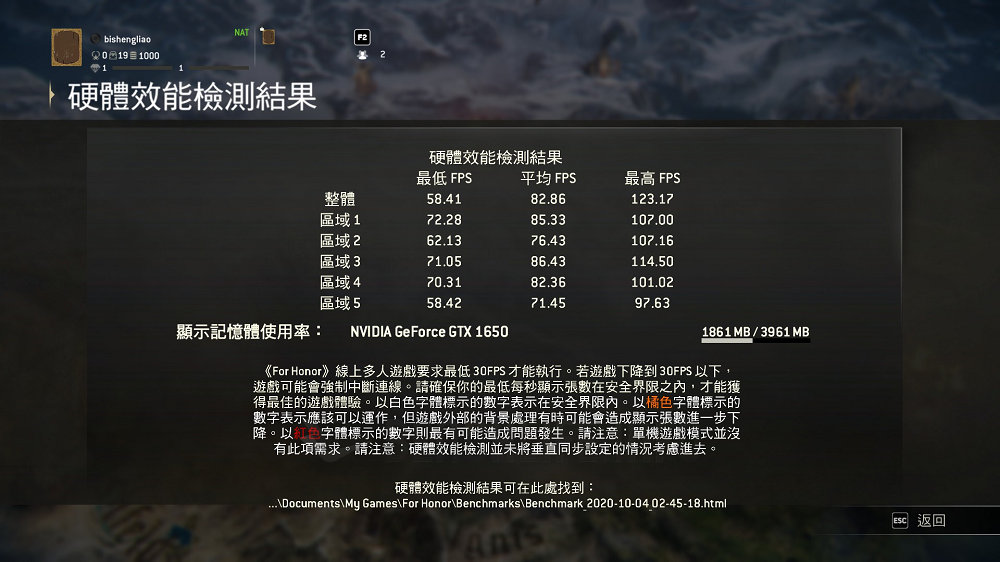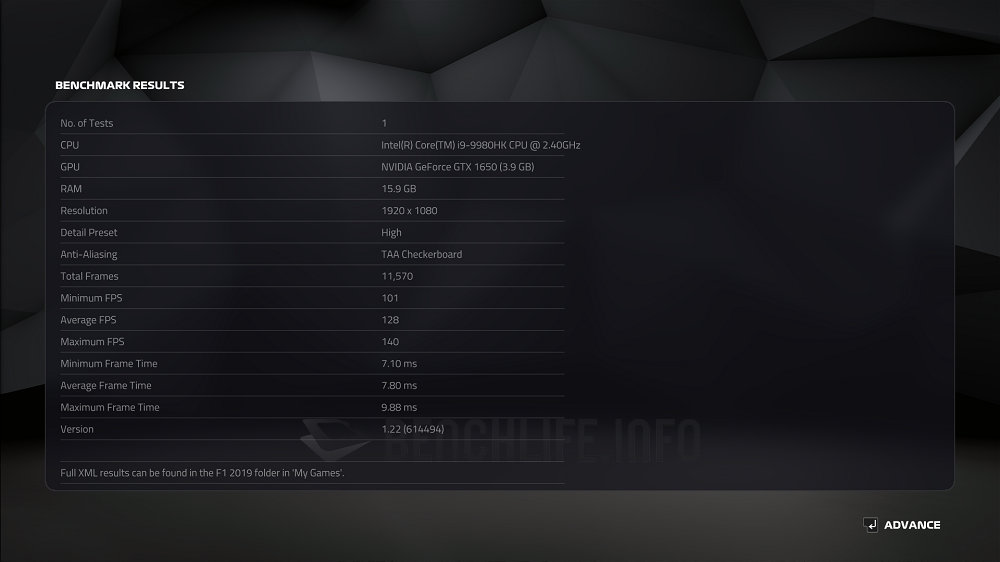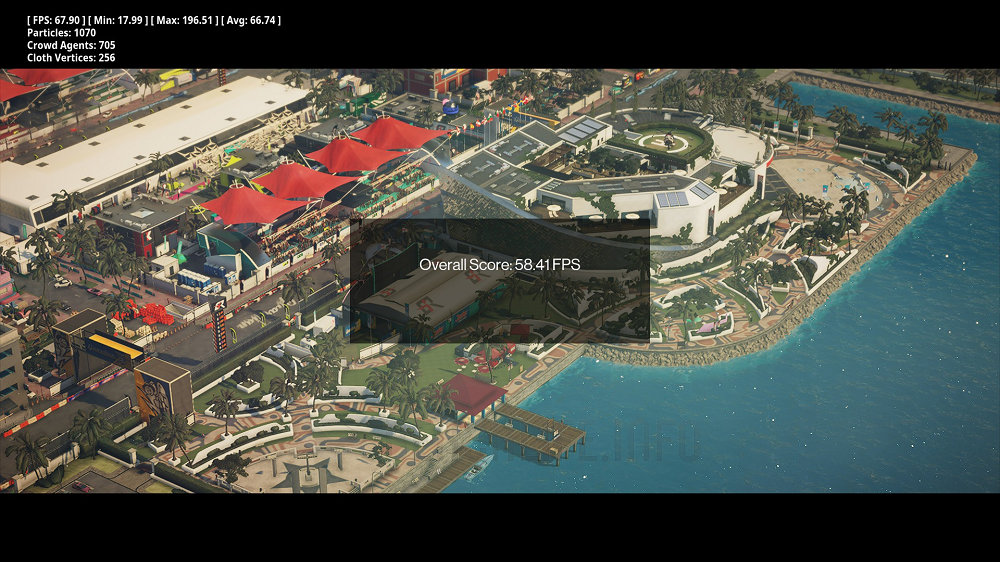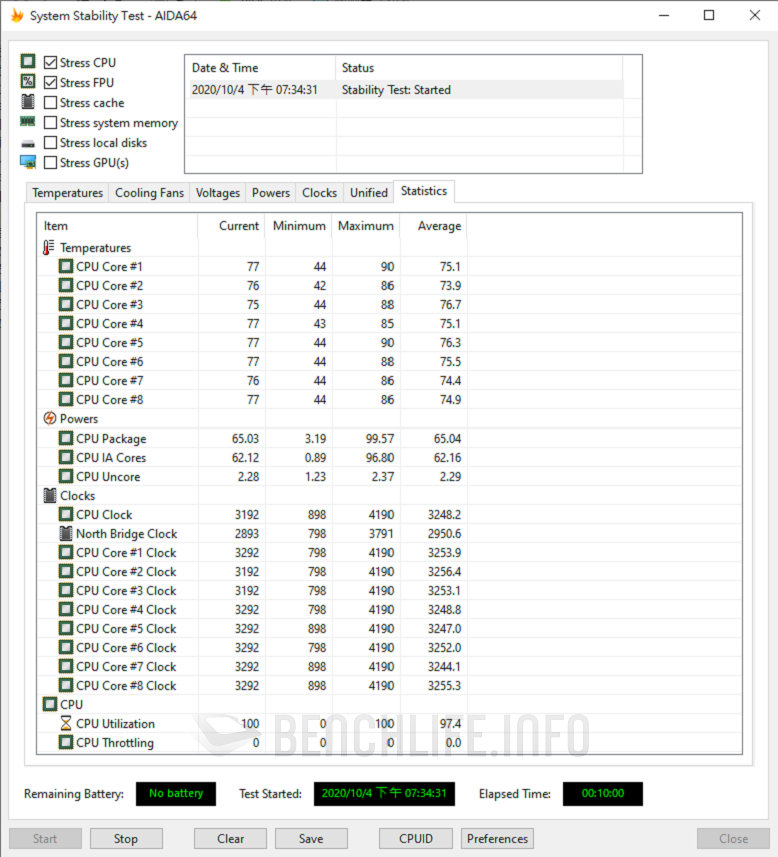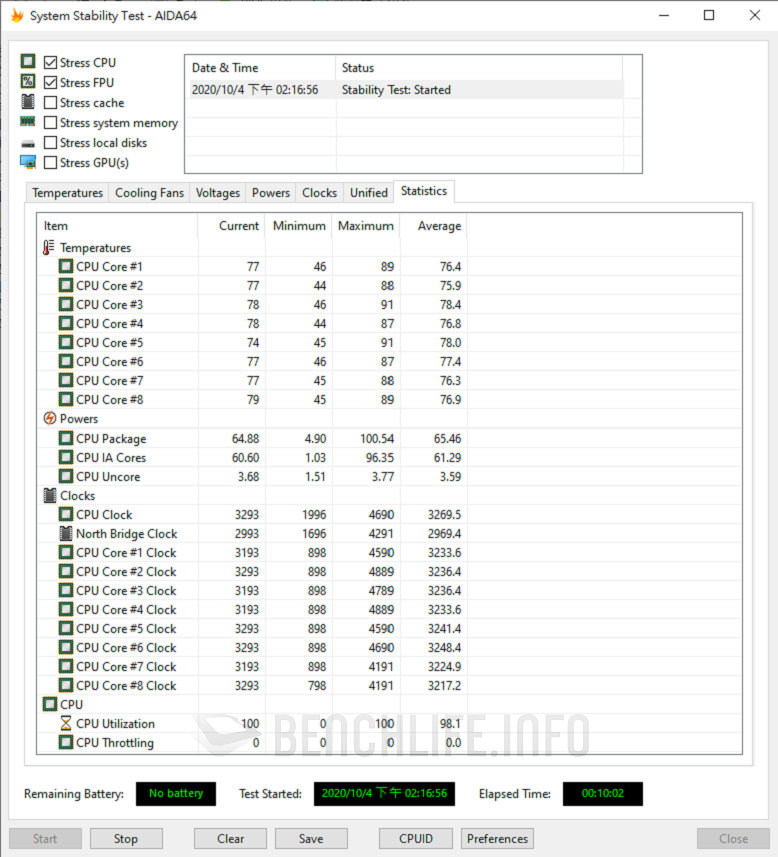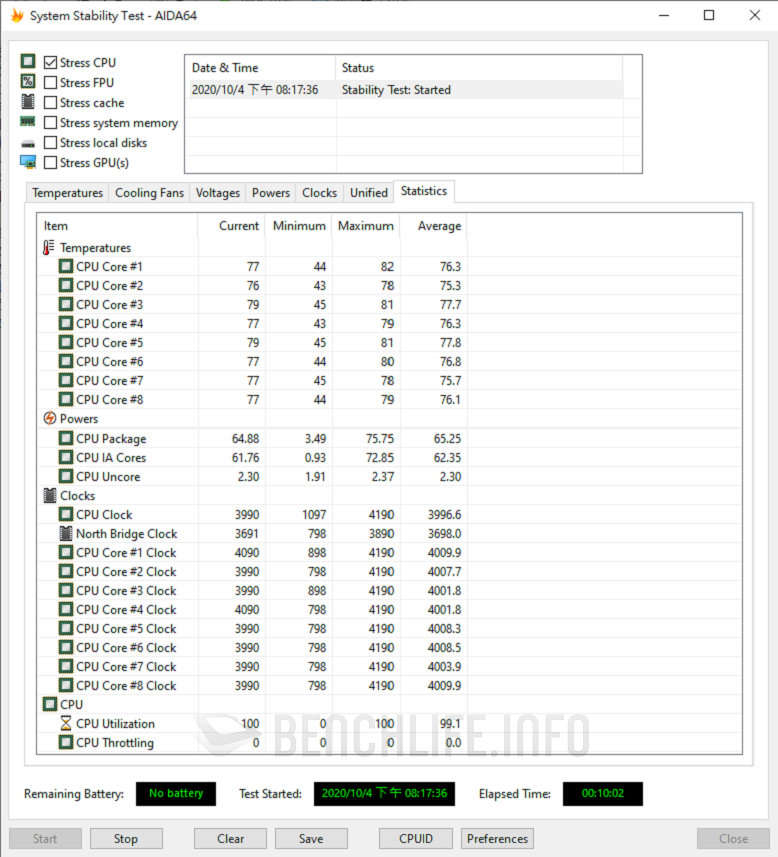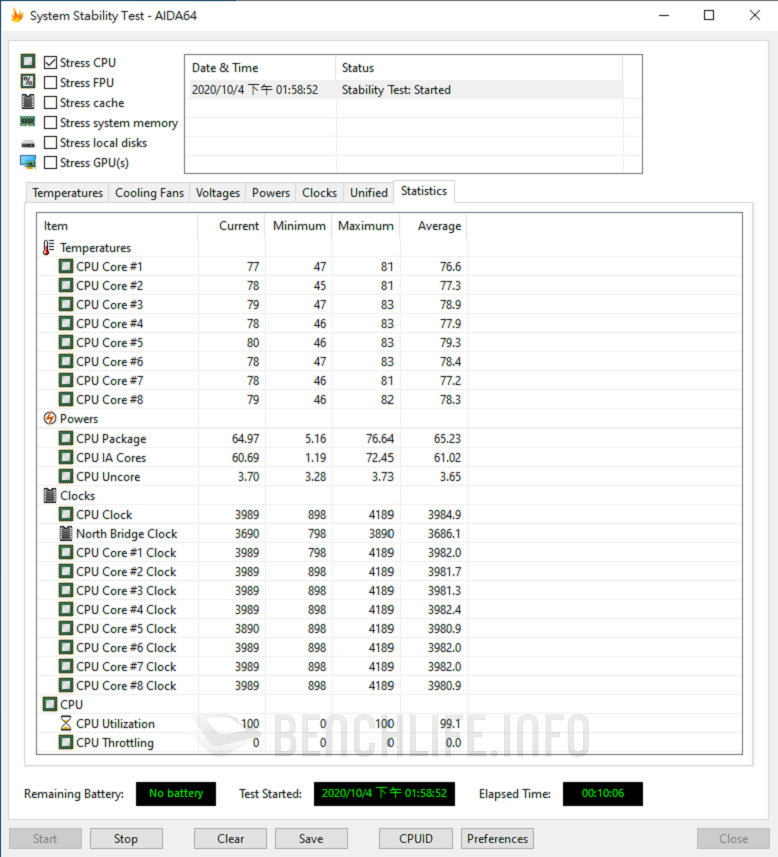Intel 賦予 NUC 9 更多擴充彈性,顯示卡 / 介面卡、3 組 M.2 可以依照需求來裝配。

Intel 的 NUC 產品線越來越多元,除了巴掌大小經典機種之外,還曾推出配備獨立顯示卡的機種。到了今年,NUC 9 Compute Elements 家族帶來更多新意,NUC 9 系列機身尺碼放大,為使用者提供介面卡擴充彈性。
全新設計的 NUC 9 Compute Elements,又劃分成 NUC 9 Extreme 與 NUC 9 Pro 兩個系列產品,本質上屬於孿生機種。NUC 9 Extreme 代號 Ghost Canyon 是採用 Core 系列行動處理器,而代號 Quartz Canyon 的 NUC 9 Pro 可配置 Xeon 系列行動處理器,Intel 藉由處理器定位、機能等差異,分別主打消費性與商用市場。
NUC 9 Extreme 和 NUC 9 Pro 已經引進台灣銷售一段時間,也許你稍早前曾看過零售通路商介紹,更遑論是國外媒體的測試報告,那時 Intel 基於種種因素沒能提供樣品。NUC 9 Compute Elements 對個人而言有股懷舊感,畢竟它結構設計有幾分工業電腦的味道,最後如願輾轉借得 Intel 試產機(Pre Production)來把玩。

實際借得版本為 NUC 9 Extreme(NUC9i9QNX),由於並非零售通路銷售產品,所以沒有精美外盒包裝等物件。再加上這也並非新出爐產品,網路上能找到許多開箱、測試文章,因此組裝相關細節等部分就不贅述太多。(以下圖例是將主卡也拆卸下來)
NUC 9 Extreme 和 NUC 9 Pro 機殼尺寸為 238 x 216 x 96mm,只能直立放置所以桌面占用空間不多,約莫是經典 NUC 的兩倍多而已。前置面板計有電源開關(多用途設計)、SD 讀卡機(SDXC、UHS-II)、2 組 USB 3.2 Gen 2 Type-A、3.5mm 耳機 / 麥克風輸出入端子等配置,USB Type-C 從缺或許是礙於內部空間限制吧。

各機型版本的 I/O 背板配置一致,共拉出 4 組 USB 3.2 Gen 2 USB Type-A,搭配 Realtek 編解碼器構成的音效仍為 3.5mm 端子(支援數位輸出),另外還有 HDMI 2.0a 影音輸出端子。唯一可用 2 組 USB Type-C 連接埠,是來自另外整合的 Thunderbolt 3 控制器,表定支援 5V / 3A 供電、DisplayPort 1.2 影音輸出。

其餘附加功能包含 2 組 1GbE,分別由 I219-LM 實體層晶片、I-210AT 獨立控制器構成,並沒有今年開始普遍常見的 2.5GbE 配置,應該是開案設計早於自家控制器投產時程這因素所致。另外還有組 Wi-Fi 6 AX200 是隱身在機身內,包含電力供應部分,其電源供應器安置在機身內底部,不像其他兄弟產品採用外接變壓器形式。
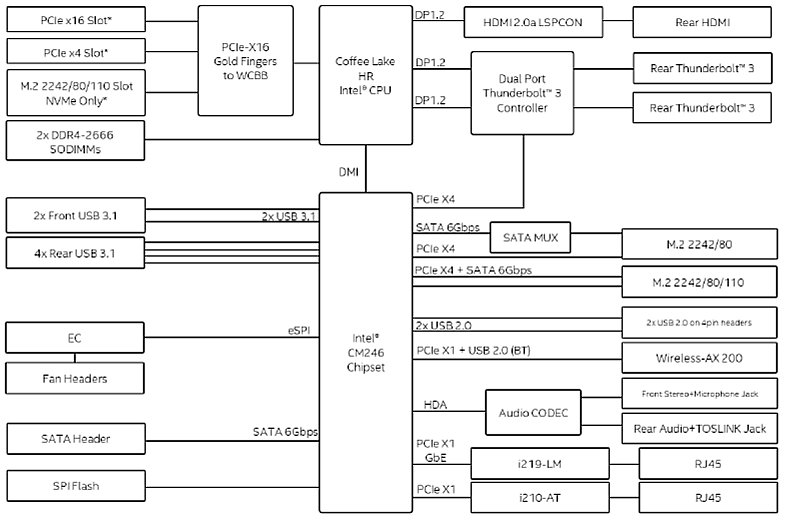
環顧整體外觀,機殼左右兩側除了滿布通風開孔,NUC 9 Extreme 還印製代表性圖案骷顱頭,但不像 Skull Canyon 等機種那樣會發光。轉開機背 2 顆螺絲,抽出機頂能看見內置 2 顆風扇,用以將廢熱由內往外抽出。其中一角和顯示卡的 PCIe 電源線緊鄰,因此局部加上了網罩,以避免風扇葉片觸及線材。




其電源供應器為 FSP 製品,合併最大輸出功率 500W,提供給予顯示卡使用的 PCIe 線材,為 8Pin 和 6 + 2Pin 各 1 組。對基本組裝而言,稍微撥開主卡旁邊那塑料擋板,鬆開 2 顆螺絲就能夠取下散熱模組。該模組包含處理器散熱風扇(Sunon 製品),以及 2 組 M.2 插槽的散熱片,後者已經預先黏貼導熱膠。



記憶體模組選擇稍微留意到,處理器預設支援時脈最高至 DDR4-2666,總和容量上限 64GB(即單支最高 32GB)。其中 NUC9i9QNX(Core i9-9980HK)和 NUC9i7QNX(Core i7-9750H)機型版本,額外支援 XMP 記憶體超頻機能,搭配特定模組將能達到 DDR4-3200 之類時脈。(XMP 模組建議參考官方相容清單)


一旁 2 組 M.2 插槽是連結至 CM246 晶片組,模組最大相容長度分別為 Type 221110、2280,兩者皆支援 PCIe 3.0 x4 NVMe / AHCI、SATA 6Gb/s 介面,其中 SATA 模組可額外使用 RAID 0 / 1 機能。拆解機構、安裝零組件至此,已經能完成基本裝配,一般還需要 / 會動的地方就是裝上顯示卡吧。

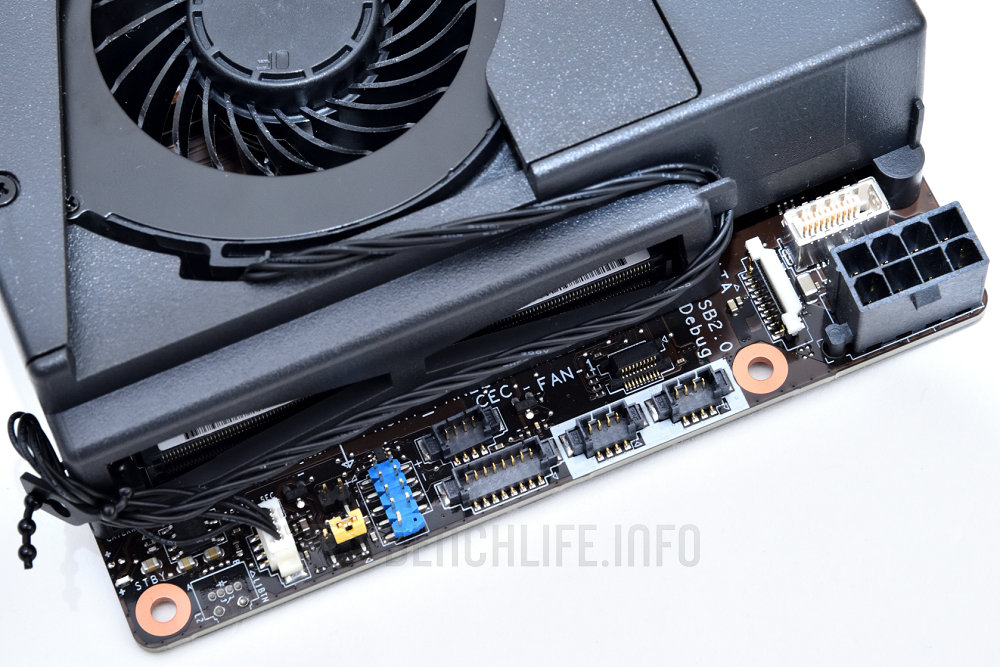
NUC 9 Compute Elements 焦點之一,在於提供 PCIe x16 與 PCIe x4 插槽各 1 組,另外是底板還暗藏 1 組 M.2 插槽(Type 22110長度、僅限使用 PCIe NVMe / AHCI 模組。),這些全由處理器端供應 16 條 PCIe 通道。如果只有安裝顯示卡而已,是能獲得 16 條完整通道,反之通道分配原則為 PCIe x16 插槽 8 條、PCIe x4 插槽 4 條、M.2 插槽 4 條。

多數人關注的顯示卡裝配部分,得留意規格表定最大長度 202mm,厚度則以不超過 2 個 slot 插槽為佳。而且整線時會發現 PCIe 電源等線材非常硬,需要多點耐心並發揮巧手,妥善安置、彎折線材。在當下,所能購買到最高等級短卡,是採用 NVIDIA GeForce RTX 2070 Super 顯示晶片,其電力需求在該電源供應器的負荷範圍內。


NUC 9 Extreme 的 UEFI BIOS 所提供調整選項算是完備,附加功能如果用不著得以選擇將之關閉,其中 2 組乙太網路是整合成單一選項,如果能分開控制那會更理想。另外像 HDMI 有 CEC、自動啟閉等選項,在 HTPC、商業應用等環境下,將能帶來一些操作使用便利性。
至於散熱除了有多種風扇運轉策略,也包含停轉設置選項,可以針對喜好或需求進行修改。而如果安裝了 XMP 超頻記憶體模組,會出現相對應的選項,另外可以看到它支援 1.3V 電壓。前面提及電源開關複合功能設計,開機時持續壓住開關數秒直到燈號閃爍再放開,能呼叫出 BIOS 回復、更新、啟動裝置等功能選單。
為便於後續性能測試體驗,順道裝入 T-Force Cardea Zero Z340 1TB 固態硬碟、T-Force Vulcan DDR4-3200 64GB Kit 記憶體、ASUS Phoenix GeForce GTX 1650 OC 4GB GDDR6 顯示卡,其中 Vulcan DDR4-3200 支援 XMP,然而 NUC 9 Extreme 的 UEFI BIOS 無法正常設置(應為相容性問題),遂改換成 JEDEC DDR4-2666 標準品。



NUC 9 Extreme(NUC9i9QNX)是搭載 Core i9-9980HK 處理器,概要規格為 8C / 16T、基礎時脈 2.4GHz / 最大超頻 5.0GHz、TDP 45W,惟內顯是基本款的 UHD Graphics 630。以下為處理器、記憶體、磁碟等基礎表現數據,其性能並不亞於一定等級的桌上型處理器,用在 NUC 9 Extreme 做成小型化桌機並不會乏力。
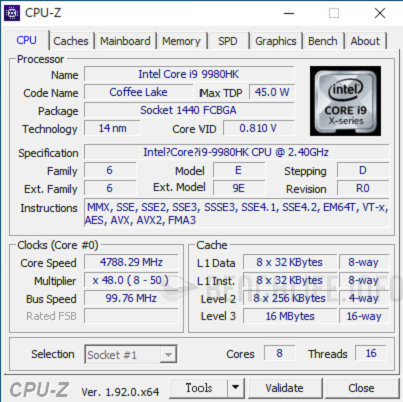
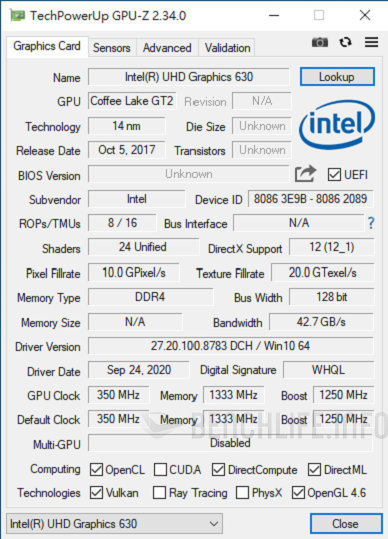
以下測試的第二個數據圖群組,是另外裝配 GeForce GTX 1650 顯示卡,兩相比較可看出,對於 UHD Graphics 630 確實難以有所期待。即便在 PCMark、Novabench 等系統綜合測試,也難掩內顯的表現較為薄弱這現實,因此僅就安裝 GeForce GTX 1650 顯示卡時,測試幾款遊戲供大家參考(1920 x 1080 解析度、高貼圖品質設定)。
* Intel UHD Graphics 630。
* ASUS Phoenix GeForce GTX 1650 OC 4GB GDDR6(PH-GTX1650-O4GD6-P)。
NUC 9 Extreme 加裝顯示卡之後,直覺上多少會影響到主卡的氣流路徑,散熱性值得留意。透過 AIDA64 簡單燒機試驗,有、無安裝顯示卡的影響似乎不大, 本質關鍵可能在於其散熱模組。燒機剛開始處理器超頻時脈能達到 4.xGHz,隨著時間增長核心溫度會超過 80°C, 看來是觸發保護機制使得時脈降至 3.3GHz、4GHz 不等。換言之,想裝顯示卡就裝吧!
NUC 9 Extreme(NUC9i9QNX)受惠於採用 TDP 45W 處理器,性能自然是比兄弟產品來得理想,更能加裝顯示 / 擴充卡滿足應用需求。即便無法裝入傳統硬碟,但是有 3 組 M.2 插槽供利用,大容量硬碟可藉由 Thunderbolt 3 / USB 3.2 介面來外接擴充。它確實可作為典型桌機的替代品,而且如下圖所示占用桌面空間並不多(圖例顯示器為 24 吋),讓人很期待下一代產品的到來。