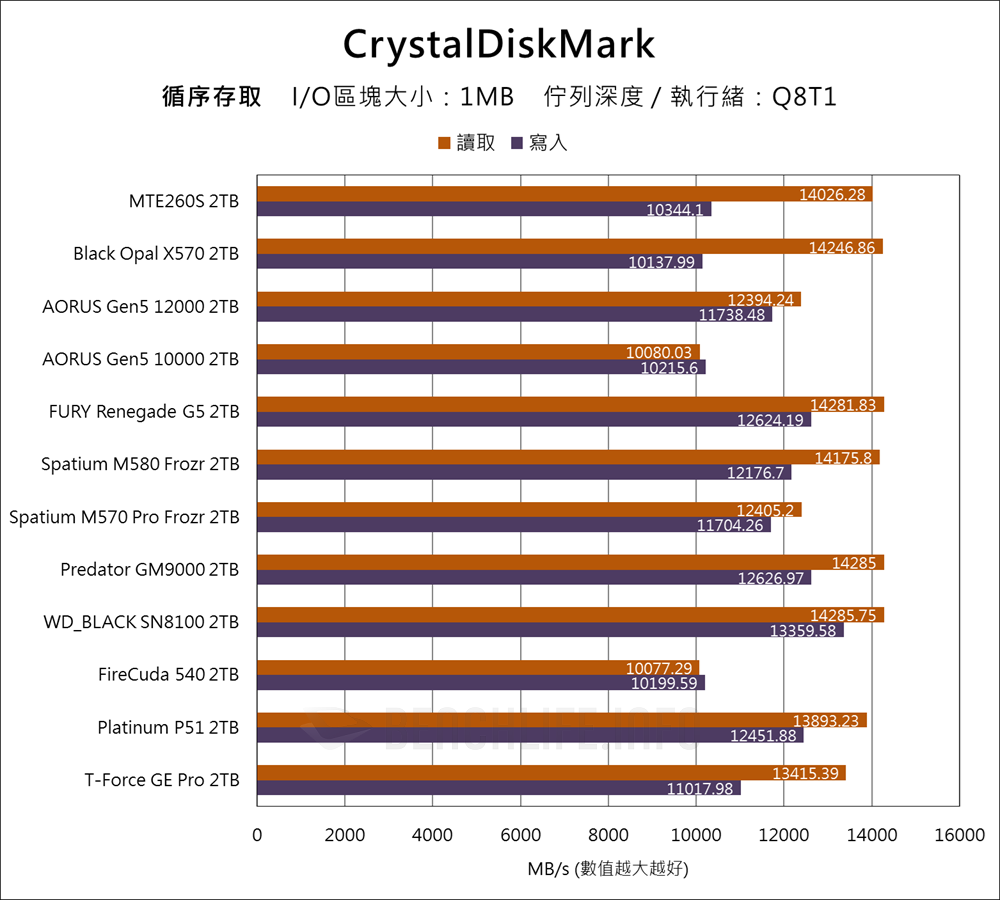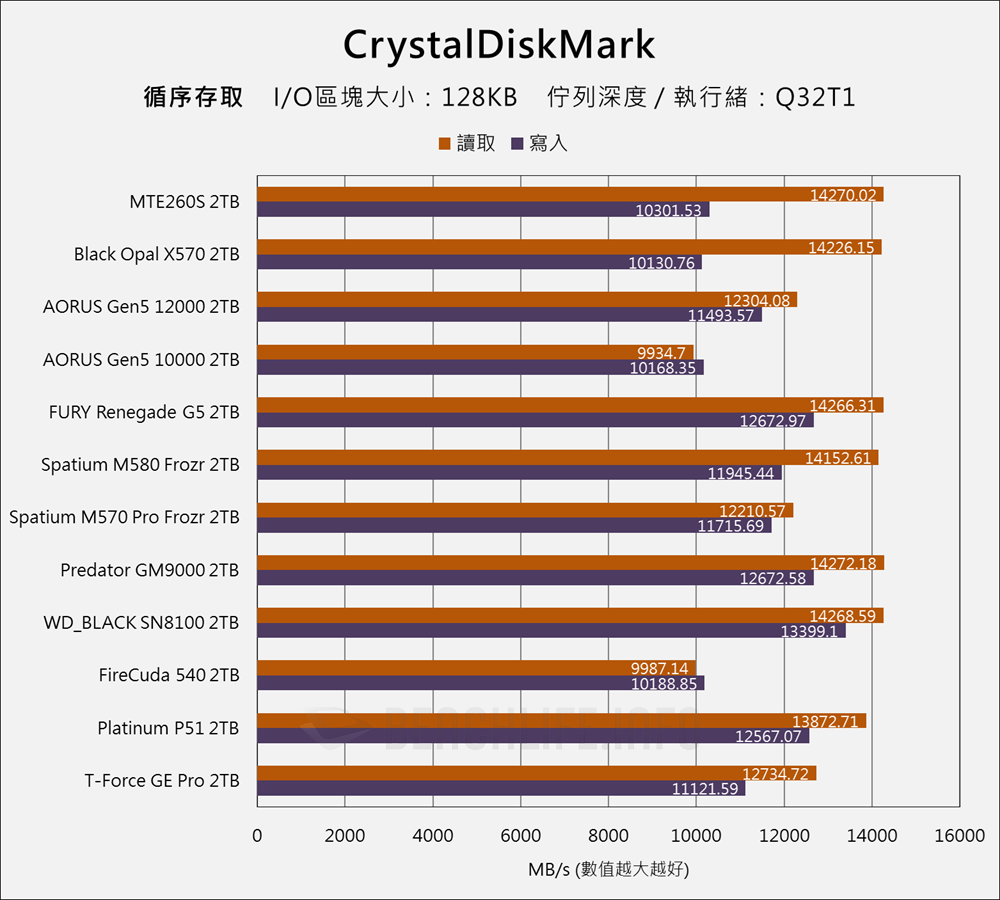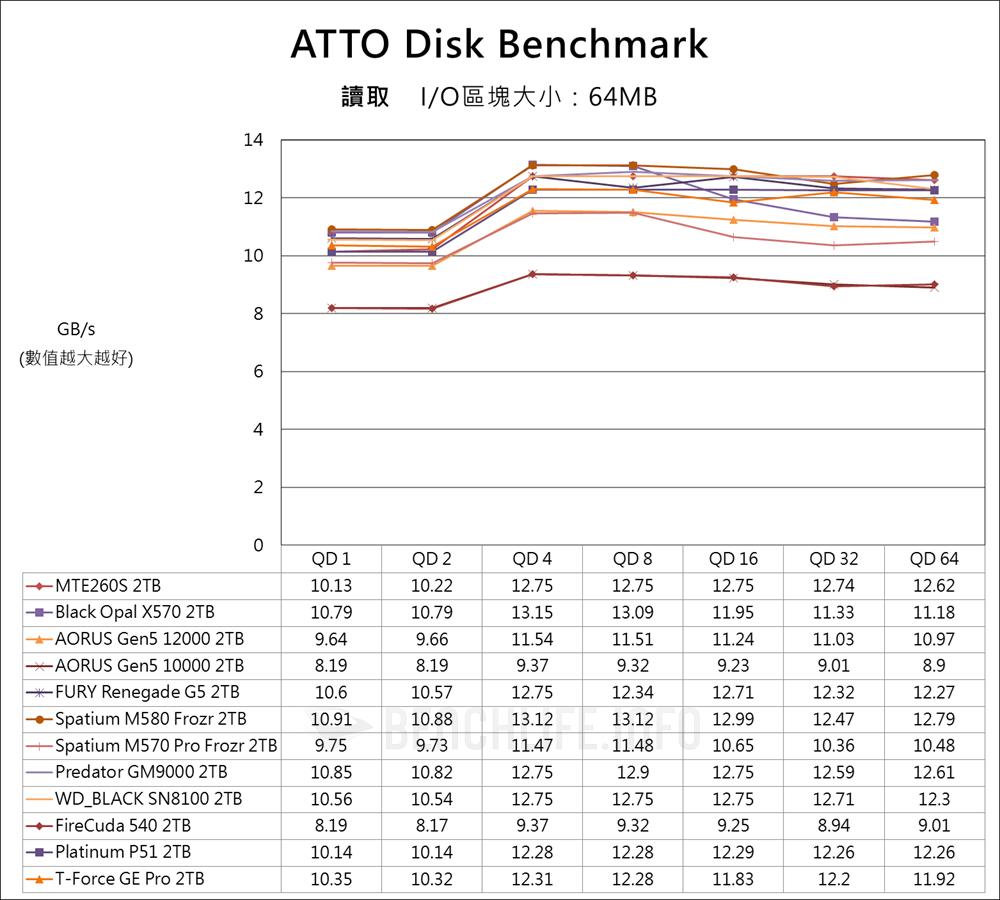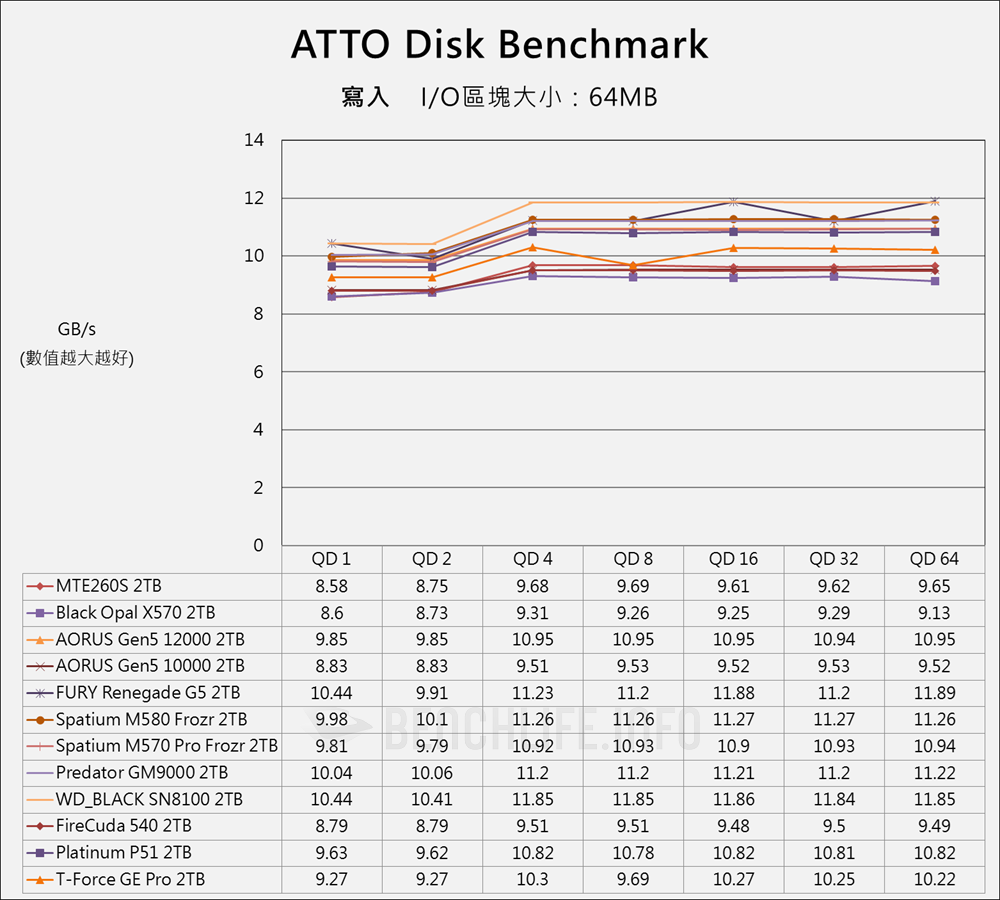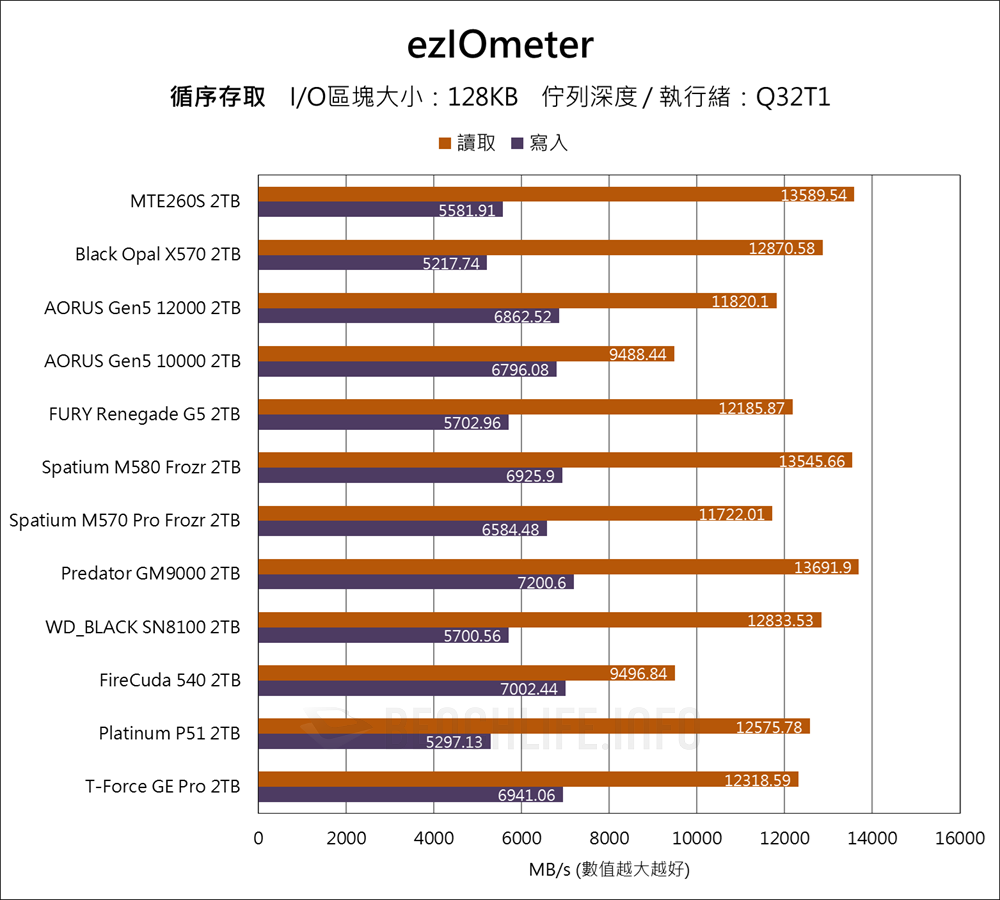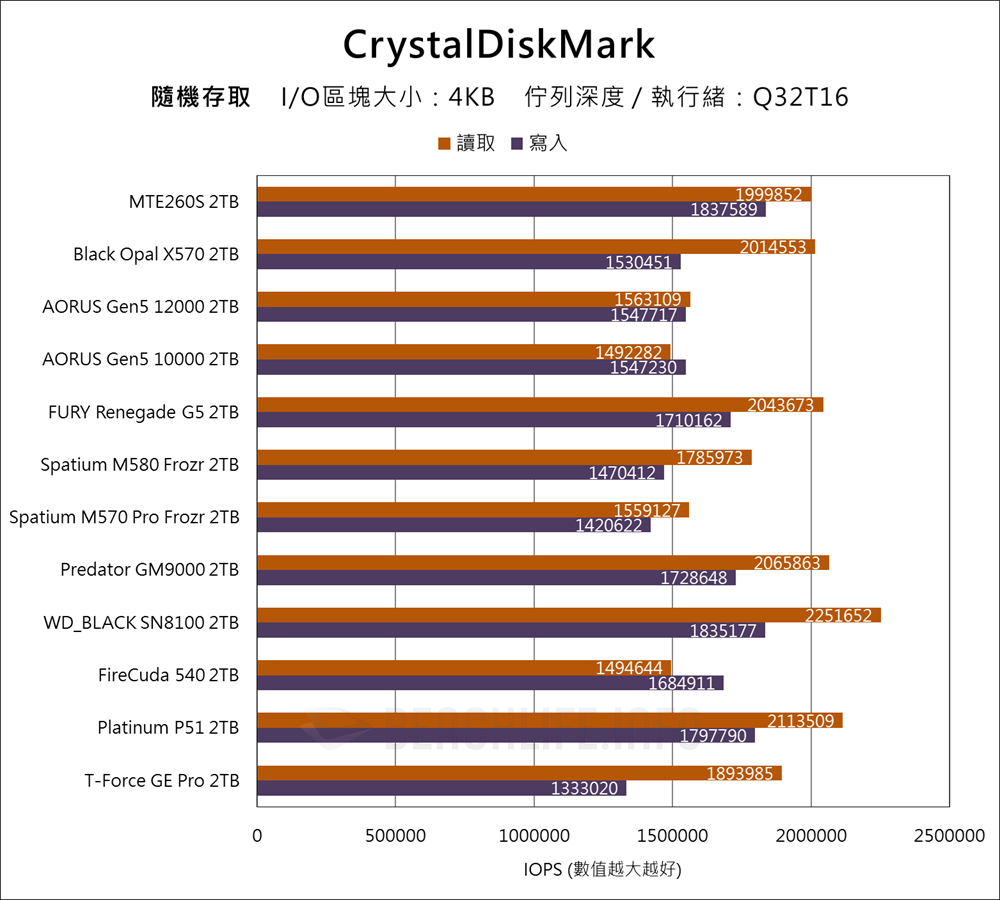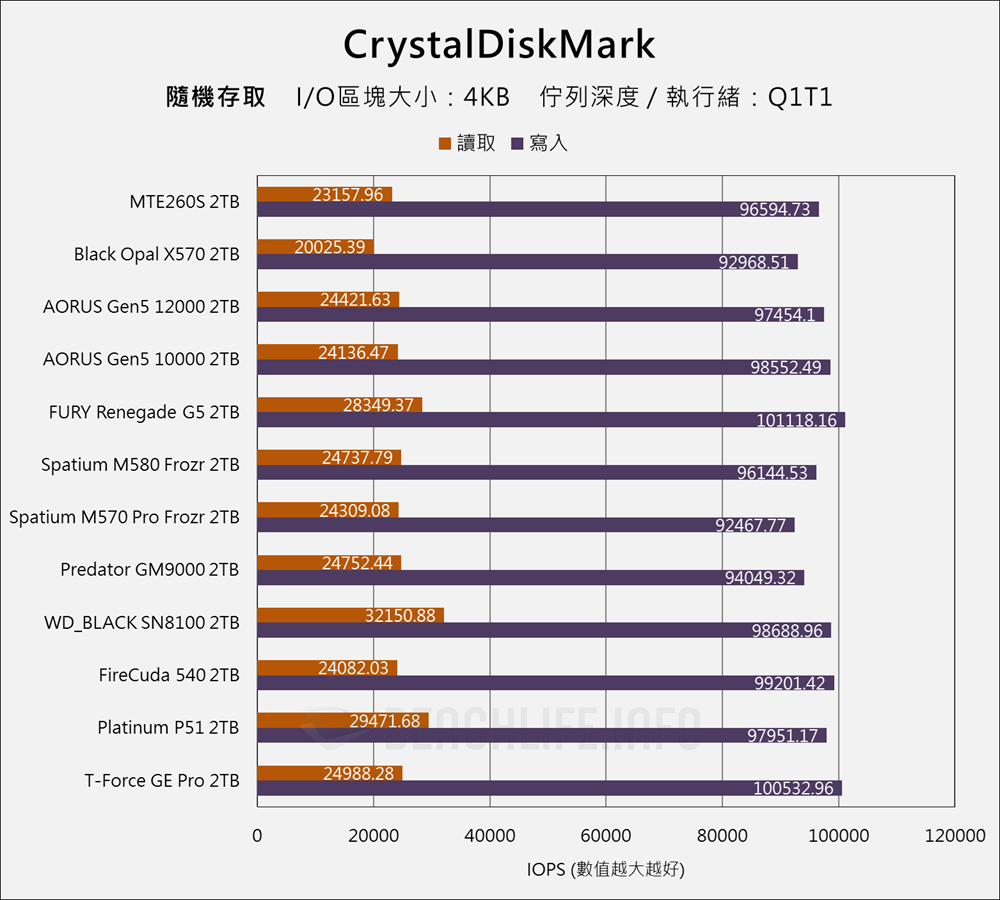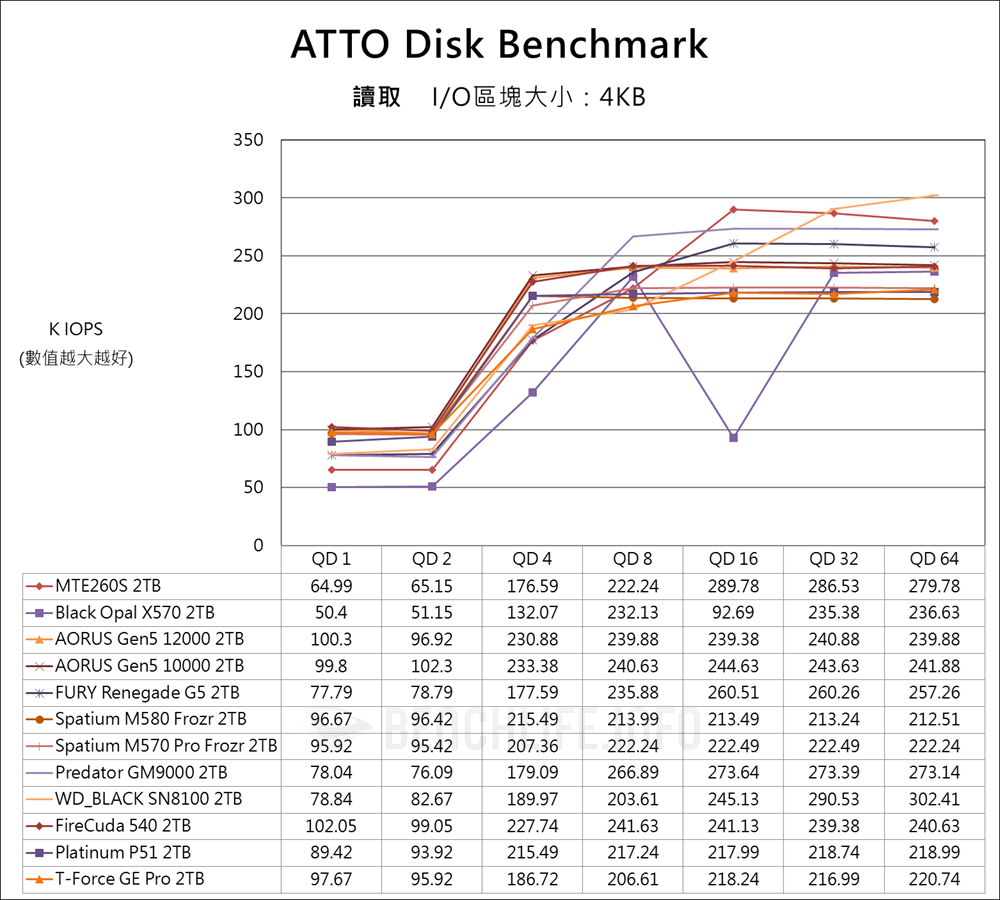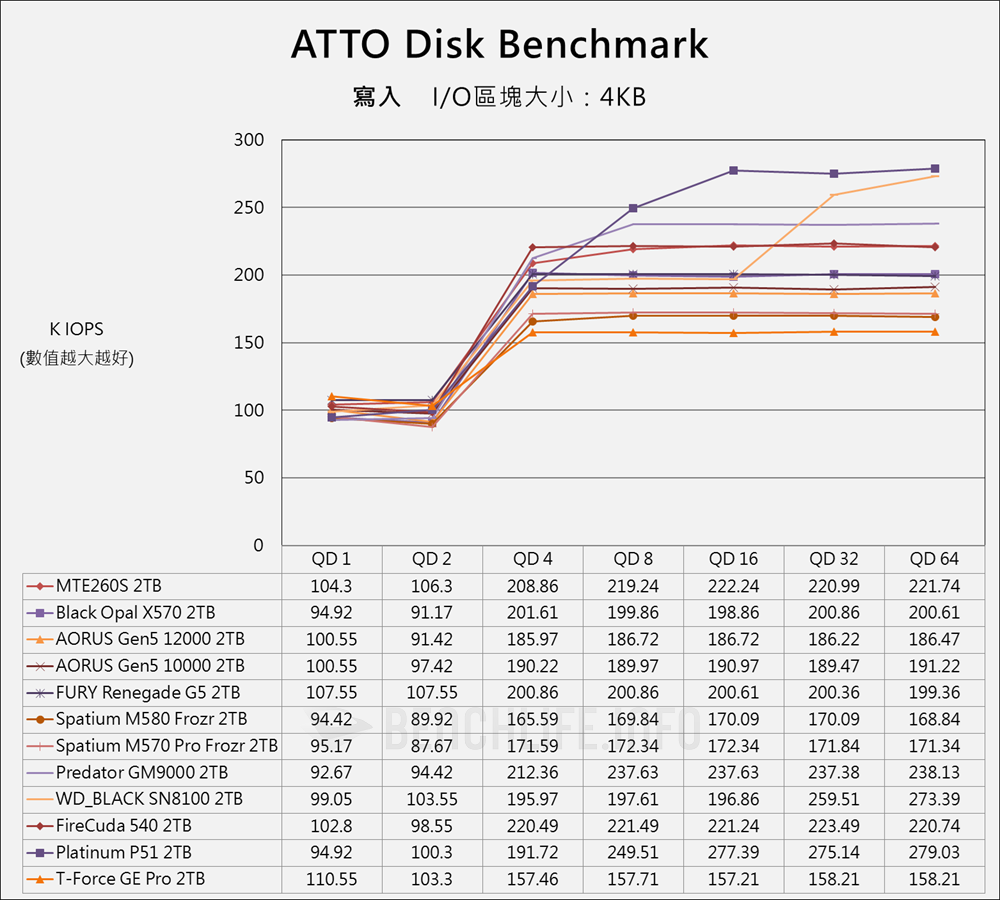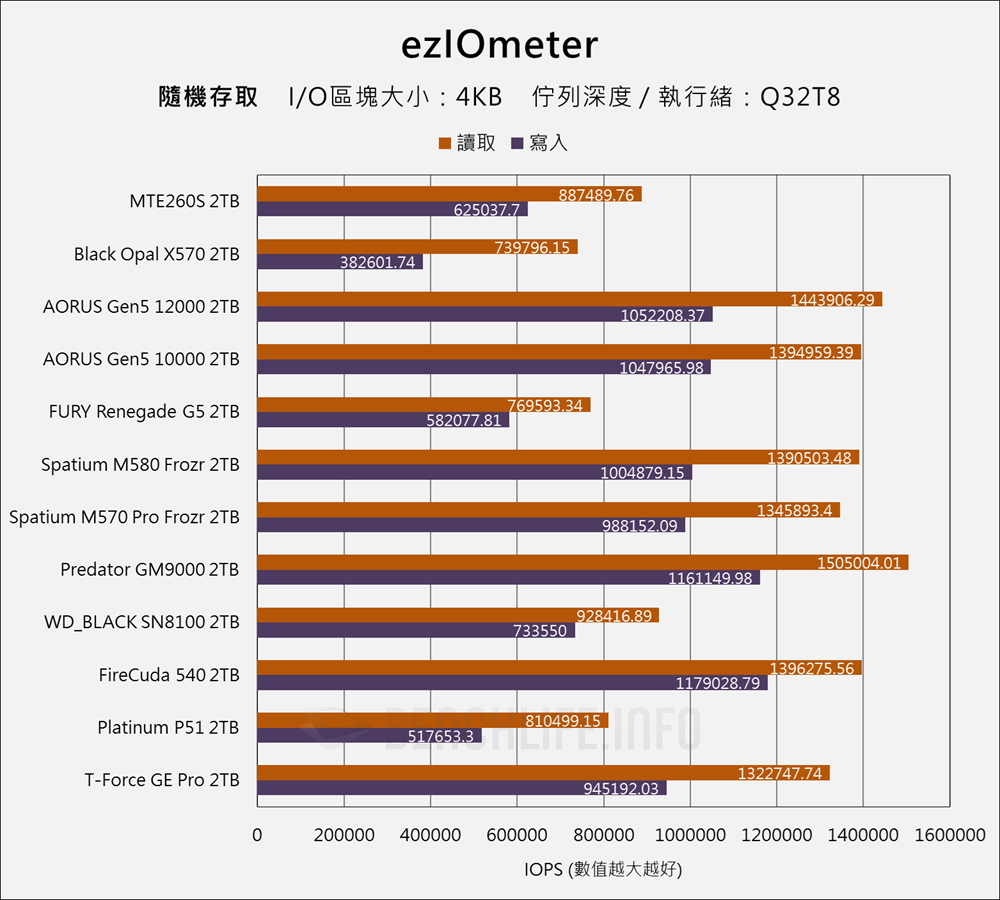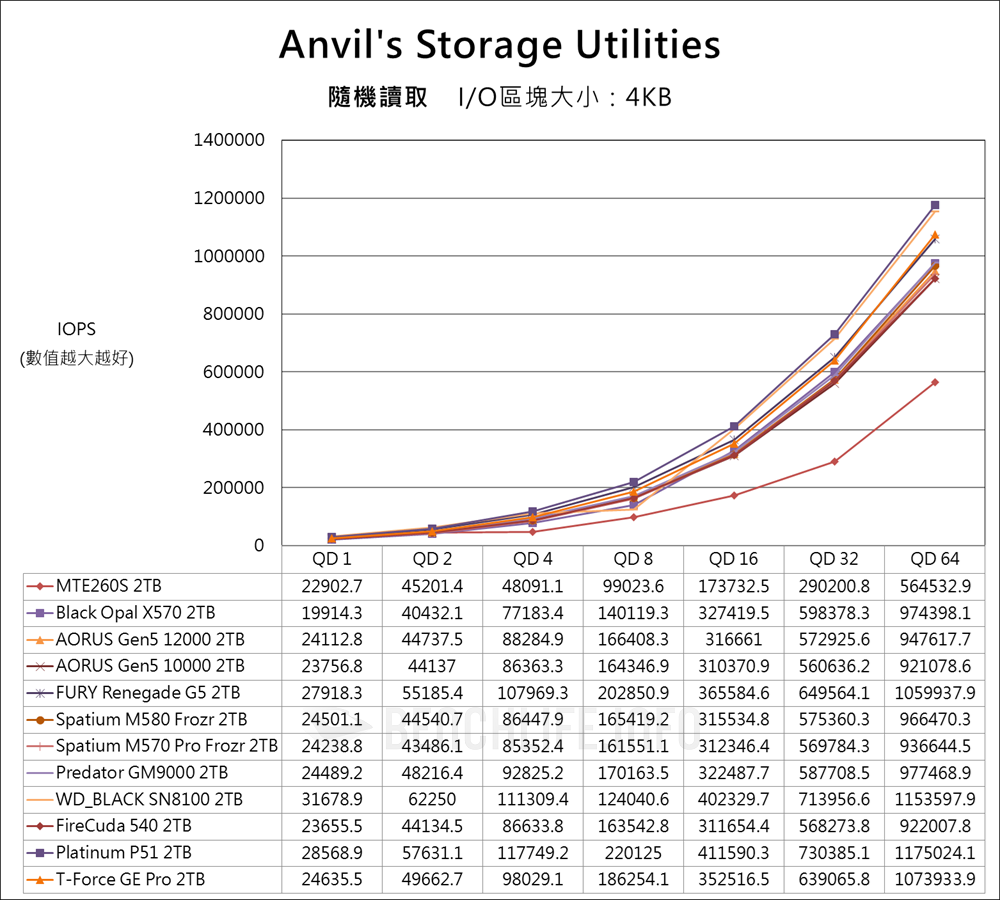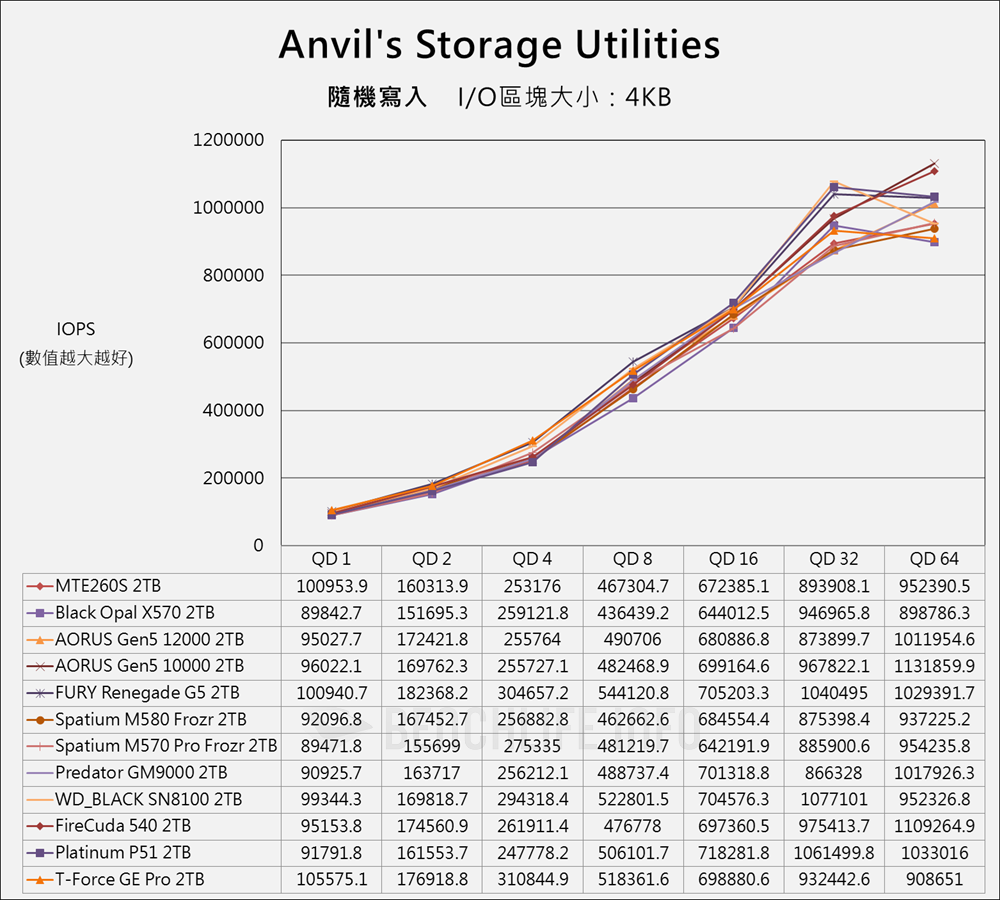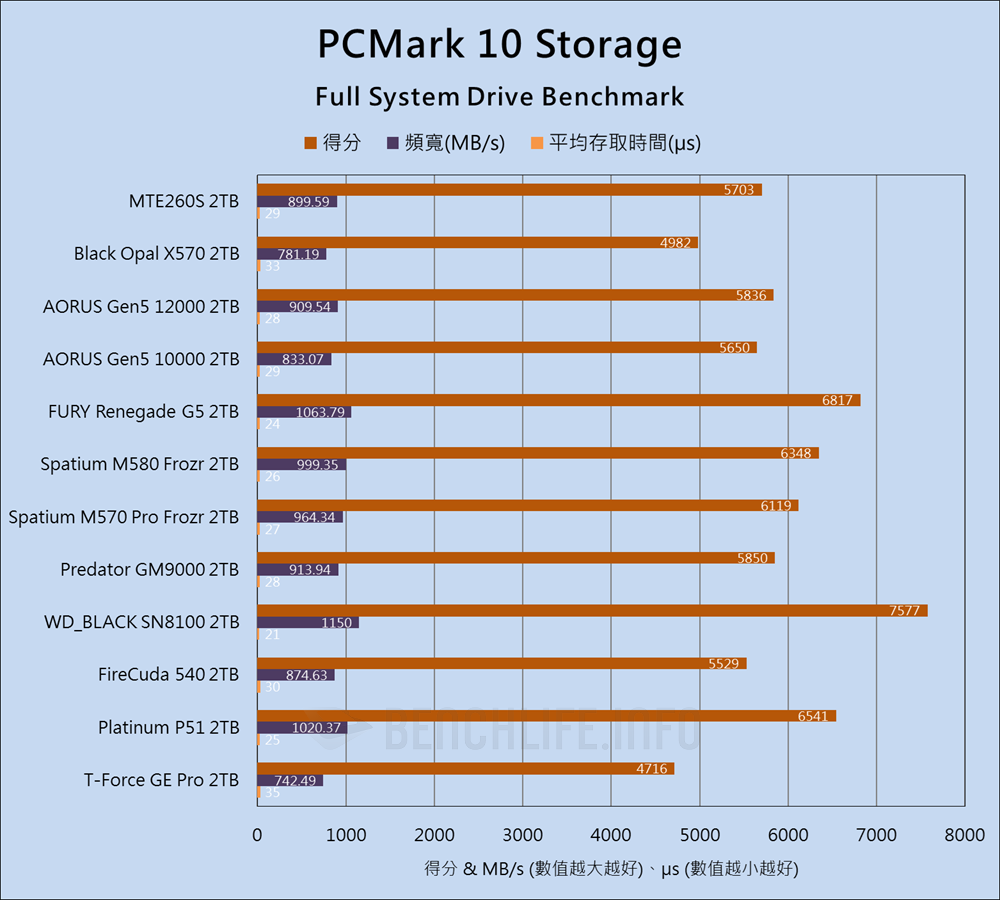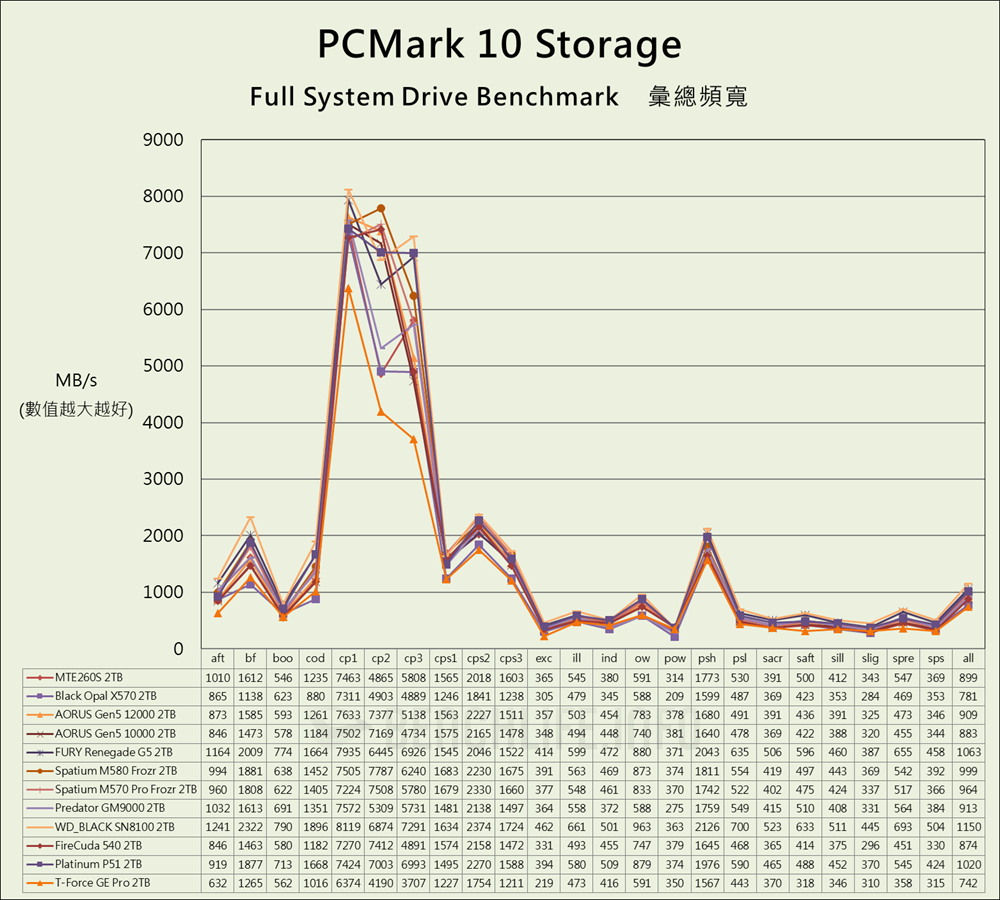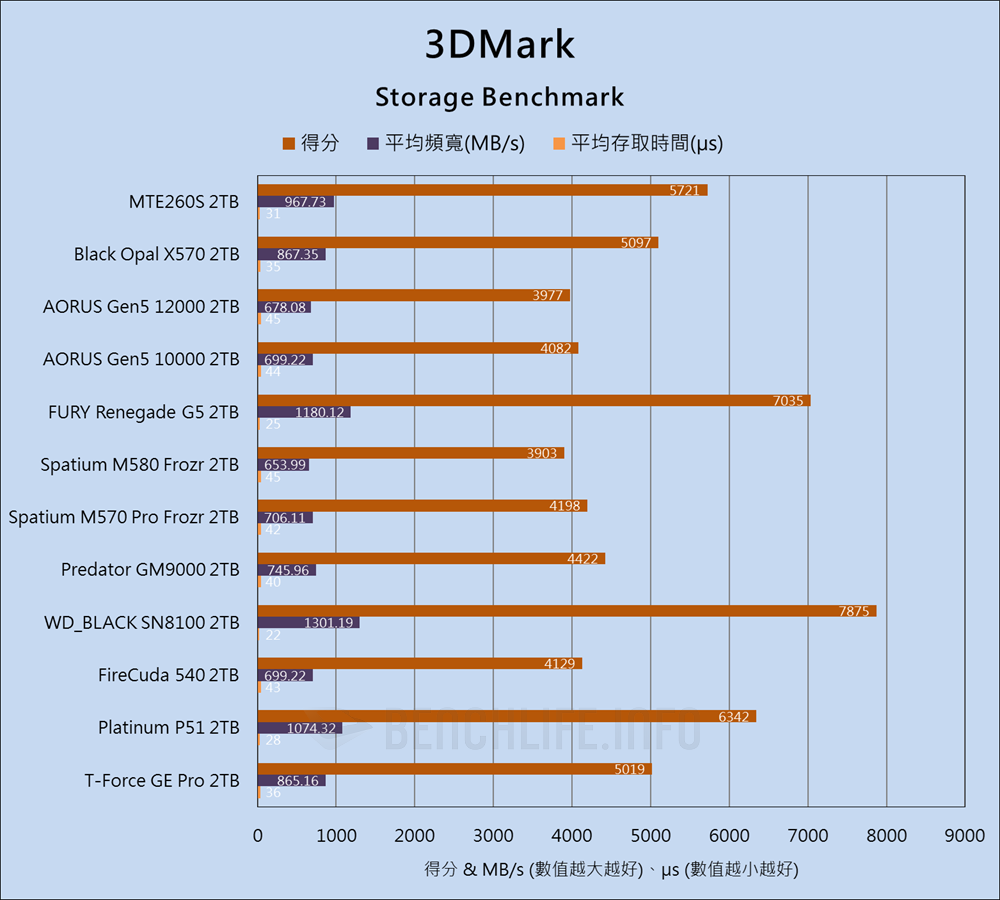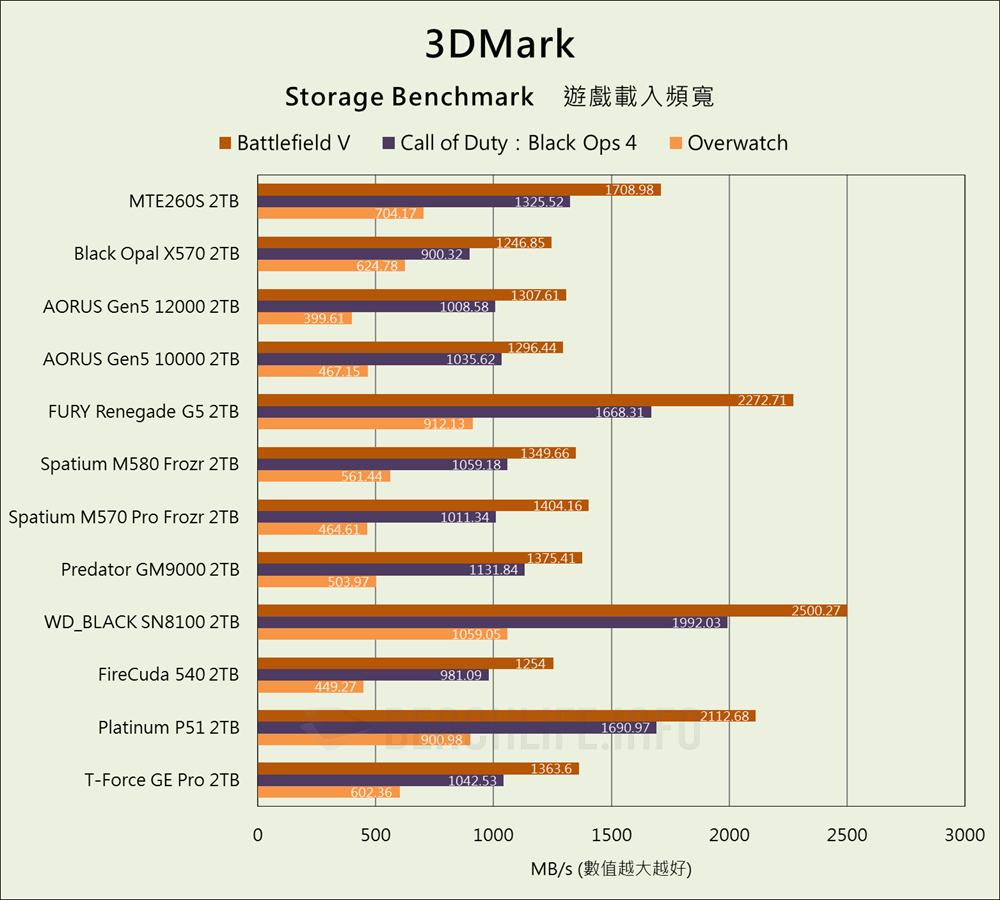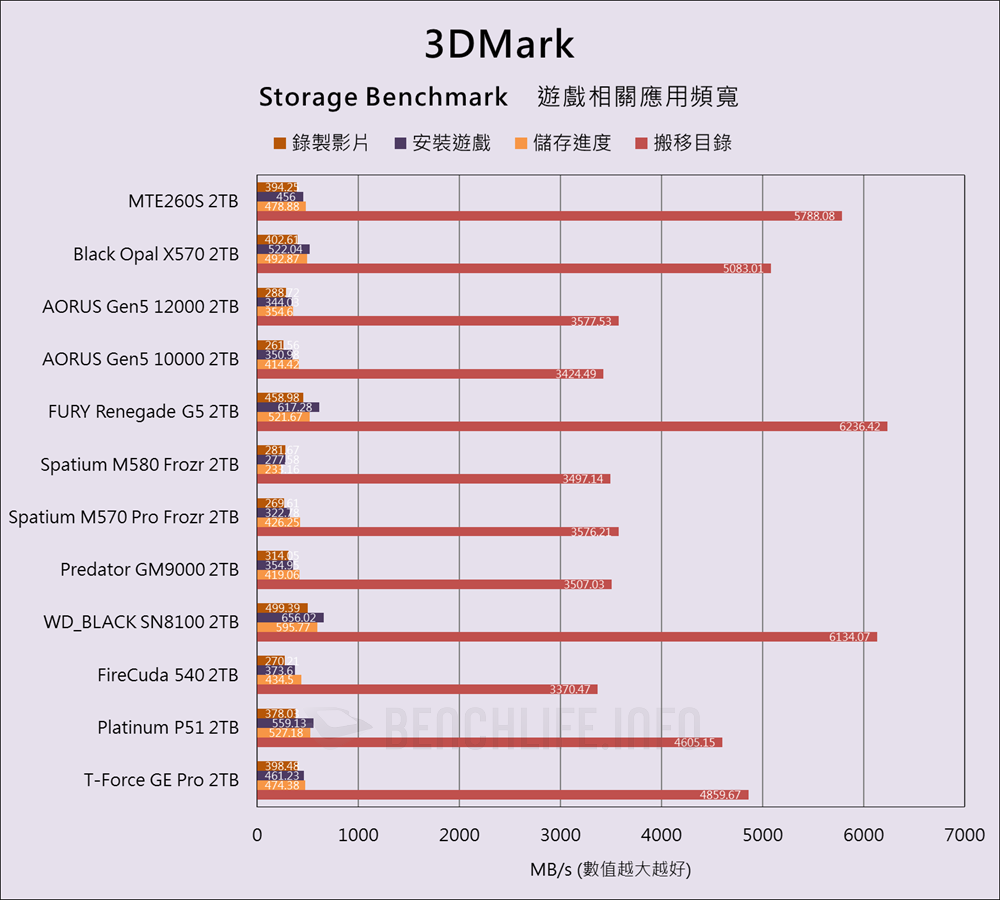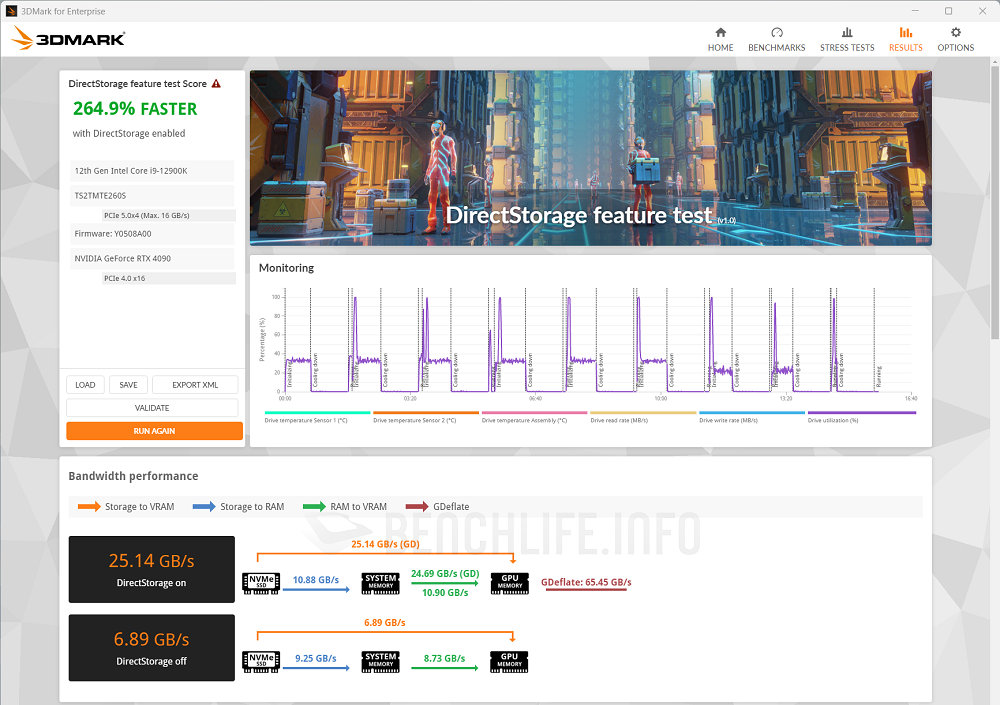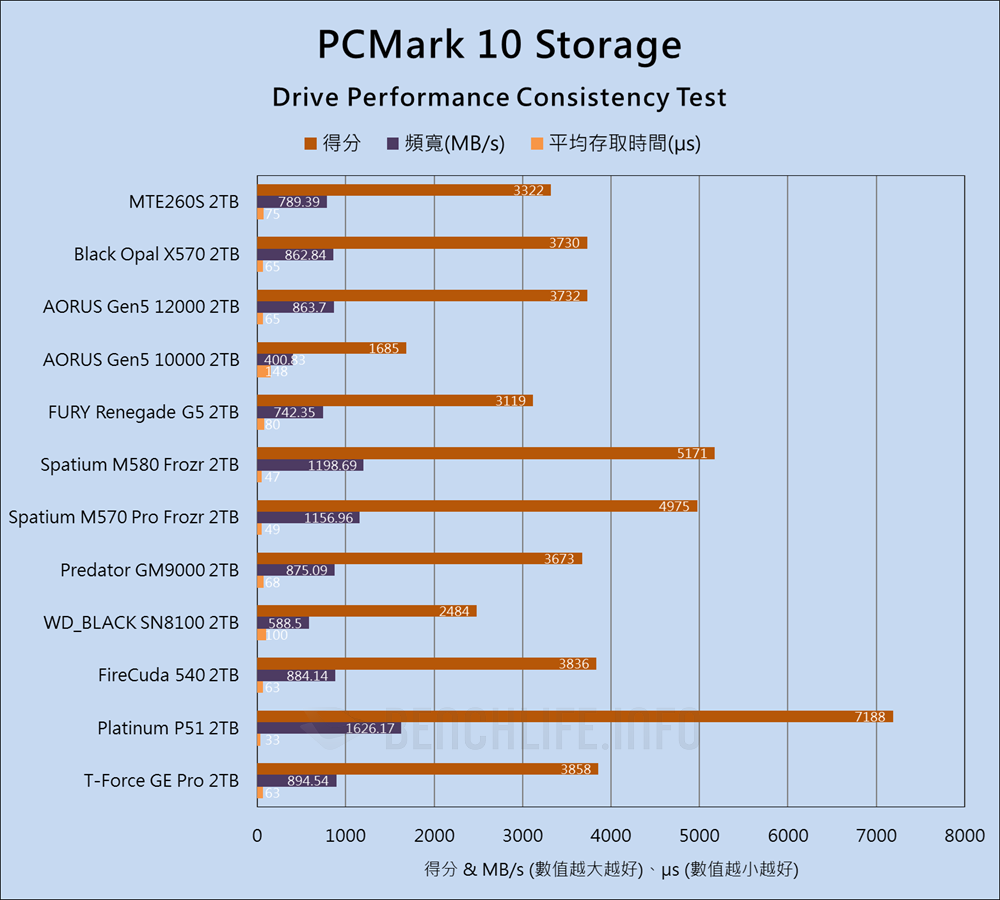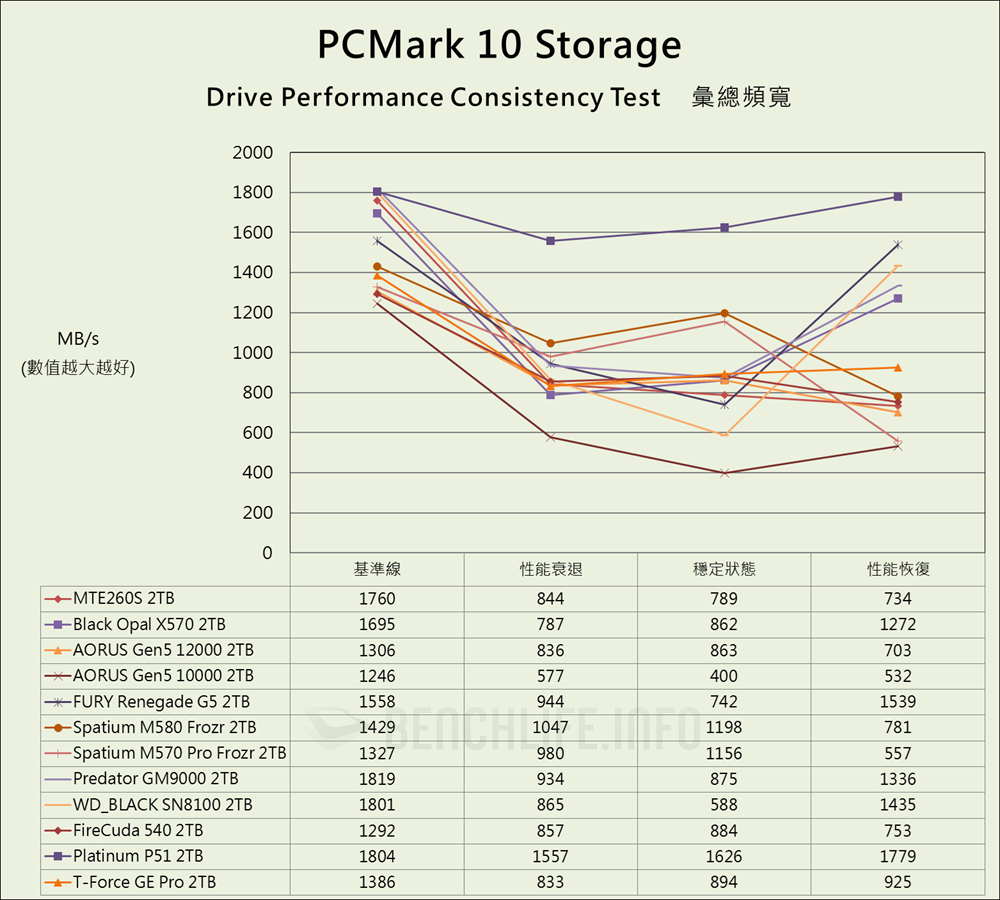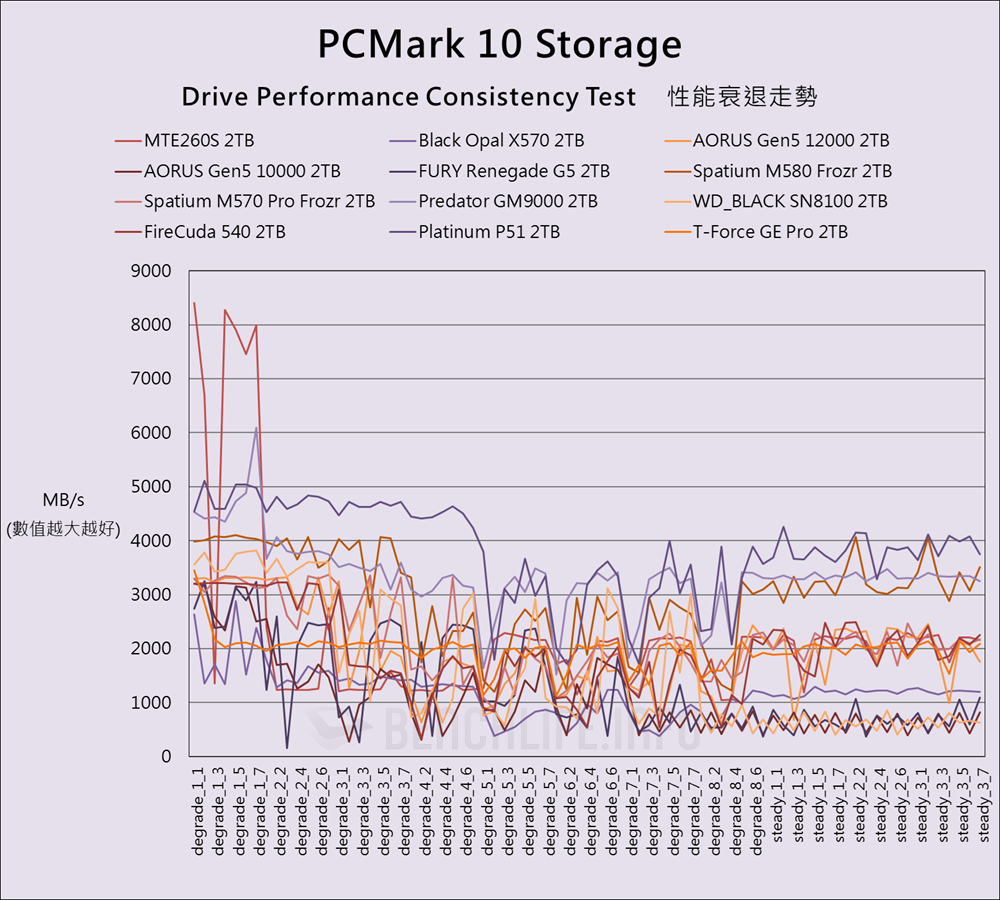Transcend 稍早前發表首款消費性 PCIe 5.0 NVMe 固態硬碟,正是本篇所要介紹 MTE260S(PCIe SSD 260S),借助 SMI SM2508 控制器低功耗優勢,為遊戲玩家、內容創作甚至是 AI 應用,帶來新世代高速體驗。

MTE260S 目前有 1TB 和 2TB 容量選項,標示循序存取速度最高為讀取 14,000MB/s、寫入 11,000MB/s,4K 隨機存取則是讀取 1,400,000IOPS、寫入 1,100,000 IOPS。論設計配置與韌體調校結果,尚未將控制器實力發揮到極致,以當下的 PCIe 5.0 NVMe 競爭標準來說,或許該界定為高階產品而非旗艦。

MTE260S 設計配置
經由 SMI 協調,Transcend 提供 2 TB 容量版本樣品,以此來看 MTE260S 設計配置。在 M.2 Type 2280 基礎上,印刷電路板採用雙面線路設計布局,主要元件分配在電路板兩面。我們先前介紹幾款 SM2508 製品,大多運用高容量顆粒單面配置,MTE260S 與之相較顯得獨樹一格。
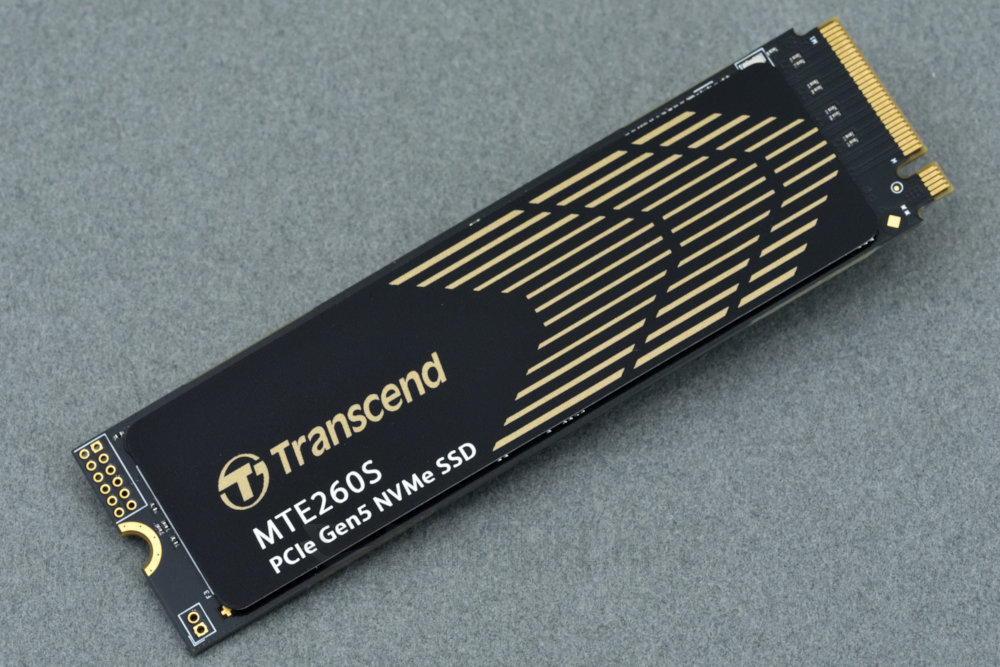

Transcend 出廠已經為正面加上石墨烯散熱片,背面固然還有標籤貼紙,但是能看到快閃記憶體。總計 4 顆自家封裝顆粒,透過工具軟體偵測判讀,看來是用 Micron 稱為 B58R 的 232 層 3D TLC NAND。另外的動態隨機存取記憶體未知,就 SM2508 架構設計需求而言,可用 3,200MT/s 規格 DDR4 或 LPDDR4。

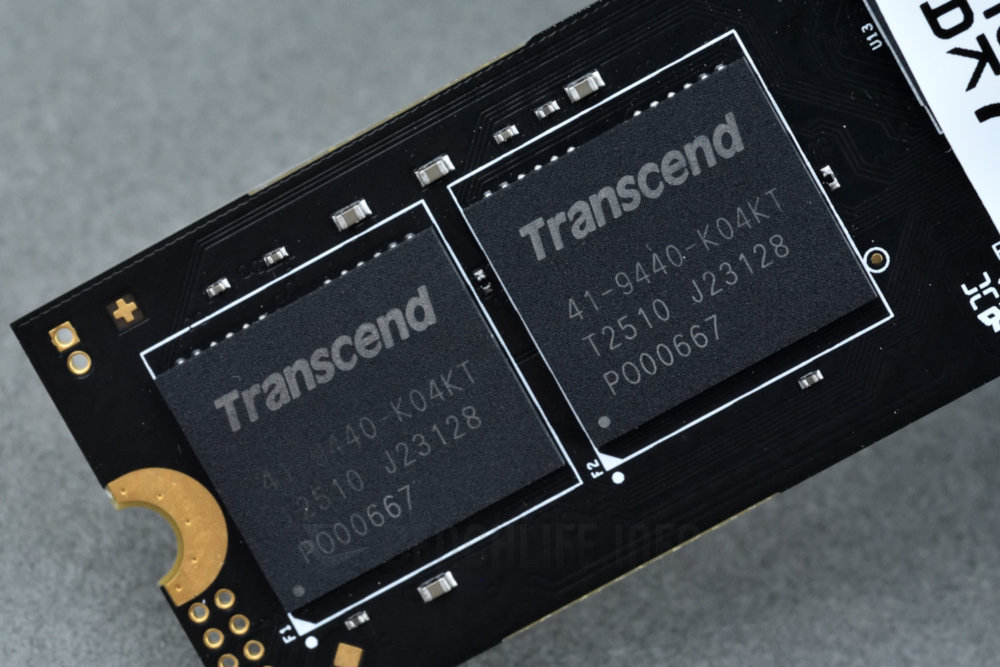
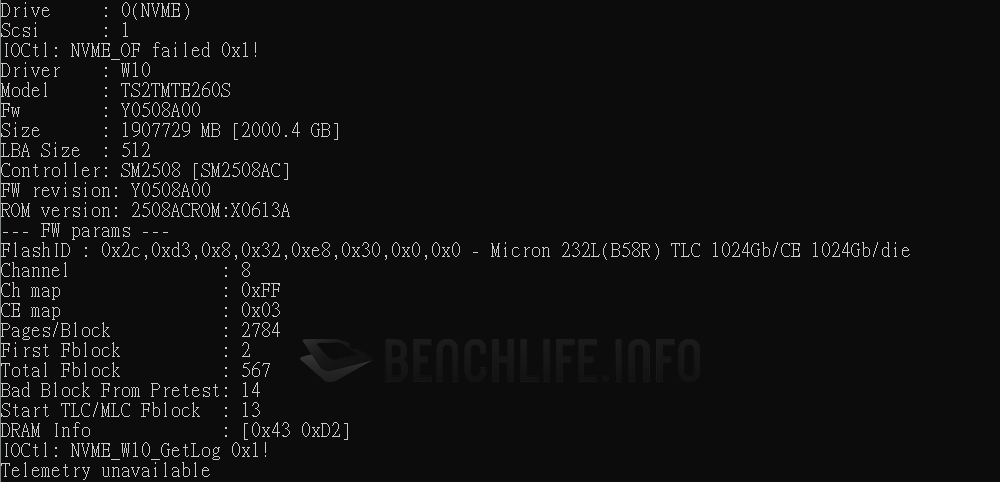
如開頭提到,MTE260S 設計配置與性能調校並未追高,讀取固然擠入 14GB/s 高速俱樂部,但是寫入並未達到 ≥13GB/s(就 2TB 容量版本而言)。4K 隨機讀取同樣不高,2TB 容量版本僅標示 1,400,000IOPS,不像一些 SM2508 競品喊到 2,000,000IOPS 或以上,我們因而將之視為高階定位產品。
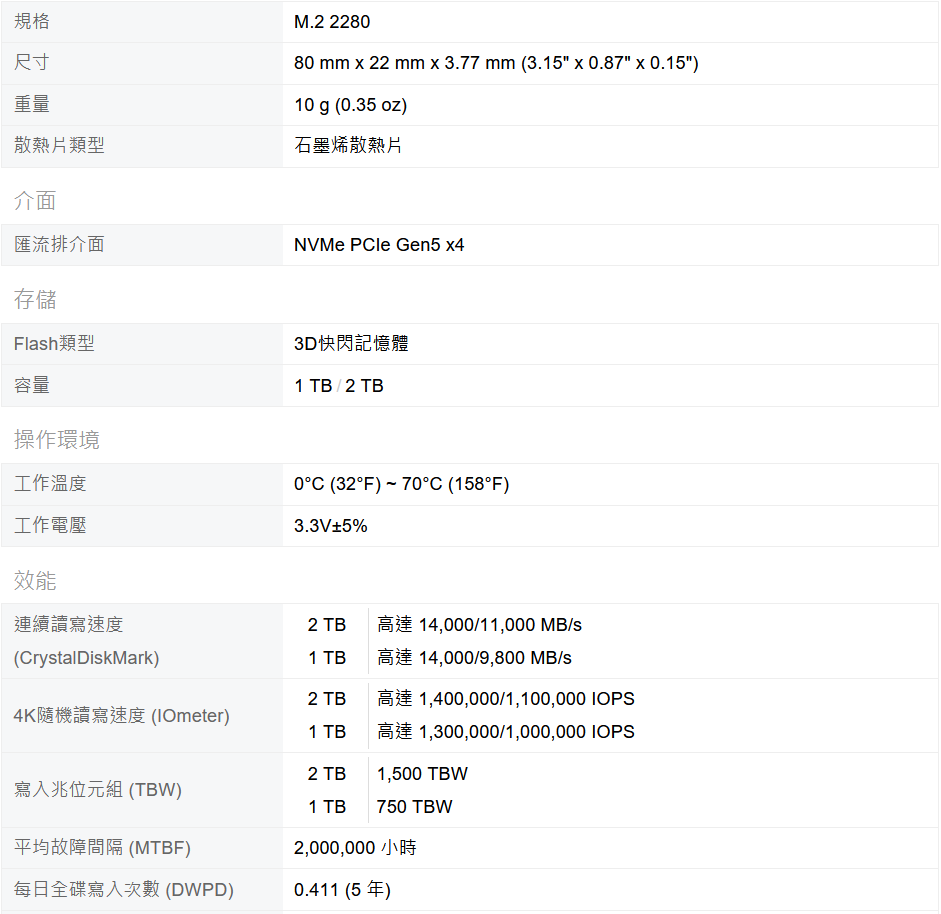
MTE260S 提供 5 年有限保固服務,設計耐用(寫)性為 1TB 版本 750TBW、2TB 版本 1,500TBW,官方也明確標示約等於 0.411DWPD。另外就工具軟體偵測資訊來看,電源狀態設定最大值 10.0W,而過熱保護機制分別在 83°C 和 85°C 啟動,MTE260S 整體看來像是走中庸之道。
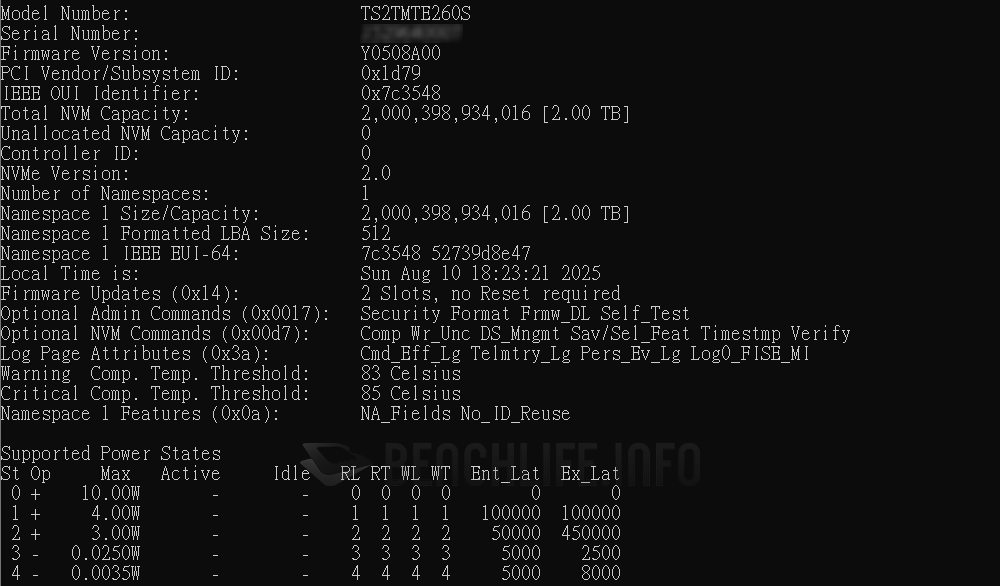
官網提供下載附加軟體 SSD Scope,功能性並非包山包海,但還是有所用處。SSD Scope 提供碟機狀態資訊和工具(效能和安全抹除可用),還有系統複製與磁區複製這兩種功能,雖然簡單但是倒也實用。
MTE260S 性能實測體驗

測試平台
- 處理器:Intel Core i9-12900K
- 主機板:ROG Strix Z790-E Gaming WiFi II
- 作業系統:Microsoft Windows 11 Pro 64bit 24H2
透過 AIDA64 線性寫入測試,來看 MTE260S 空碟狀態下的 SLC Cache 設定,測試總結果最高速度 9,825.3MB/s、最低 1,206.3MB/s,平均值 5,488.9MB/s。其初始速度中間值大約 9,5xxMB/s,作用範圍接近格式化容量 19% 比例、353GB,足以為多數應用提供良好的速度感。
第 1 段降速剛開始有點掙扎,一路延續到 75% 區間的變動像複製、貼上,看來垃圾回收等機制積極介入,使得速度中間值達到 5,4xxMB/s 之譜。接近尾聲的第 2 段降速,集中在 1,2xx~3,6xxMB/s 範圍跳動直到結束,這區段沒有 SLC Cache 更趨近真實寫入速度。
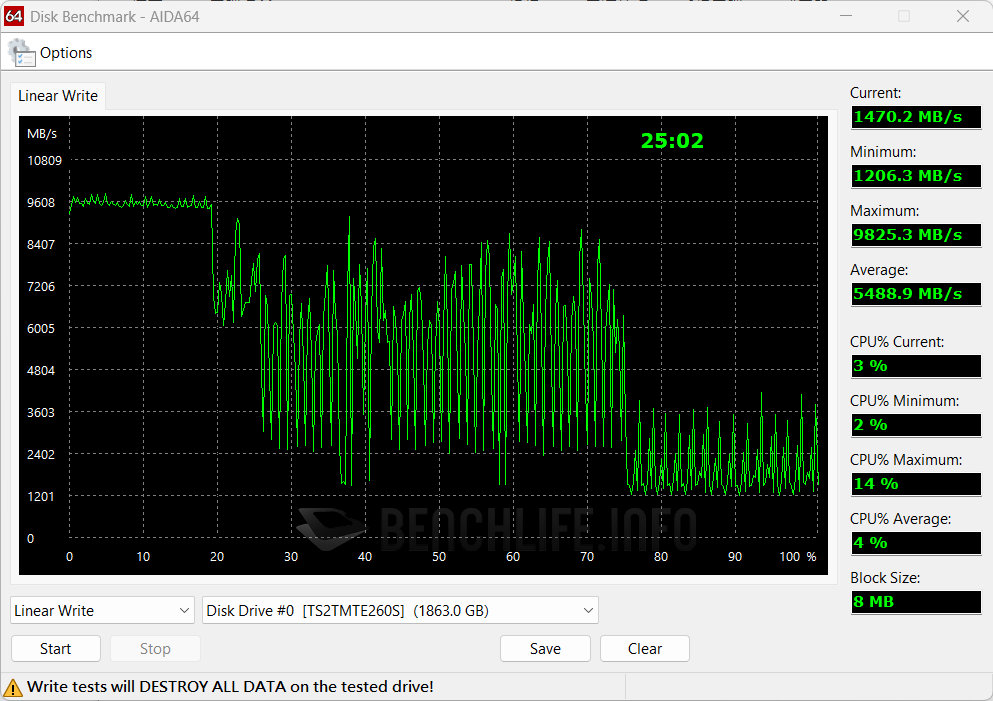
性能參考比較組(存檔數據)
Biwin Black Opal X570 PCIe Gen5 SSD
GIGABYTE AORUS Gen5 12000 2TB
GIGABYTE AORUS Gen5 10000 2TB
Kingston FURY Renegade G5 2TB
MSI Spatium M580 Frozr 2TB
MSI Spatium M570 Pro Frozr 2TB
Predator GM9000 2TB
Sandisk WD_BLACK SN8100 2TB
Seagate FireCuda 540 2TB
SK hynix Platinum P51 2TB
TeamGroup T-Force GE Pro 2TB
實測 2TB 容量版本 MTE260S,標示循序存取速度最高達讀取 14,000MB/s、寫入 11,000MB/s,CrystalDiskMark 在 1M、Q8T1 條件下測得讀取 14,026.28MB/s、寫入 10,344.1MB/s 速度,讀取速度高於標示值、寫入則是接近。
ATTO Disk Benchmark 不分佇列深度最大值達到讀取 12.75GB/s、寫入9.69GB/s,其讀取在 QD 1、2 條件下的表現稍稍微低了些,至於在 ezIOmeter 繳出讀取 13,589.54MB/s、5,581.91MB/s 速度,尤其讀取速度可是名列前茅。
4K 隨機存取官方標示達讀取 1,400,000IOPS、寫入 1,100,000 IOPS,在 CrystalDiskMark 使用 Q32T16 條件測得讀取 1,999,852IOPS、寫入 1,837,589IOPS,不只高於標示值其寫入表現也是最佳,反觀 Q1T1 條件的表現相形之下屬於一般。
ATTO Disk Benchmark 不分佇列深度最高達讀取 289.78K IOPS、寫入 222.24K IOPS,讀取在 QD 1、2、4 還有進步空間、自 QD 8 開始表現極佳,寫入大致上屬於良好。而 ezIOmeter 測得讀取 887,489.76IOPS、寫入 625037.7IOPS,都只能排在後段班位置,Anvil’s Storage Utilities 讀取情況相仿但寫入達到應有水準。
實測結果和官方標示值相較,MTE260S 循序存取表現可視為達標,依據測試平台陣營而定,應該有機會跑出更好的速度。4K 隨機存取固然在 CrystalDiskMark(Q32T16)表現高於標示值,但是從其他項目也能看出,讀取速度發揮不如寫入那樣理想,相對有多一點可提升改善空間。
PCMark 與 3DMark 附帶的儲存測試,都是模擬日常應用場景,從應用程式、遊戲到檔案傳輸複製都有。所得結果參考價值,不亞於前面那些基準測試,可以看到隱藏在速度規格之下的面向。
PCMark 10 儲存模擬系統碟模式,MTE260S 獲得 5,703 分評價、頻寬 899.59MB/s、平均存取時間 29µs,以其存取速度規格而言算是中規中矩。3DMark 儲存測得 5,721 分評價、頻寬 967.73MB/s、平均存取時間 31µs,MTE260S 得以擠進前段班,細項表現都穩定排在中前段。
PCMark 10 儲存測試項目相對應資訊
aft:Using Adobe After Effects
bf:Battlefield V – starting the game until the main menu
boo:Booting Windows 10
cod:Call of Duty Black Ops 4 – starting the game until the main menu
cp1:Copying 4 ISO image files, 20 GB in total, from a secondary drive to the target drive (write test)
cp2:Making a copy of the ISO files (read-write test)
cp3:Copying the ISO to a secondary drive (read test)
cps1:Copying 339 JPEG files, 2.37 GB in total, to the target drive (write test)
cps2:Making a copy of the JPEG files (read-write test)
cps3:Copying the JPEG files to another drive (read test)
exc:Using Microsoft Excel
ill:Using Adobe Illustrator
ind:Using Adobe InDesign
ow:Overwatch – starting the game until main menu
pow:Using Microsoft PowerPoint
psh:Using Adobe Photoshop (heavy use)
psl:Using Adobe Photoshop (light use)
sacr:Adobe Acrobat – starting the application until usable
saft:Adobe After Effects – starting the application until usable
sill:Adobe Illustrator – starting the application until usable
slig:Adobe Lightroom – starting the application until usable
spre:Adobe Premiere Pro – starting the application until usable
sps:Adobe Photoshop – starting the application until usable
至於 PCMark 10 性能一致性,測得 3,322 分評價、789.39MB/s 頻寬、平均存取時間 75µs,MTE260S 這表現只能排在後段班,通常意味不適合密集高壓應用場景。其初始速度表現算是好,然而性能衰退、穩定狀態與性能恢復等,這 3 個關鍵階段的表現相對一般,因而沒能獲得更好成績。
PCMark 10 性能一致性測試內容
aft:Adobe After Effects
cp1:Copying 4 ISO image files, 20 GB in total, from an secondary drive to the target drive (write test)
cp2:Making a copy of the ISO files (read-write test)
cps1:Copying 339 JPEG files, 2.37 GB in total, in to the target drive (write test)
cps2:Making a copy of the JPEG files (read-write test)
ind:Adobe InDesign
psh:Adobe Photoshop (heavy use)
由於採用 SMI SM2508 控制器因素,MTE260S 運作溫度想必不高,進行試驗期間環境溫度約 26~27°C,MTE260S 測試初始 30°C 接近結尾升高到 60°C。在桌機平台這是很容易伺候,畢竟主機板普遍有散熱配套措施,想裝配在筆電也未嘗不可,但我們一律建議自行裝個散熱片會更好。
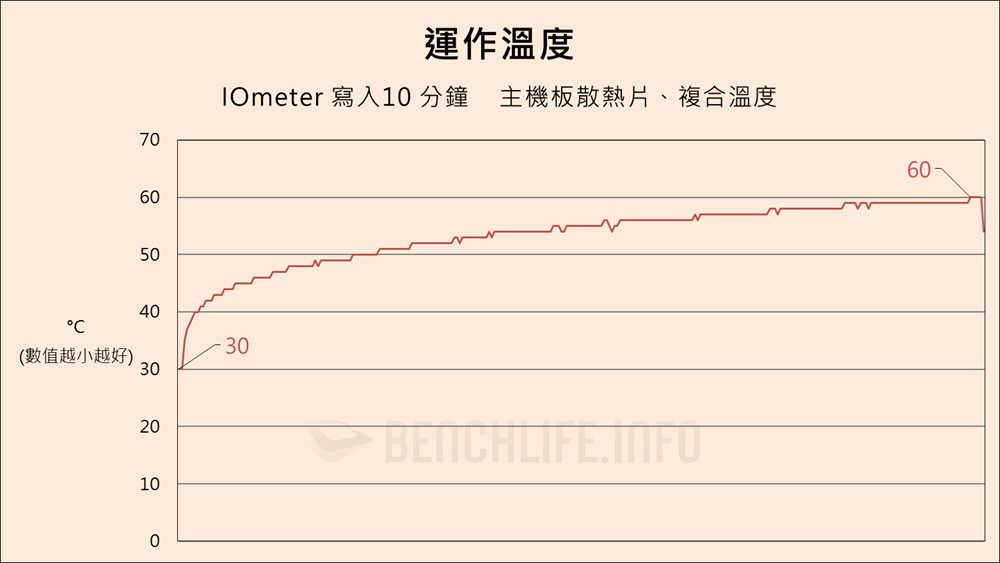
在完稿之前,MTE260S 尚未上架銷售,缺少市場參考價格作為總結的衡量依據。就性能面而言,表定寫入速度固然不高,但性能發揮並不亞於讀取。另外在前列測試提到些許表現傾向,通常能透過韌體調校來提升改善,端看 Transcend 後續如何評估。

這樣設定導向的產品,適合歸類在高階而非旗艦類群,價格策略相對為之關鍵。消費族群並非都追求極致性能,看重性價比或說單價的大有人在,所以 MTE260S 產品吸引力,還得視開價是否接近甜蜜點而定。也因此,不妨拭目以待吧~