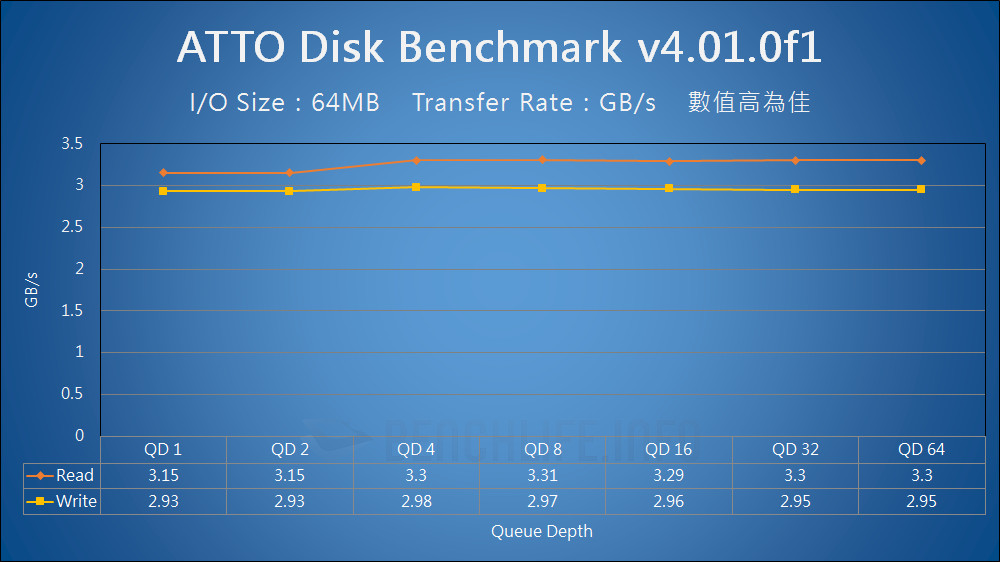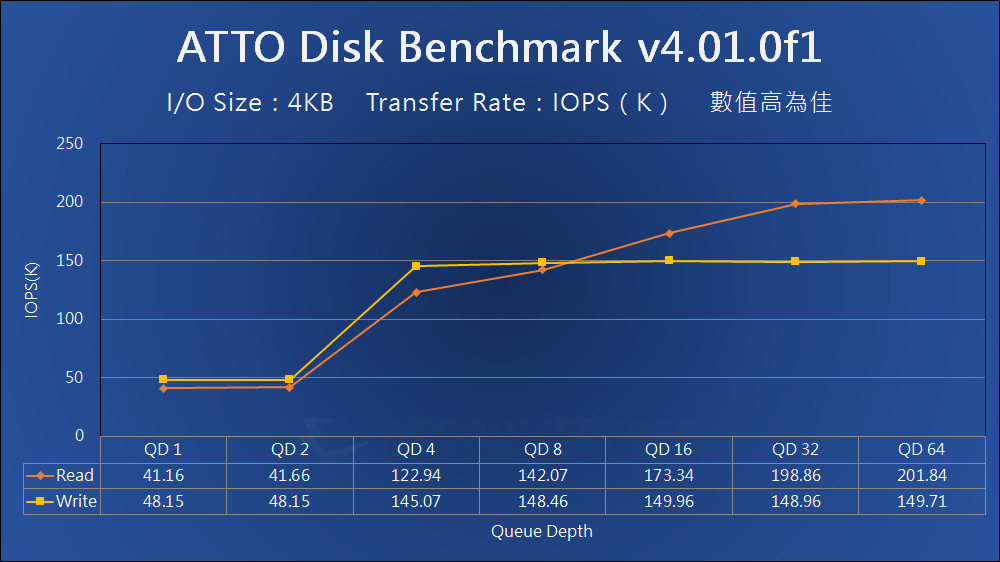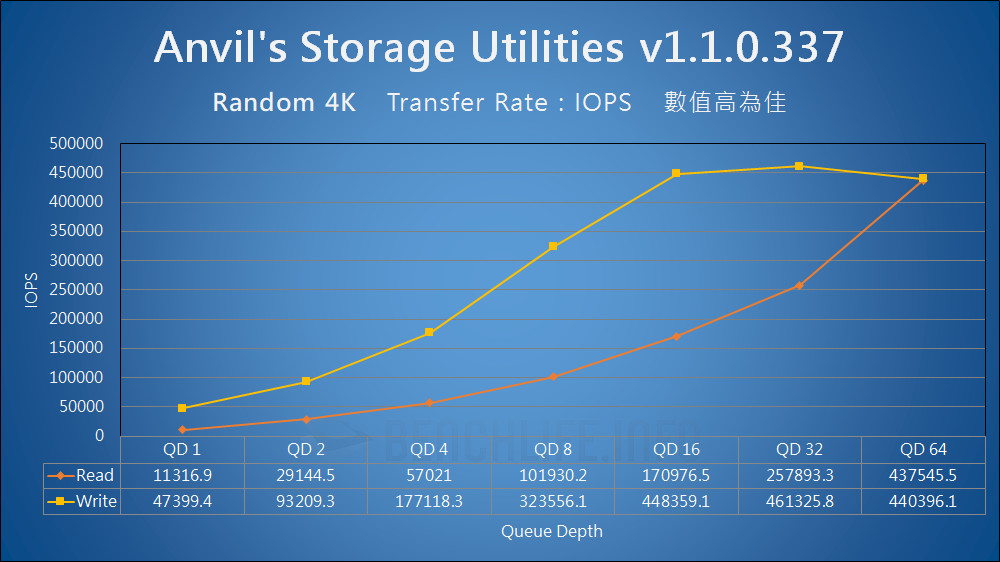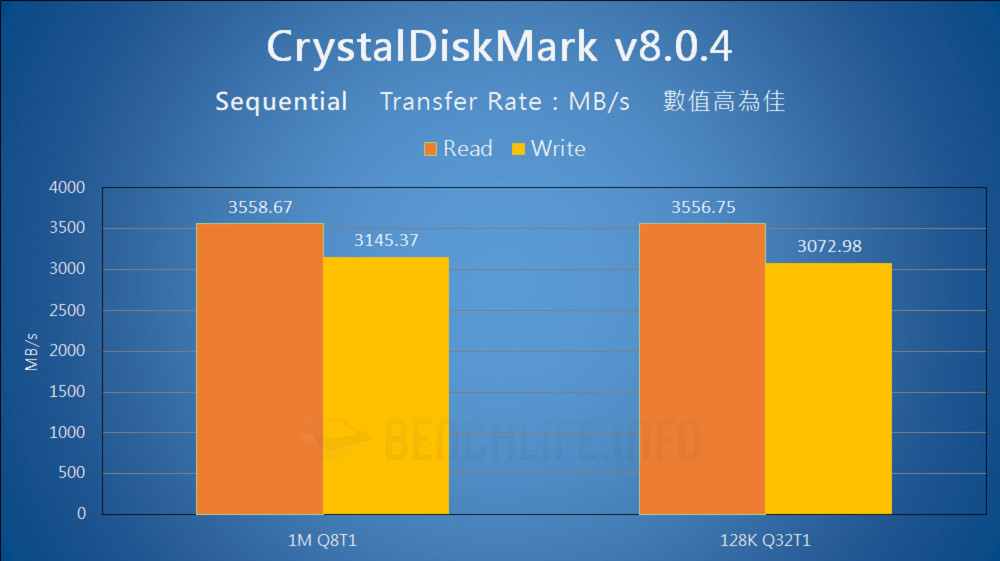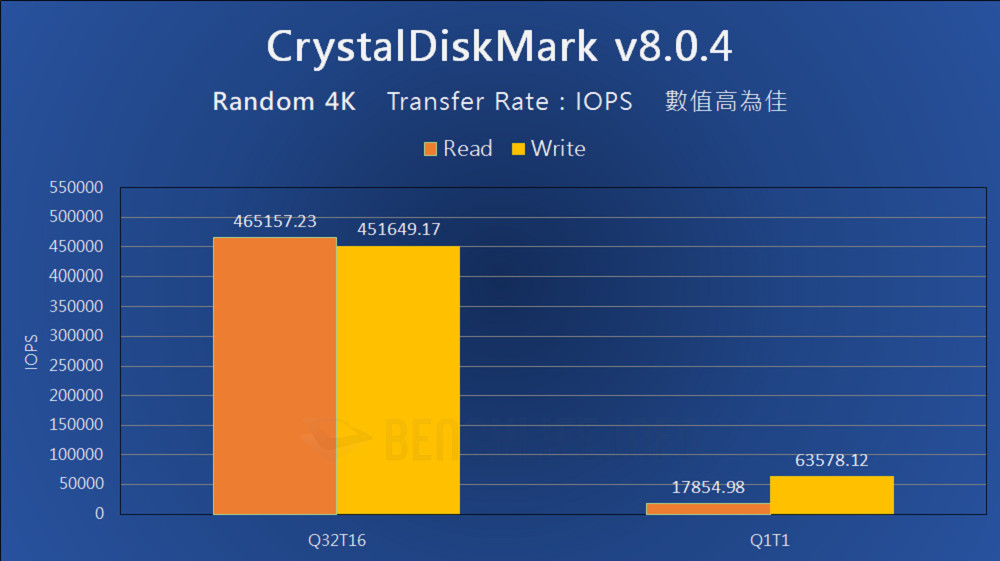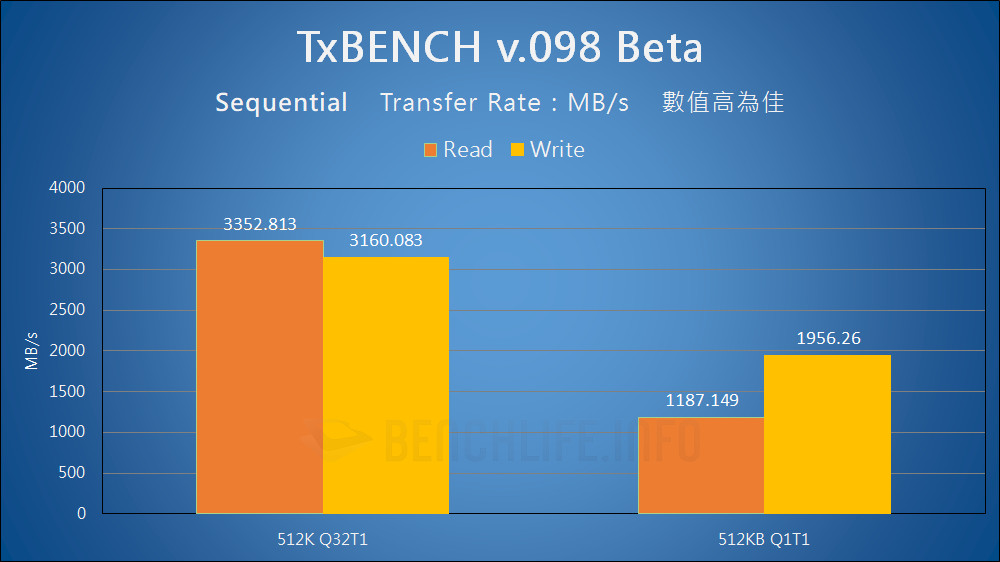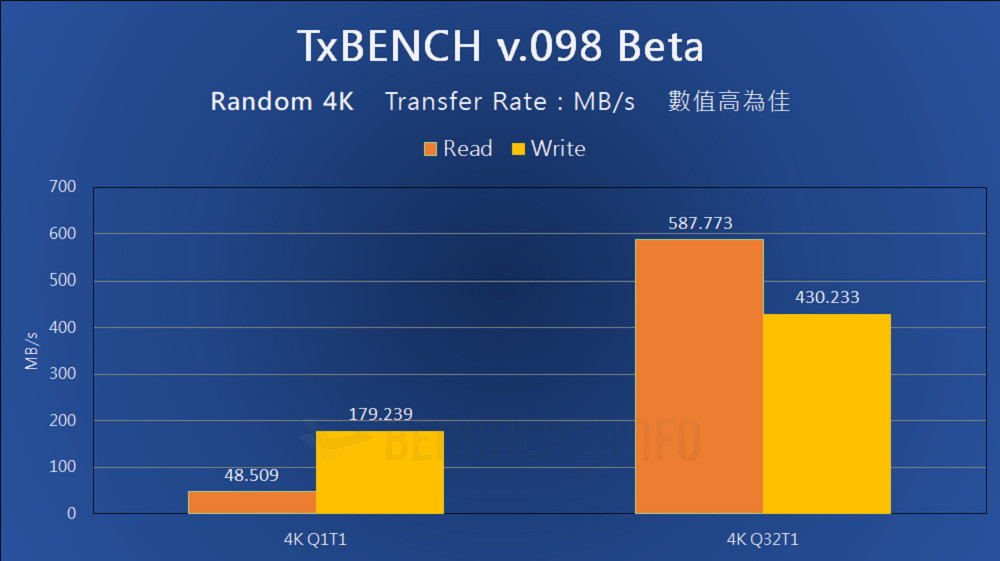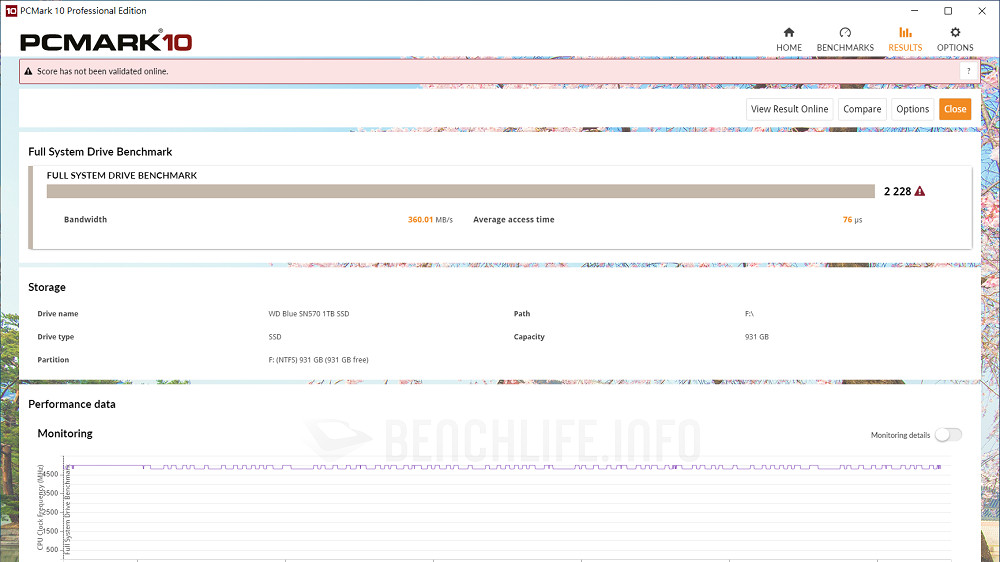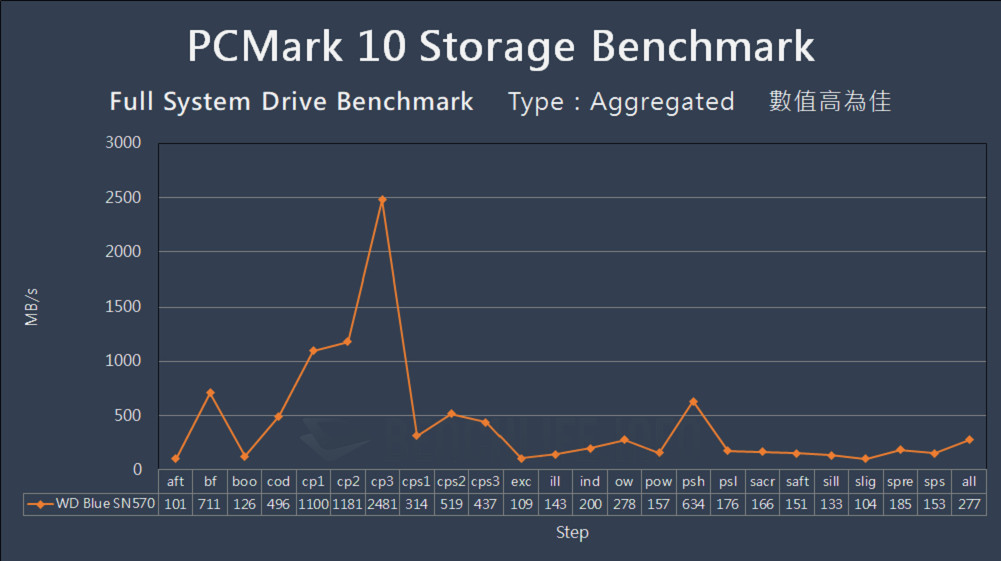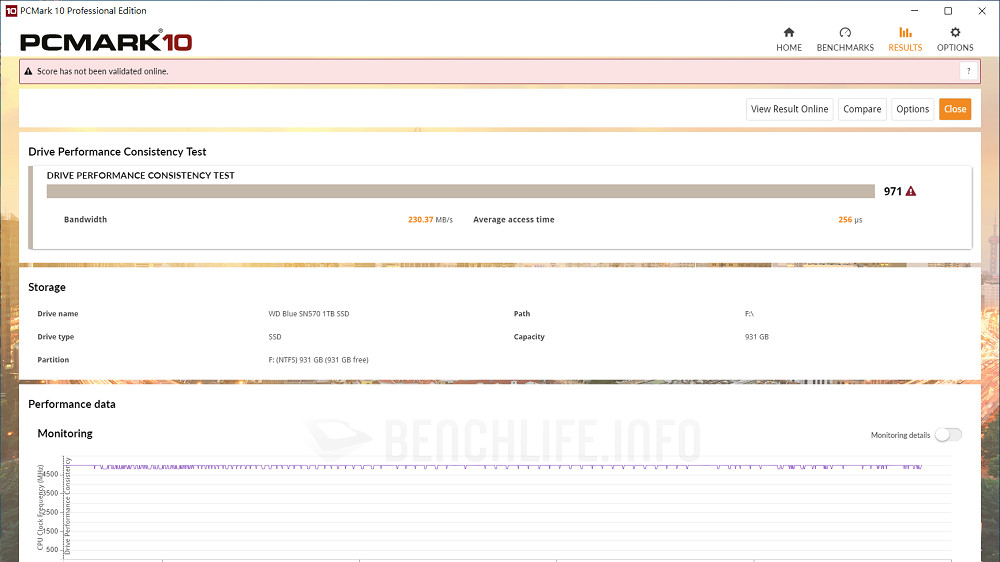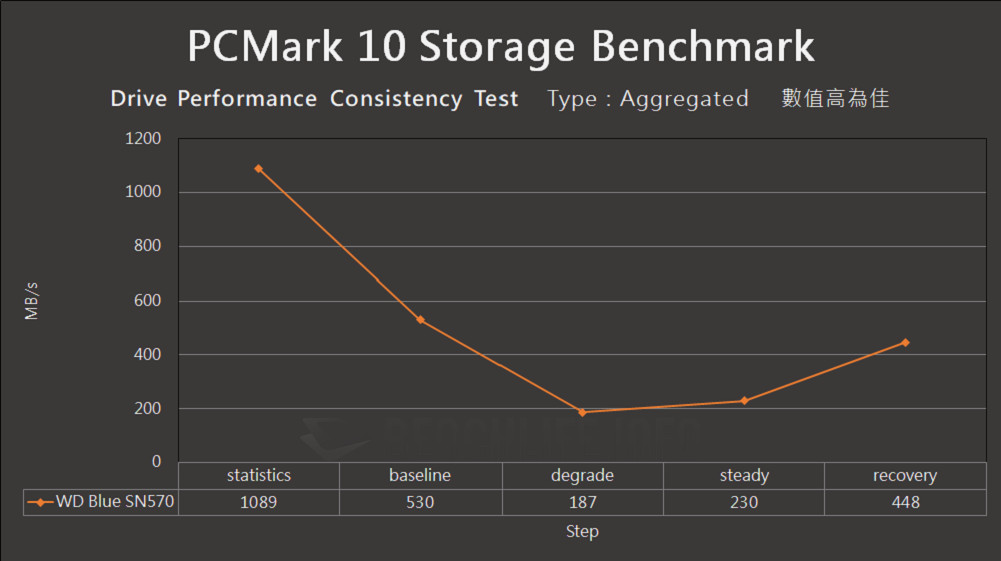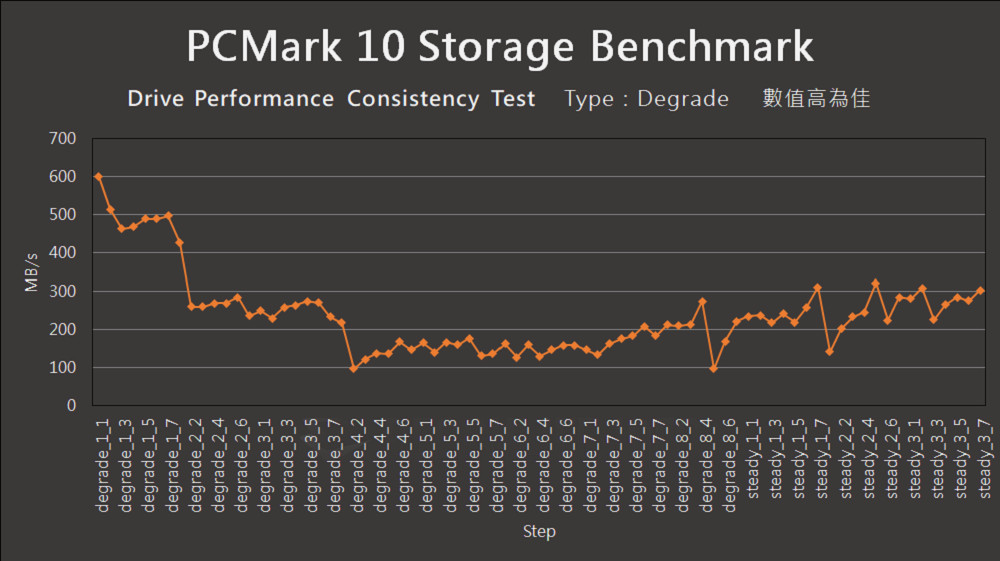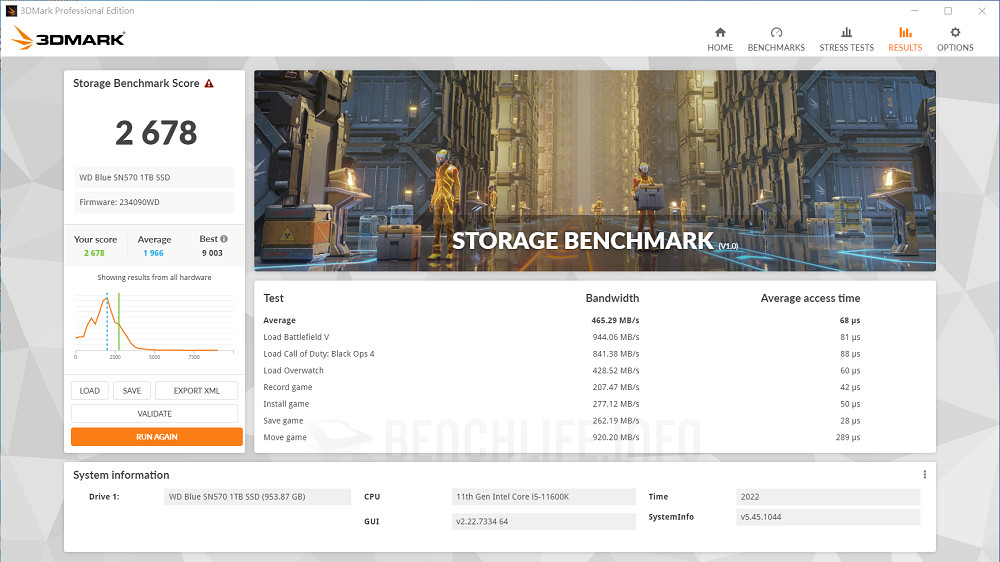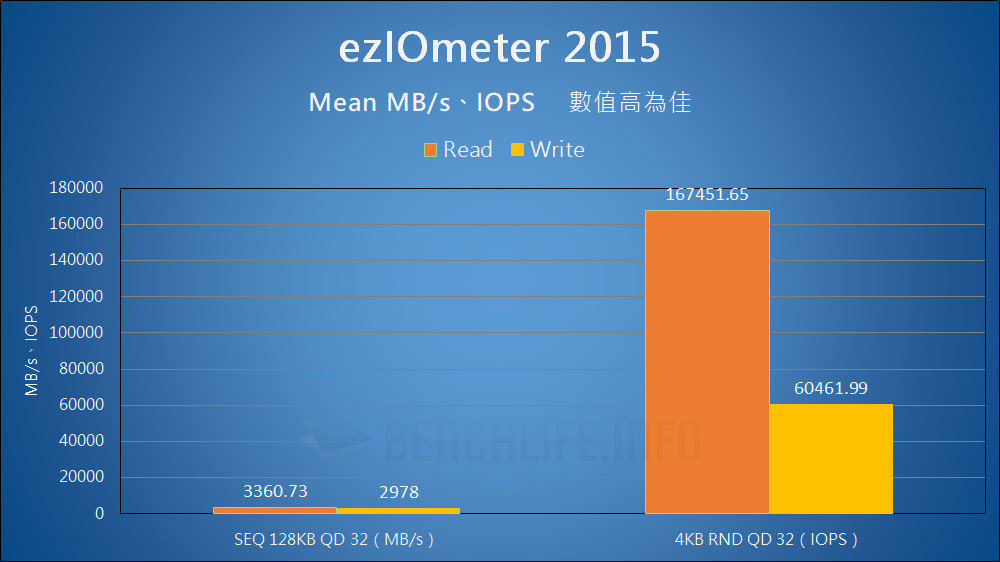存取性能上看讀 3,500MB/s、寫 3,000MB/s,與性能型產品只有一線之隔。

Western Digital 去年底新推出 WD Blue SN570 NVMe SSD,這款 PCIe 3.0 x4、DRAM-less 產品,將用來接替原有的 WD Blue SN550 NVMe SSD,除了存取性能跨入 3,000MB/s 俱樂部,也更加強調在內容創作應用的效益。
WD Blue SN570 NVMe SSD 設計配置
官方指出,創作者的定義不再侷限於攝影、平面設計,藝術家 / 插畫家、建築師、UI / UX 設計師等工作,也是創作者領域的一環。WD Blue SN570 NVMe SSD 存取速度、耐用性、低耗電量、資料保護方案兼具,能為創作者帶來生產力提升,同時不需要傷腦筋維護管理,是內容創作相當合宜的儲存解決方案。

為了將 WD Blue SN570 NVMe SSD 推向內容創作市場,Western Digital 還與 Adobe 攜手合作,產品隨附提供 Adobe Creative Cloud 會員資格 1 個月。WD Blue SN570 NVMe SSD 沿襲先前的產品線規劃,當前有 250GB、500GB、1TB 容量選擇,官方建議售價依序分別為 1,390 元、1,940 元、3,290 元,皆提供 5 年有限保固服務。
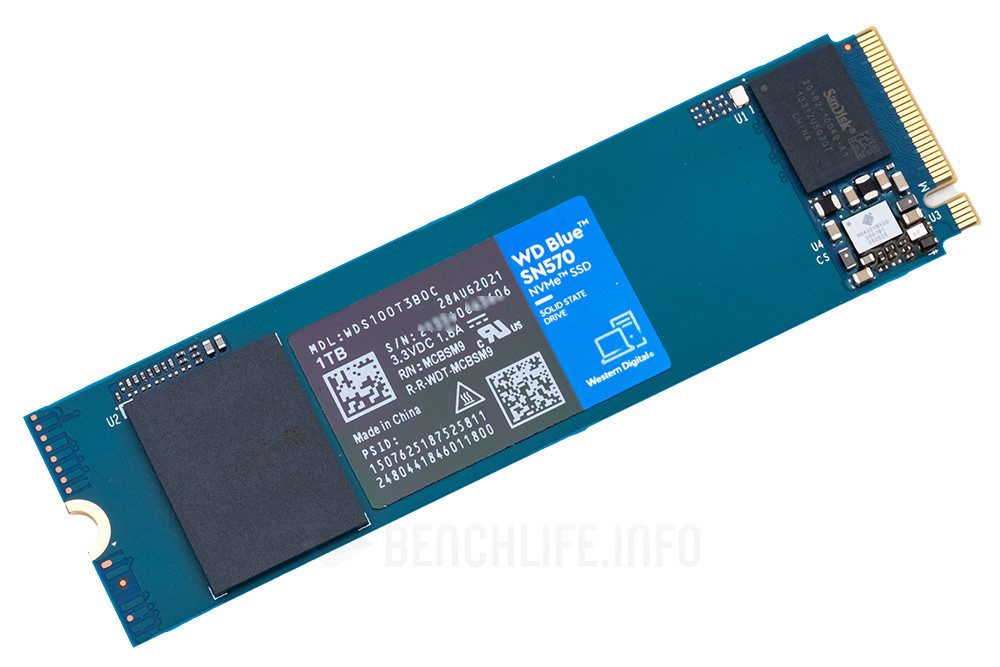
就前一代產品的發展來看,未來應該有機會增加 2TB 版本,至於是否可能推出 4TB 容量,就要看 Western Digital 的規劃了。如果你還記得的話,WD Blue SN550 NVMe SSD 是款 DRAM-less 架構方案產品,在 M.2 Type 2280 電路板上採單面線路設計布局,主要晶片只有主控制器與快閃記憶體各 1 顆。
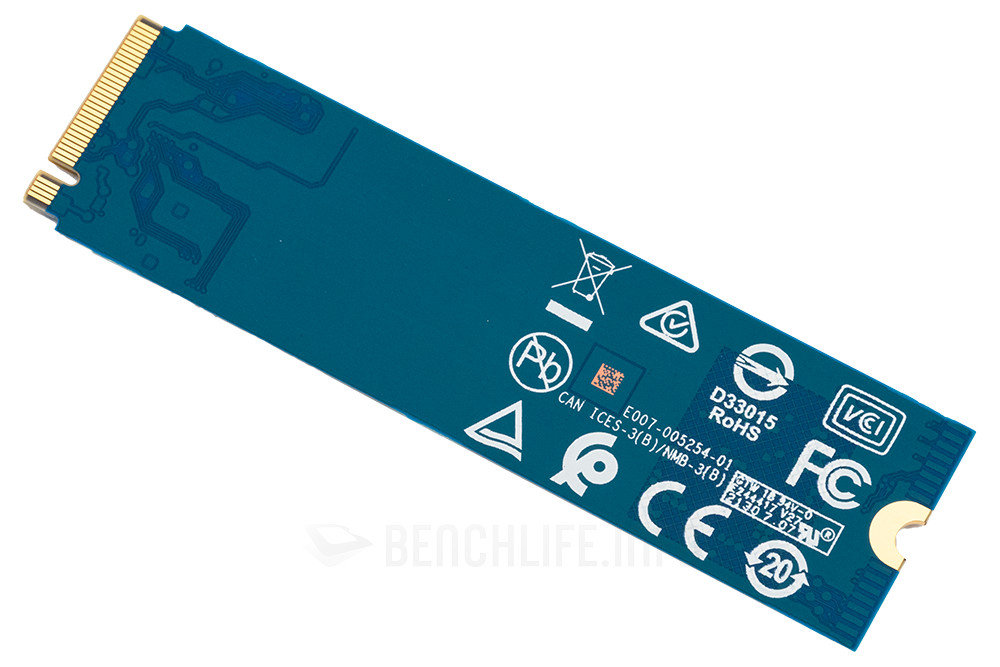
WD Blue SN570 NVMe SSD 結構並未改變,但是核心關鍵用料經過調整,像自家主控制器 SanDisk 20-82-1004B-A1,型號不同於 WD Blue SN550 NVMe SSD 所採用 20-82-0100B-A1。兩者應該本是同根生,同樣支援 PCIe 3.0 x4、NVMe 1.4 介面標準,20-82-1004B-A1 大概是再經過了些未知的架構最佳化吧。

焦點在於快閃記憶體,WD Blue SN570 NVMe SSD 換用 BiCS5 世代 TLC 3D NAND,垂直堆疊數量達 112 層堆疊,而 WD Blue SN550 NVMe SSD 當時是採用 96 層的 BiCS4 顆粒。官方表示 BiCS5 相較於 BiCS4,儲存容量增加 40%、I/O 效率提高 50%,這成為新產品存取性能提升的關鍵後盾。
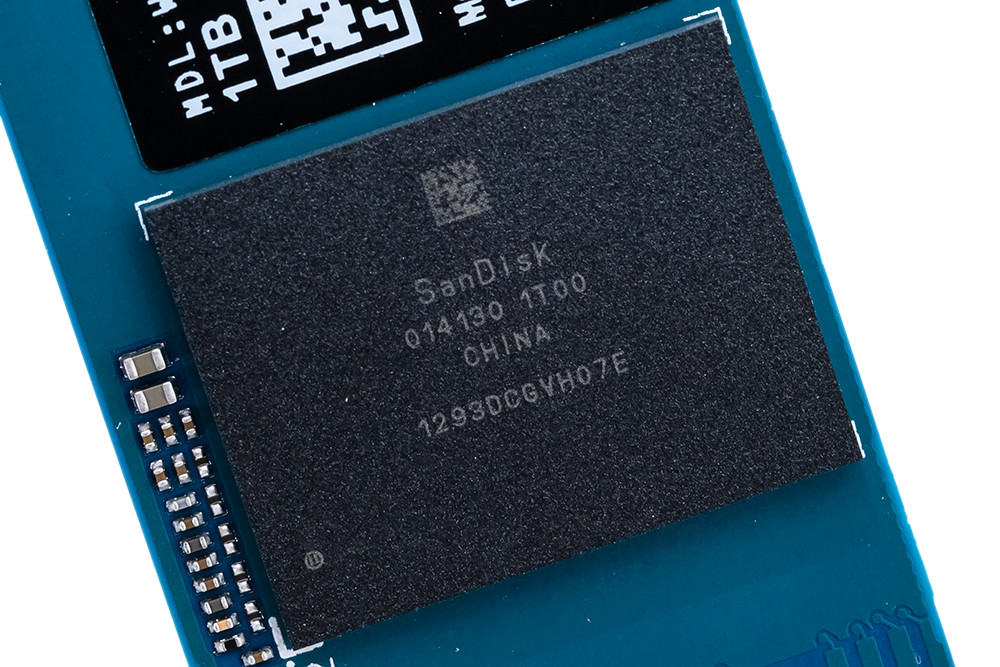
WD Blue SN570 NVMe SSD 性能以 1TB 容量版本最佳,循序存取最高達讀取 3,500MB/s、寫入 3,000MB/s,而 4K 隨機存取吞吐量為讀取 460K IOPS、寫入 450K IOPS。相較於 WD Blue SN550 NVMe SSD,帳面性能提高 16~53% 不等,其中像循序讀取從 2,400MB/s 提高到 3,500MB/s,幾乎跨入主流性能之林(即有 DRAM 的產品)。
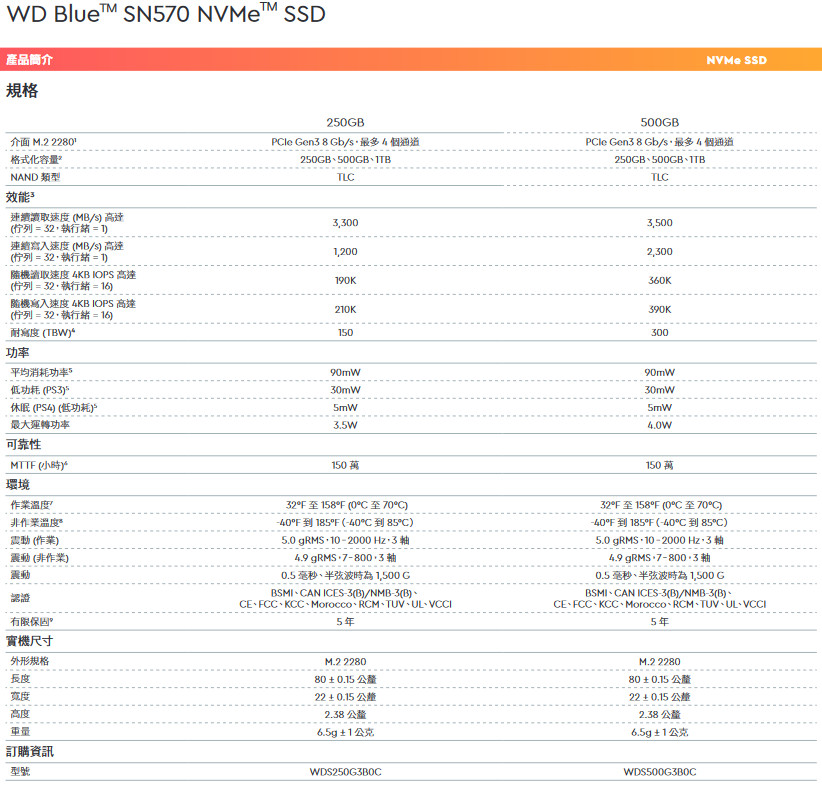
其 TBW(Terabytes Written)基數仍然維持在 150TB,也就是說在 5 年有限保固服務條件下,1TB 容量版本每日可寫入約 328GB 資料量(寫入放大因素包含在內)、相等於 0.32DWPD(Drive Writes Per Day),合乎市場主流設定。至於所謂耗電量低,平均 90mW 比起 75mW 的前代產品其實是稍微增加,不過整體上仍然低於性能型產品一些(如自家 WD_Black SN750)。
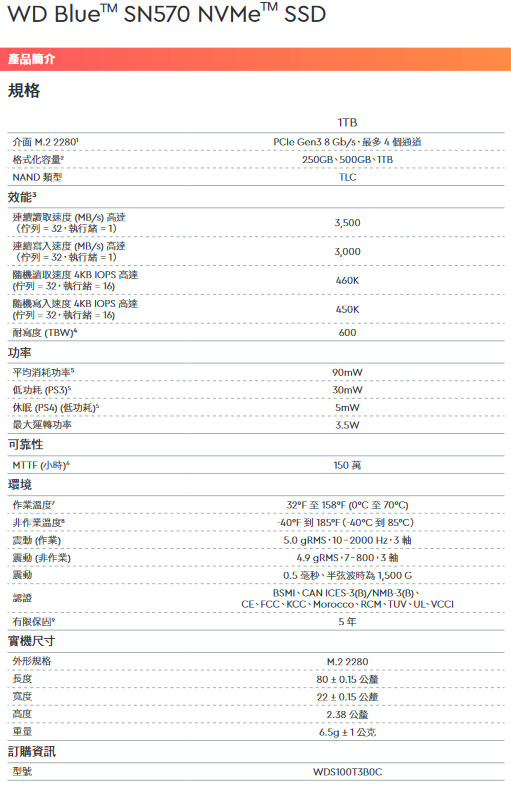
而方便維護管理與資料保護解決方案,前者是指下載 Western Digital SSD Dashboard10 工具軟體,透過它能監控磁碟健康、溫度等狀態,所謂的安心使用、免傷腦筋是建立在這基礎上。資料保護解決方案同樣得另行下載,那是大家所熟悉 Acronis True Image for Western Digital,備份 / 還原作業系統、指定檔案都相當便利。

WD Blue SN570 NVMe SSD 測試體驗
如前面圖示,Western Digital 官方提供樣品為 1TB 容量版本,以下開始進行實測體驗,新品首先進行 AIDA64 Disk Benchmark 線性寫入測試(Block Size 8MB)。它只能短暫達到約 1,840MB/s 速度,作用容量區間僅 25GB 左右,而後滑落至 840MB/s 上下跳動,片面看來沒有比 WD Blue SN550 NVMe SSD 高出多少。

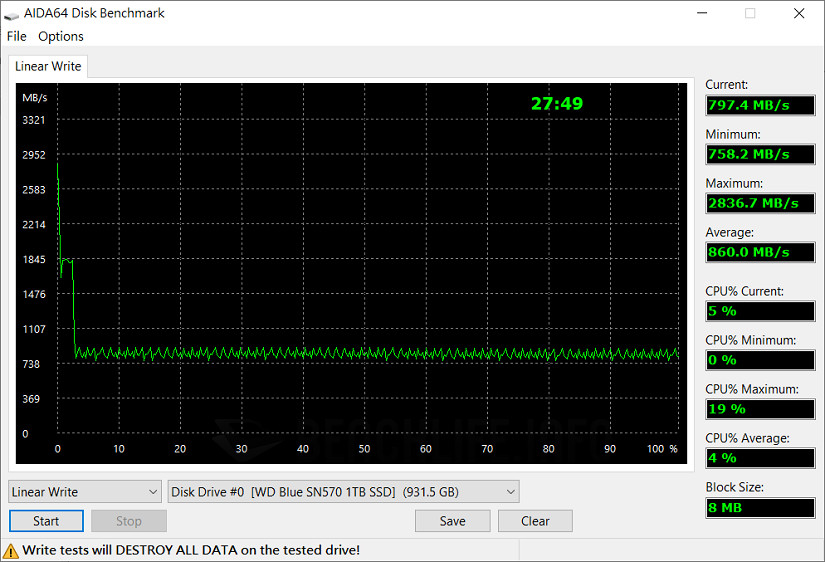
測試平台
- 處理器:Intel Core i5-11600K
- 記憶體:Klevv Cras X RGB DDR4-3466 16GB Kit
- 主機板:ASUS ROG Maximus XIII Apex
- 顯示卡:GIGABYTE AORUS GeForce RTX 2080 Ti XTREME 11G
- 系統碟:Western Digital WD_Black SN750 2TB
- 電源供應器:ASUS ROG Thor II 1000W
- 作業系統:Microsoft Windows 10 Pro 64bit(21H2)
另外以真實檔案傳輸簡單交叉試驗,我們使用 2 種容量的單一檔案,在 Windows 檔案總管介面內,可以看到概略的寫入速度變化曲線。相同內容也經由 FastCopy 進行複測,寫入 9.71GB 檔案的平均速度達 2,190MB/s,至於 28.2GB 檔案只有 851.7MB/s,大致上是和 AIDA64 Disk Benchmark 線性寫入測試相當。
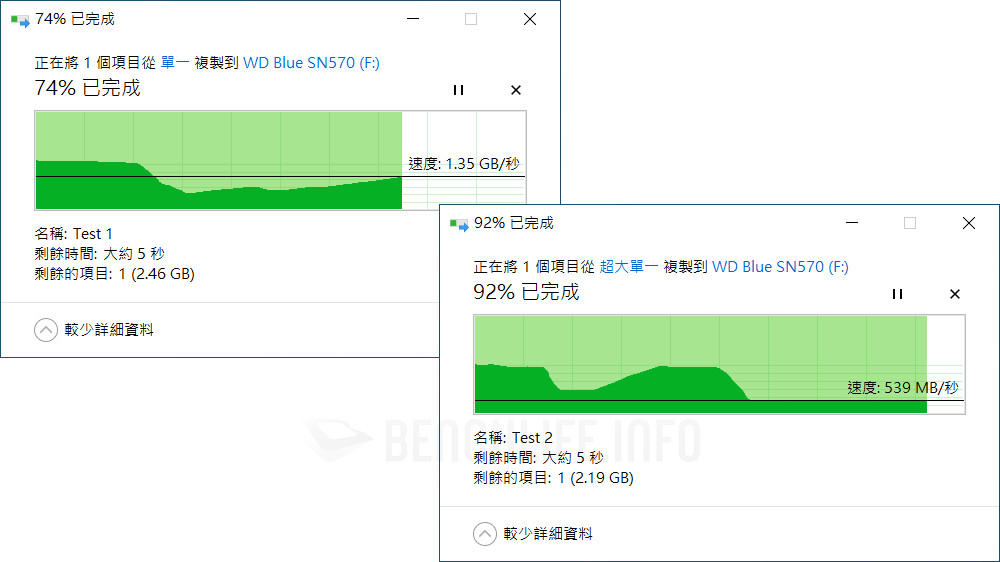
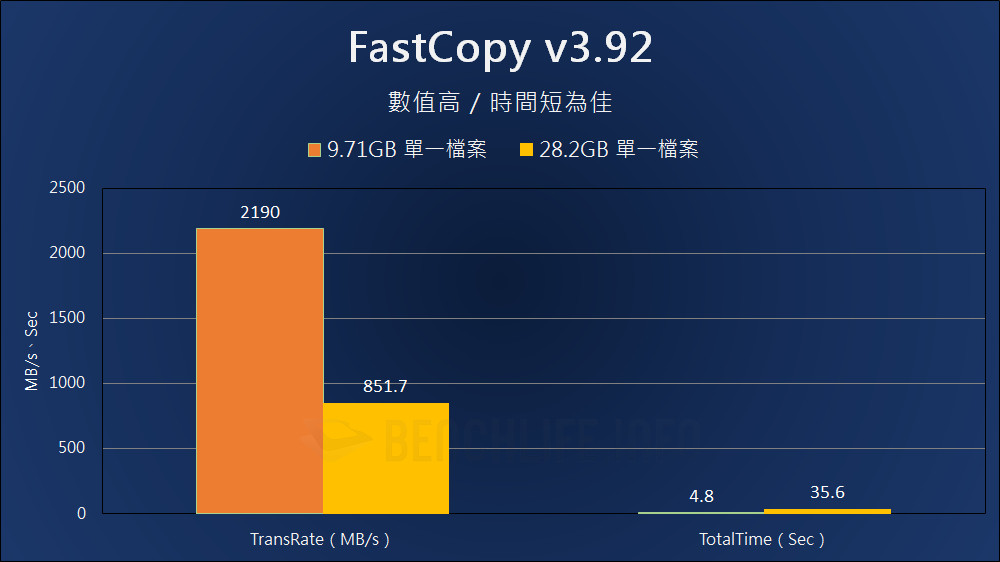
由於距離上次評測 PCIe 3.0 x4 NVMe 產品有段時間了,所以基礎性能就不列入比較組,畢竟測試平台硬體與軟體的變動頗多,參考價值難免受到較大程度影響。總而言之,取官方所標示連續存取讀取 3,500MB/s、寫入 3,000MB/s,隨機存取讀取 460K IOPS、寫入 450K IOPS 作為標的,會相對簡單的多。
連續存取在 CrystalDiskMark 測試(1M Q8T1),達到讀取 3558.67MB/s、寫入 3145.37MB/s 速度,其餘至少為讀取 3,300MB/s、寫入 2,950MB/s 以上。而 4K 隨機存取吞吐量,CrystalDiskMark 測試(Q32T16)達讀取 465,157.23IOPS、寫入 451,649.17IOPS,大致來看是能夠達到官方宣稱值。
真實應用模擬測試以 PCMark 為主,系統碟模擬測試獲得 2,288 分評價、頻寬 360.01MB/s,在看過 Intel SSD 670p 那演出之後(QLC 3D NAND),WD Blue SN570 NVMe SSD 這部分的表現只能說算是中等。至於性能一致性測試,所獲得評價為 971 分、頻寬 230.37MB/s,倒是高於我們原本預期一些。
PCMark 10 儲存模擬測試項目相對應資訊
aft:Adobe After Effects
bf:Battlefield V – starting the game until the main menu
boo:Booting Windows 10
cod:Call of Duty Black Ops 4 – starting the game until the main menu
cp1:Copying 4 ISO image files, 20 GB in total, from a secondary drive to the target drive (write test)
cp2:Making a copy of the ISO files (read-write test)
cp3:Copying the ISO to a secondary drive (read test)
cps1:Copying 339 JPEG files, 2.37 GB in total, to the target drive (write test)
cps2:Making a copy of the JPEG files (read-write test)
cps3:Copying the JPEG files to another drive (read test)
exc:Microsoft Excel
ill:Adobe Illustrator
ind:Adobe InDesign
ow:Overwatch – starting the game until main menu
pow:Microsoft PowerPoint
psh:Adobe Photoshop (heavy use)
psl:Adobe Photoshop (light use)
sacr:Adobe Acrobat – starting the application until usable
saft:Adobe After Effects – starting the application until usable
sill:Adobe Illustrator – starting the application until usable
slig:Adobe Lightroom – starting the application until usable
spre:Adobe Premiere Pro – starting the application until usable
sps:Adobe Photoshop – starting the application until usable
WD Blue SN570 NVMe SSD 性能表現總和來說,速度提升的效益也反映在 PCMark 測試上,它是足以作為中、輕量用途的系統開機碟。不過也得留意那循序存取速度,儘管達到相同介面的性能型產品等級,但基於是 DRAM-less 架構、設置策略影響,不怎麼適合經常傳輸超過 2GB 容量檔案的應用。
除了 Western Digital 預設目標市場之外,拿來當遊戲碟使用也頗為合適,就看官方是否會加碼推出 2、4TB 之類版本。至於價格就見仁見智了,市場競爭激烈什麼方案 / 價位產品都有,Western Digital 優勢在於一手包辦控制器、快閃記憶體、附加軟體、售後服務,無論性價比如何至少是張免抽獎的安全牌。